Physical details, Front panel leds – Allied Telesis AT-WA1004G User Manual
Page 19
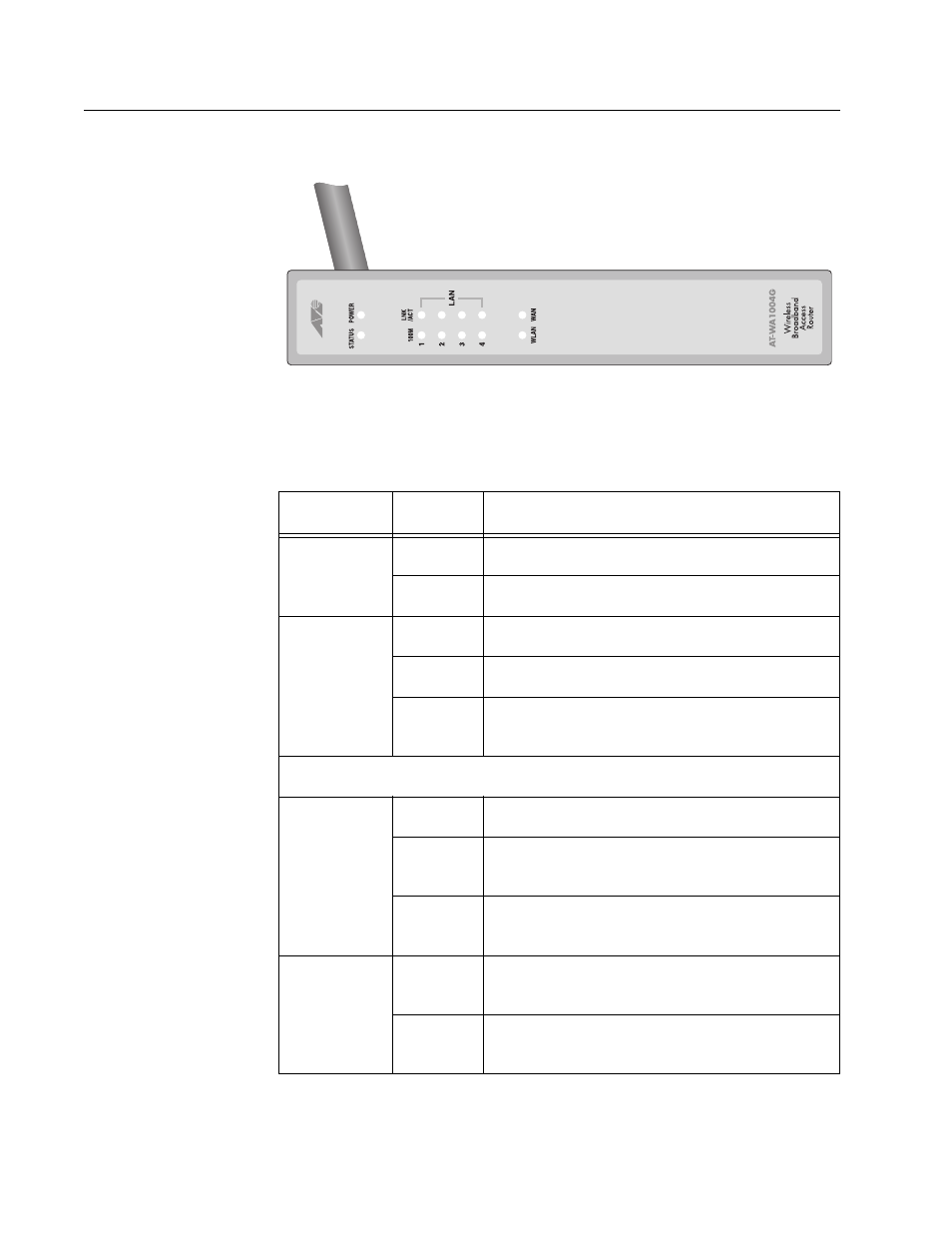
AT-WA1004G User’s Guide
19
Physical Details
Front Panel
LEDs
Figure 2 Front Panel
Table 1 Front Panel LEDs
LED
Status
Description
Power
ON
Power has been applied to the unit.
OFF
No power.
Status
ON
An error has been detected.
OFF
The unit is operating in normal operation.
Blinking
This LED blinks during start up and
firmware upgrade.
LAN
Link/ACT
ON
Corresponding LAN (hub) port is active.
OFF
No active connection on the
corresponding LAN (hub) port.
Flashing
Data is being transmitted or received via
the corresponding LAN (hub) port.
100
ON
Corresponding LAN (hub) port is using
100Base-T.
OFF
Corresponding LAN (hub) port connection
is using 10Base-T, or no active connection.
See also other documents in the category Allied Telesis Hardware:
- AT-9800 (110 pages)
- AT-2750TX- (2 pages)
- AT-2701FTX (2 pages)
- AT-2451FTX (238 pages)
- AT-WA1104G-10 (99 pages)
- AlliedWare AR440S (53 pages)
- CG-WLBARGS (58 pages)
- AT A35/SX AT-A35-SX/SC (2 pages)
- AT-2750FX/ (2 pages)
- 86222-10 (14 pages)
- AR44x (22 pages)
- CG-WLBARGMO (56 pages)
- AT 2916T AT-2916T (2 pages)
- RG6x4 Series (3 pages)
- AR441S (6 pages)
- AT-2916SX (74 pages)
- AT-2931SX (140 pages)
- AT-2931SX (18 pages)
- AT-2931SX (76 pages)
- AT-2931SX (144 pages)
- AT-2931SX (136 pages)
- AT-AR236E (36 pages)
- AT-AR236E (19 pages)
- 86241-01 (4 pages)
- MiniMAP 9100 (2 pages)
- POTS24 (2 pages)
- 86241-02 (12 pages)
- AT WCP201G AT-WCP201G-001 (2 pages)
- 86251-05 (40 pages)
- ADSL48 (2 pages)
- 210 (8 pages)
- R800 Series (30 pages)
- NETEXTREME II AT-2973T/4 (176 pages)
- AT-WR2304N (67 pages)
- AT-AR750S-dp (5 pages)
- Routers and Switches (15 pages)
- AT-AR300 (36 pages)
- AT AR750S AT-AR750S (5 pages)
- AT-AR441S (5 pages)
- AT-2916SX/ (2 pages)
- 7112 (2 pages)
- AlliedWare NetScreen Routers (12 pages)
- AT-27xx (3 pages)
- AT-WR4500 (264 pages)
