Samsung GT-P6210MAEXAR User Manual
Page 100
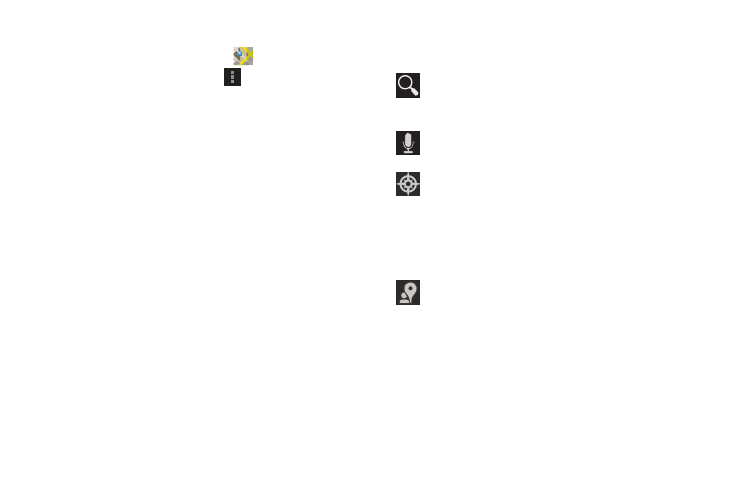
95
Maps Menu
1. From the Home screen, touch
Maps.
2. While viewing a map, touch
Menu for these
options:
• Clear Map: Remove search results from the map.
• Local: Launch the Local app. For more information, refer to
“Local” on page 93. This option only displays in portrait
mode.
• Layers: Enable or disable a map layer to display. Choose from
Traffic, Satellite, Terrain, Transit Lines, Latitude, My Maps,
Bicycling, or Wikipedia. This option only displays in portrait
mode.
• Join Latitude/Latitude: Join Latitude, to share your location
with friends you choose and Google.
• My Places: Display starred locations.
• Offers: Notifies you if there are interesting offers nearby.
• Settings: Configure settings. For more information, refer to
• Help: Learn about Google maps.
Other Map Options
Touch the indicated icon to use these additional Map options:
Search Maps: Use the keyboard to enter your request
to Search the map for a city, location, and so on.
Suggestions are displayed as you type.
Speak: Just speak a city, location, and so on, to
display.
Compass: Set the map to always display north at the
top of the screen or to automatically rotate like a
compass, keeping north on the map facing north,
and so on. Your device may have to be calibrated the
first time you use this feature. Follow the on-screen
instructions.
Local: Launch the Local app. For more information,
refer to “Local” on page 93.
