2f. calendar & tools, Calendar, Adding an event to the calendar – Samsung SPH-M570ZKASPR User Manual
Page 88
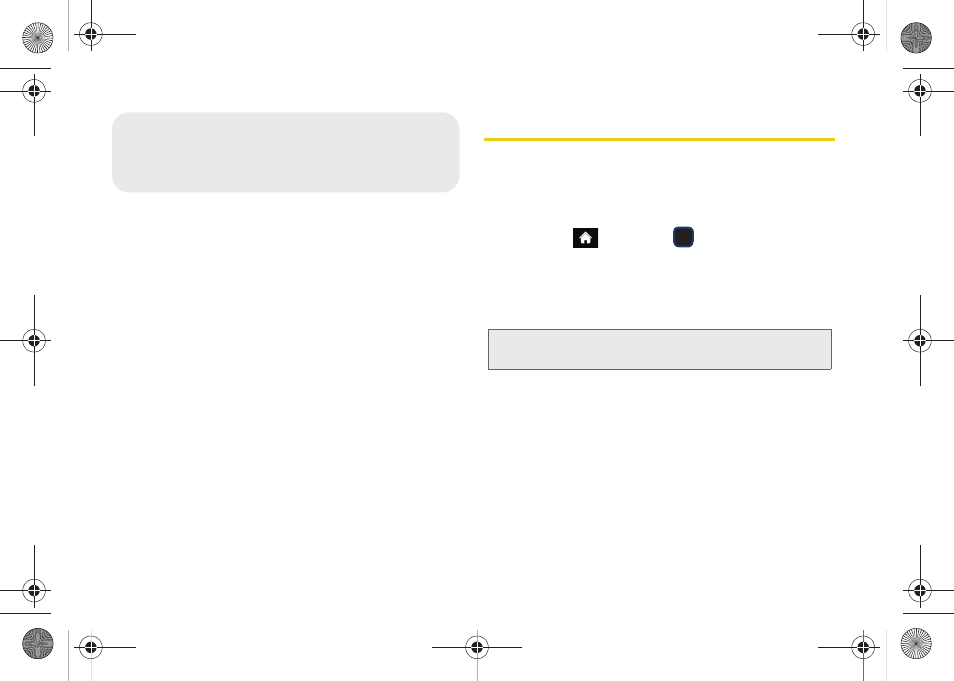
76
ࡗ
ࡗ
ࡗ
ࡗ
ࡗ
ࡗ
ࡗ
ࡗ
ࡗ
ࡗ
Calendar
Adding an Event to the Calendar
Your Calendar helps organize your time and reminds
you of important events.
1.
Highlight
and press
> Tools > Calendar >
Personal Calendar > Scheduler.
2.
Highlight the day to which you would like to add an
event and press
OPTIONS
(right softkey)
>
Add New
.
3.
Enter the event title and press
NEXT
(left softkey).
4.
Select a category for the event by highlighting the
category field:
Ⅲ
Select
Appointment
,
Personal
,
Business
,
Birthday
,
or
Vacation
.
2F. Calendar & Tools
Tip:
Scroll the navigation key up or down to scroll by week
through the Scheduler.
M570.book Page 76 Thursday, June 10, 2010 12:00 PM
This manual is related to the following products:
