Play magazines, Youtube, Play magazines youtube – Samsung GT-P3113TSYXAR User Manual
Page 67
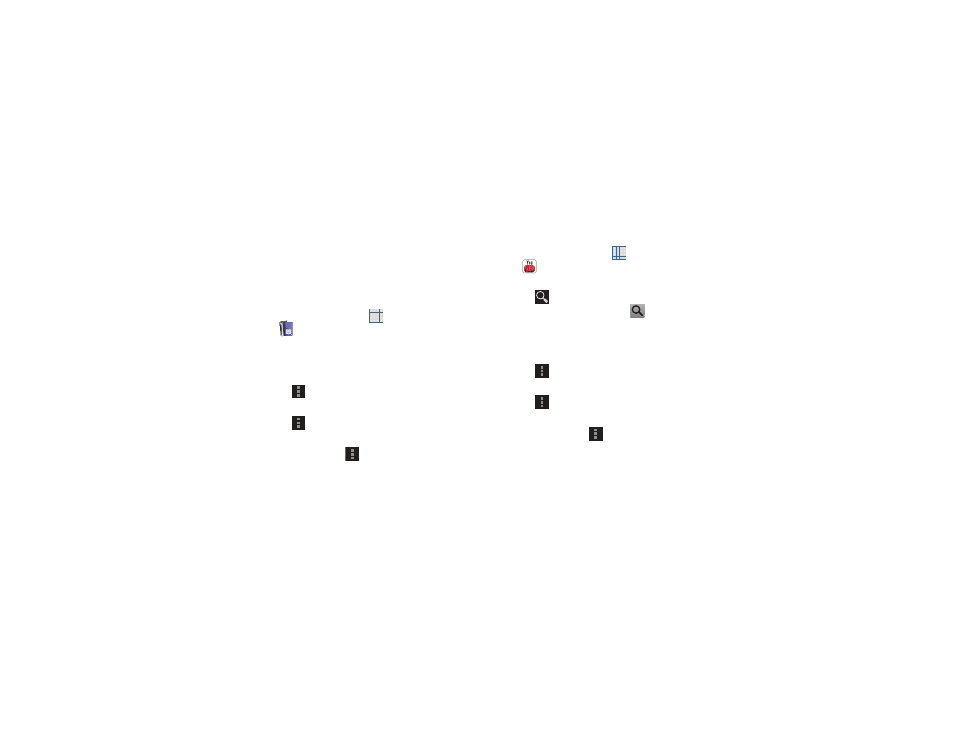
Internet and Social Networking 62
Play Magazines
Google Play Magazines helps you subscribe to your favorite
magazines so you can have them available to read on your
tablet at your leisure.
Play Magazines requires that you log on to your Google
account. For more information, refer to “Accounts” on
page 146.
Ⅲ From a Home screen, touch
Apps
➔
Play Magazines.
The Play Magazines Welcome screen displays.
Play Magazines Menu
From the Play Magazines main screen:
Ⅲ Touch
Menu for options.
To configure Play Magazines settings:
Ⅲ Touch
Menu ➔ Settings.
Follow the on-screen instructions.
For more information touch
Menu ➔ Help.
YouTube
View and upload YouTube videos right from your device.
Ⅲ From a Home screen, touch
Apps
➔
YouTube.
To find a YouTube video.
Ⅲ Touch
Search YouTube and use the keyboard to
enter a keyword or phrase. Touch
on the keyboard
to initiate the search.
YouTube Menu
From the YouTube main screen:
Ⅲ Touch
Menu for options.
To configure YouTube settings:
Ⅲ Touch
Menu ➔ Settings.
Follow the on-screen instructions.
For more information touch
Menu ➔ Help.
