Google, Internet, Google+ internet – Samsung GT-P3113TSYXAR User Manual
Page 61
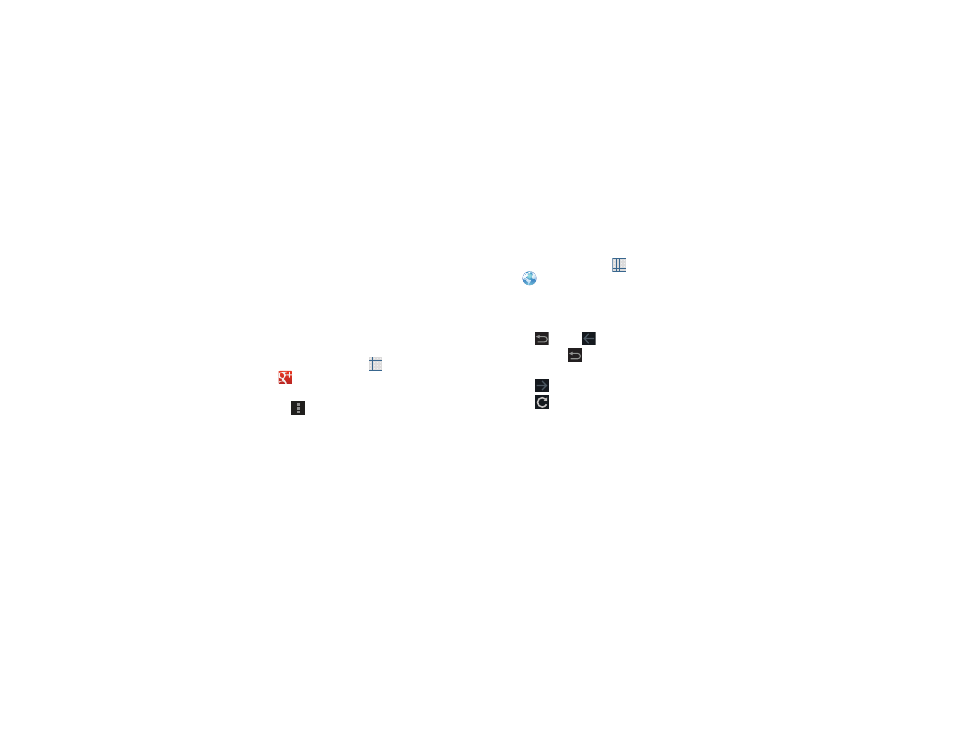
Internet and Social Networking 56
Google+
Share updates and see what is going on around you with
Google+ for mobile.
•
Share your thoughts and location.
•
Instantly upload your photos and videos as you take them.
•
Get updates from your circles in the stream.
•
Check in to a place.
•
Make plans on-the-go with group messaging.
•
View posts from people around you.
To get started:
1. From a Home screen, touch
Apps
➔
Google+.
The Google+ home screen displays.
2. Touch
Menu ➔ Help and then touch a topic to
learn more about using Google+.
Internet
Your device is equipped with a full HTML Browser that allows
you to access the Internet.
Ⅲ From a Home screen, touch
Apps
➔
Internet.
Navigating the Internet
The following options are available for Internet navigation.
Command Keys
Ⅲ Touch
Back or
to return to the previous page.
Ⅲ Touch and hold
Back to display a list of Most visit
pages.
Ⅲ Touch
Forward to go forward to a recent page.
Ⅲ Touch
Refresh to reload the current page.
Touching and Dragging
•
Touch and drag your finger on the screen to navigate pages and
to reposition pages within the screen.
Entering Text in a Field
•
While browsing, touch a text field to display the virtual QWERTY
keyboard to enter text.
