Play music, Play store, S memo – Samsung SCH-I535RWBVZW User Manual
Page 99: S suggest, Play music play store s memo s suggest, See “play store” on, See “s suggest” on
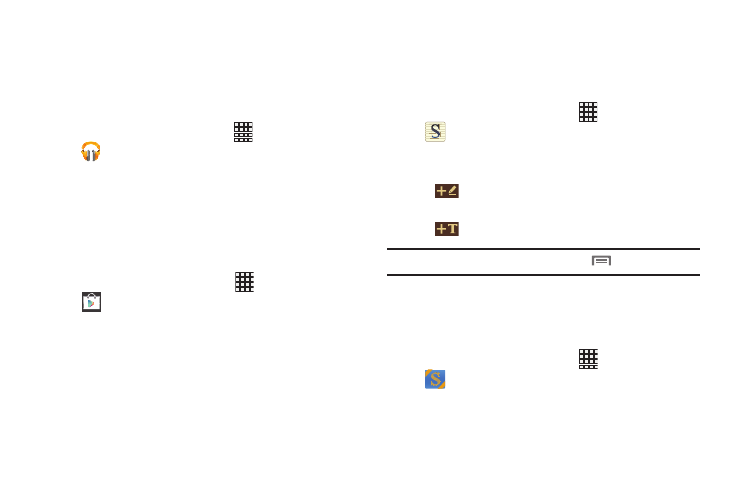
93
Play Music
With Google Play™ Music, you can play music you’ve
downloaded, and music you copied from your computer.
You’ll need to have a Google account set up on your phone to
download a new application.
Ⅲ From the Home screen, touch
Apps
➔
Play Music.
Play Store
Android Market is now Google Play™ Store, where all your
favorite books, movies, apps, and games are all in one place
that’s accessible from the Web and your Android device.
You’ll need to have a Google account set up on your phone to
download a new application.
1.
From the Home screen, select
Apps
➔
Play Store.
2.
The first time you open Play Store, read the Terms of
Service, then touch Accept to continue.
3.
Browse for applications to download, then follow the
prompts.
S Memo
Record ideas instantly and freely with memos containing
text, pictures, handwritten notes or drawings, and voice
recordings.
1.
From the Home screen, select
Apps
➔
S Memo.
2.
To create a new memo, touch an option:
• Touch a template thumbnail.
•
Text mode: Open a memo to enter text with the
keyboard.
•
Drawing mode: Open a memo to draw or write text.
Tip:
To view a tutorial for S Memo, touch
Menu
➔
Tutorial
.
S Suggest
S Suggest presents recommendations for popular
applications you can install on your phone.
Ⅲ From the Home screen, select
Apps
➔
S Suggest.
