Samsung SCH-I535RWBVZW User Manual
Page 71
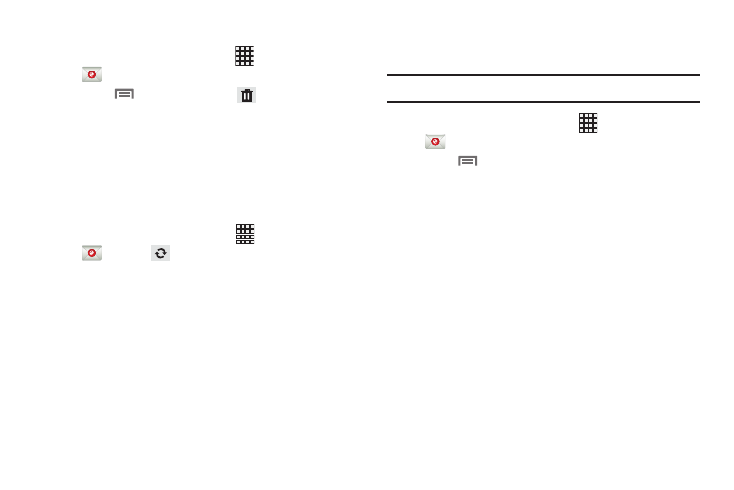
65
Deleting Email Accounts
1.
From the Home screen, select
Apps
➔
Email.
2.
Touch
Menu
➔
Settings
➔
.
3.
Select email account(s) for deletion, then touch
DELETE
.
Syncing Email Accounts
Syncing refreshes your phone with the account’s servers.
When you set up an email account, you can choose whether
the account syncs in the background, or manually.
Ⅲ From the Home screen, select
Apps
➔
➔
Sync.
Email Settings
Use settings to configure handling of your email.
Note:
Available settings depend on the email provider.
1.
From the Home screen, select
Apps
➔
Email.
2.
Touch
Menu
➔
Settings
➔
General preferences
for
options:
• Display after deleting message: Choose the screen to display
after you delete a message.
• Message preview line: Choose the number of lines of email
text to display in the preview screen.
• Email title: Choose how emails are titled in the preview screen.
• Confirm deletions: When enabled, Email will prompt you to
confirm when you delete messages.
• Quick responses: View and manage text phrases that you can
insert into emails.
3.
Touch an account to configure specific settings.
Available options depend on the account.
