Contacts, Downloads, Email – Samsung SCH-I535RWBVZW User Manual
Page 88: Gallery, Contacts downloads email gallery
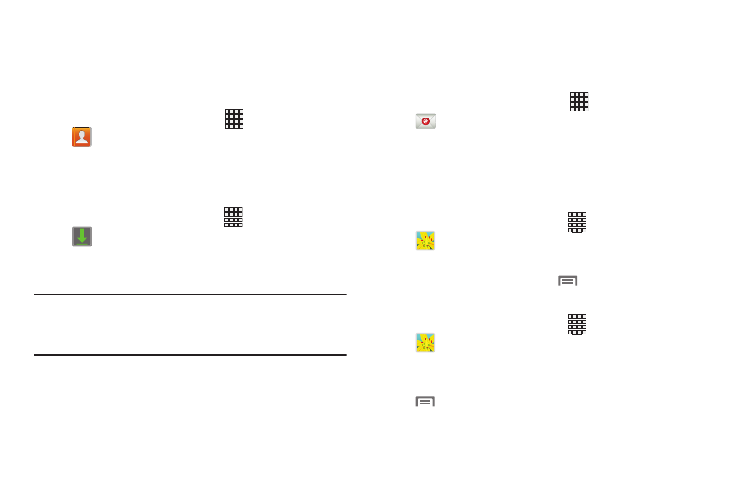
Applications 82
Contacts
Use Contacts to store information for your friends, family and
colleagues, to make contacting them easy.
For more information, see “Contacts” on page 38.
Ⅲ From the Home screen, touch
Apps
➔
Contacts.
Downloads
View and manage files and other items you download to your
phone.
1.
From the Home screen, touch
Apps
➔
Downloads.
2.
Touch an item to open it (if an appropriate application
is installed.)
Note:
Applications you download in Google Play™ Store are
managed in Play Store, and will not appear in
Downloads.
Send and receive email using popular email services.
For more information, see “Email” on page 64.
Ⅲ From the Home screen, select
Apps
➔
Email.
Gallery
Use Gallery to view, capture, and manage pictures and
videos.
Viewing Videos
1.
From the Home screen, touch
Apps
➔
Gallery.
2.
Touch an album, then touch a video to play it.
3.
While viewing videos, touch
Menu for options.
Viewing Pictures
1.
From the Home screen, touch
Apps
➔
Gallery.
2.
Touch an album, then touch a picture to view it.
3.
While viewing a picture, touch the screen, or touch
Menu for options.
