Samsung SCH-I535RWBVZW User Manual
Page 202
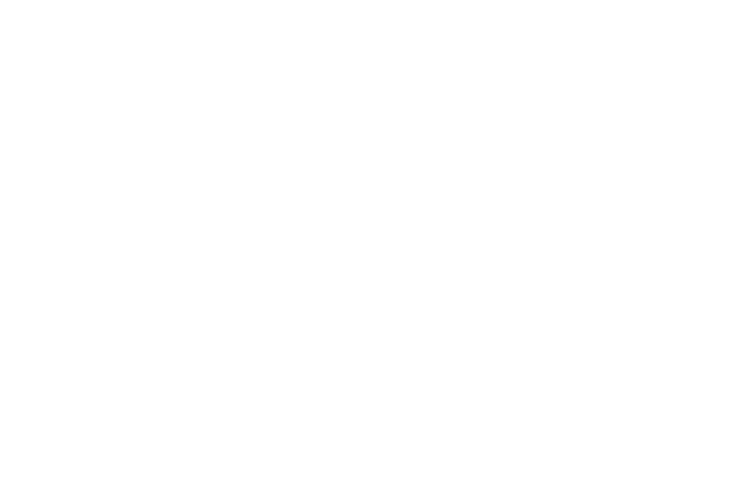
196
folders
primary shortcuts
wallpaper
I
Icons
Status Bar
Internet
K
Kindle
L
Location settings
Google location services
Standalong GPS services
VZW location services
M
Maps
Memory Card
formatting
installing
removing
Memory settings
internal phone storage
Menu
context-sensitive
Messages
creating and sending
Gmail
managing
settings
Talk
types
Mobile Hotspot
configuring
turning on or off
Mobile networks
settings
Music
creating a playlist
Music Player
setting a song as a ringtone
My Files
My Profile
sending
My Verizon Mobile
N
Namecards
sending
Navigation
command keys
touch gestures
NFC
using S Beam
Notification Panel
O
Operating Environment
Other Important Safety Information
P
Pairing with Bluetooth
Phone settings
Date & time
language
Picture ID
setting
Pictures
setting as wallpaper
sharing
