Select one of the following options, Emoticons to enter “emoticons” (see page 70) – Samsung SPH-M620ZKASPR User Manual
Page 92
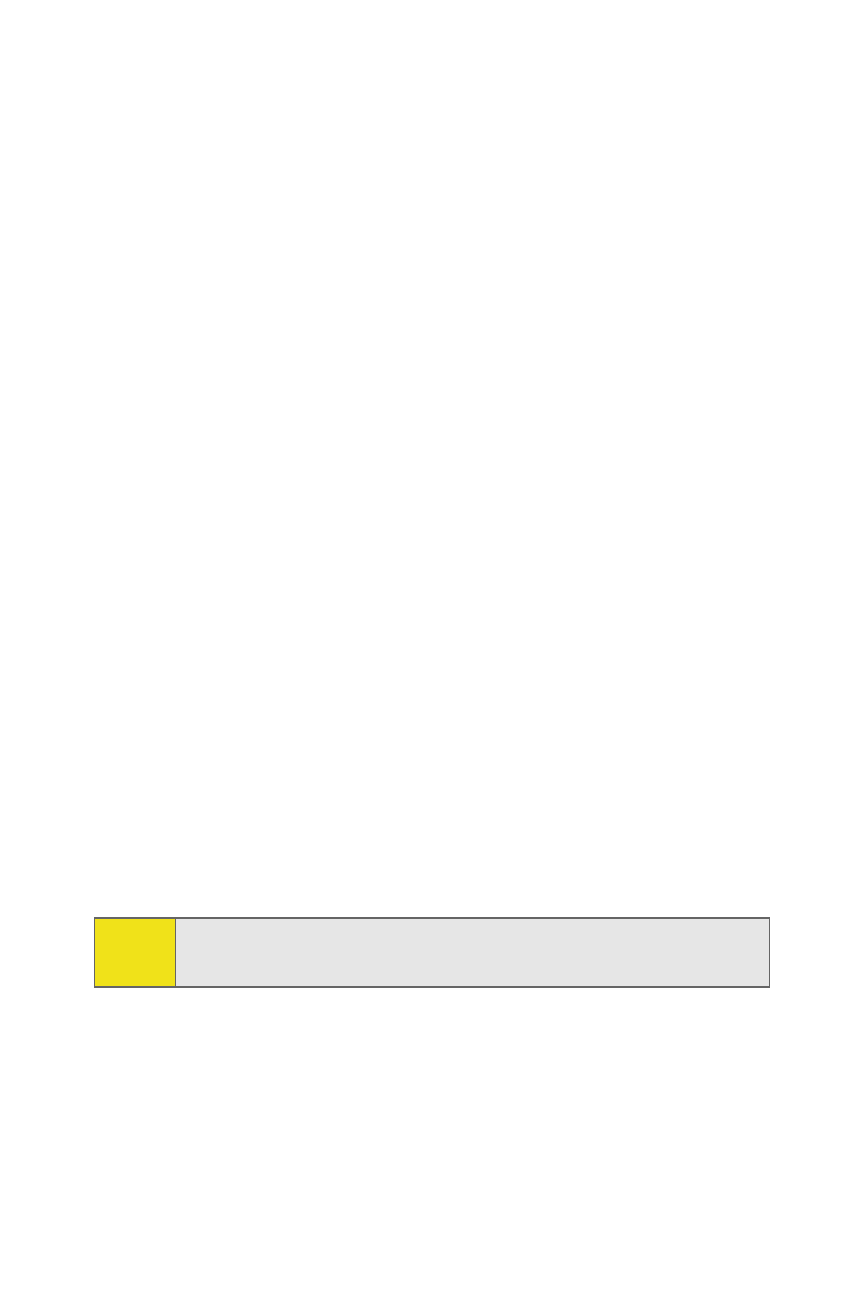
66
2.
Select one of the following options:
Ⅲ
Flip to activate the Main LCD and use the Virtual
Keypad to enter text (page 72).
Ⅲ
T9(English) to enter text using a predictive text
entering system that reduces the number of keys
that need to be pressed while entering a word
(see page 67). This mode allows you to enter words
with only one keystroke per letter.
Ⅲ
Alpha to cycle through the alpha characters
associated with the letters on a specific key
(see page 68).
Ⅲ
Symbol to enter symbols such as punctuation marks
(see page 70).
Ⅲ
Number to enter numbers by pressing the numbers
on the keypad (see page 70).
Ⅲ
Preset Msg to enter preprogrammed messages
(see page 70).
Ⅲ
Recent Msg to enter a message from a list of
previous messages (see page 70).
Ⅲ
Emoticons to enter “emoticons” (see page 70).
Ⅲ
Text Options to configure text features such as
Auto-Capital, Used word Dic., Display Cand.,
Prediction Start, Dual Language, and Insert Space
(see page 71).
Tip:
When entering text, press the
*
(Shift) key to change letter
capitalization (
abc
>
Abc
>
ABC
) used on the current character.
