Camera mode options – Samsung SPH-M620ZKASPR User Manual
Page 212
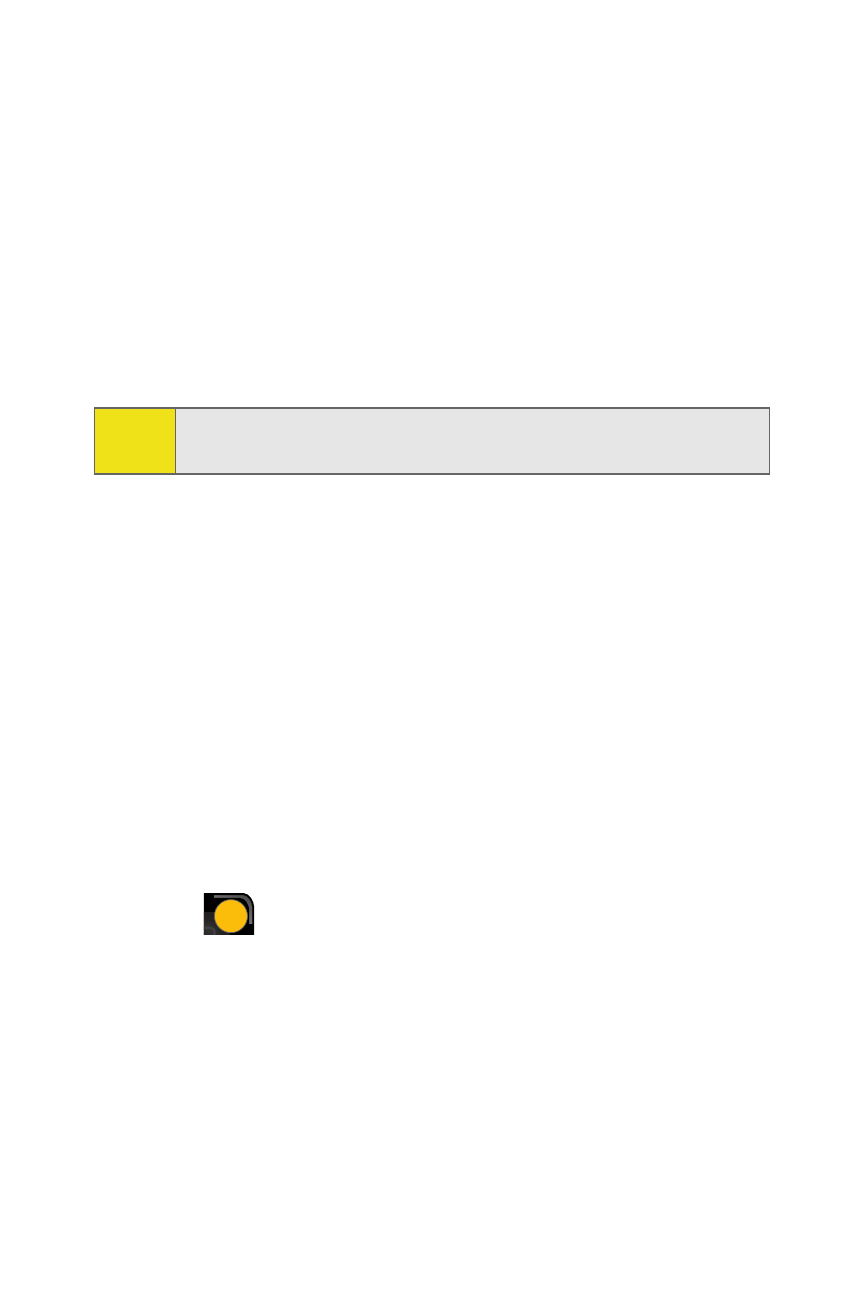
186
Section 2I: Using the Built-in Camera
3.
Use the Navigation Pad to view and scroll through these
options.
To adjust the zoom/magnification:
1.
Select Menu > Pictures > Camera.
2.
Touch either the left or right side of the Navigation Pad.
This tapping adjusts the camera’s magnification.
Ⅲ
Tap Right to zoom in on your subject.
Ⅲ
Tap Left to zoom out from your subject.
To adjust the image brightness:
1.
Select Menu > Pictures > Camera > Options > Controls >
Brightness.
2.
Scroll (touch and drag) up or down the list of brightness
settings by using the Navigation Pad. This vertical
movement adjusts the cameras’ brightness values.
Ⅲ
Scroll Up to increase the image brightness.
Ⅲ
Scroll Down to decrease the image brightness.
Camera Mode Options
When the phone is on and in camera mode (page 184), select
Options (
) to display additional camera options:
ⅷ
Night Shot Mode to activate the low light image capture
functionality. Enabling this feature allows you to take
better quality photos in low light conditions.
ⅷ
Self Timer to activate the camera’s timer. (See “Setting the
Camera Self Timer” on page 187.)
ⅷ
Fun Tools to select from the following options:
Note:
Zooming is unavailable when the image resolution is set to
1.3 MP:1280 x 960 pixels.
U
RS
RS
