Turning bluetooth on and off, Bluetooth status indicators – Samsung SPH-M620ZKASPR User Manual
Page 246
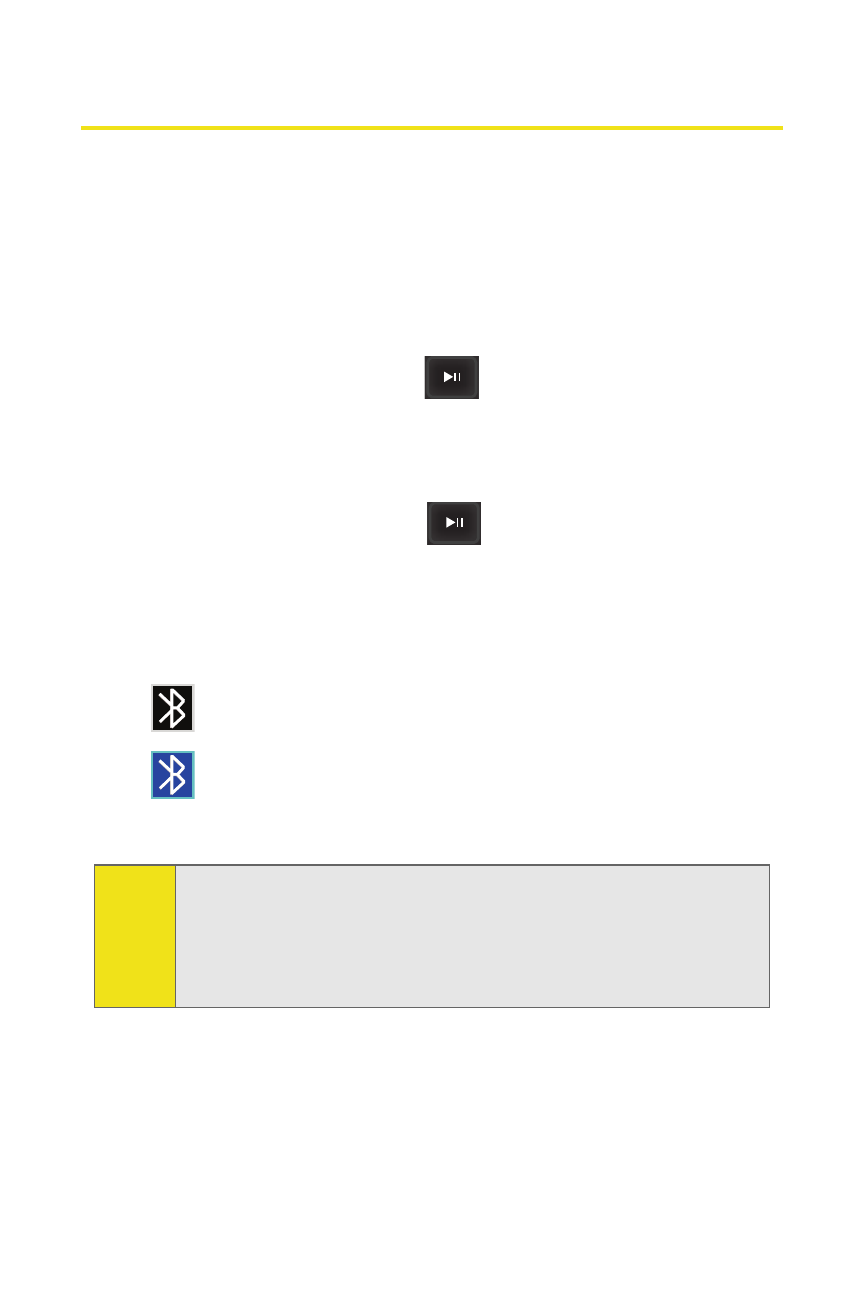
220
Section 2K: Using Bluetooth Wireless Technology
Turning Bluetooth On and Off
By default, your device’s Bluetooth functionality is
turned off. Turning Bluetooth on makes your device
“discoverable” by other in-range Bluetooth devices.
To turn Bluetooth on:
1.
Select Menu > Tools > Bluetooth > Settings > Enable.
2.
Highlight On and press
to enable Bluetooth.
To turn Bluetooth off:
1.
Select Menu > Tools > Bluetooth > Settings > Enable.
2.
Highlight Off and press
to disable Bluetooth.
Bluetooth Status Indicators
The following icons show your Bluetooth connection status
at a glance:
ⅷ
– Bluetooth is enabled.
ⅷ
– Bluetooth is connected to a device or is
transferring data.
Note:
If the handset is paired with Bluetooth headset and an
incoming call is received, the handset will display the name of
a caller if that number is currently in the Contacts list. If the
number is not currently saved to the phone, it will only
display the incoming number.
