Using your phone’s tools, Mobile podcasts, Mass storage – Samsung SPH-M620ZKASPR User Manual
Page 184
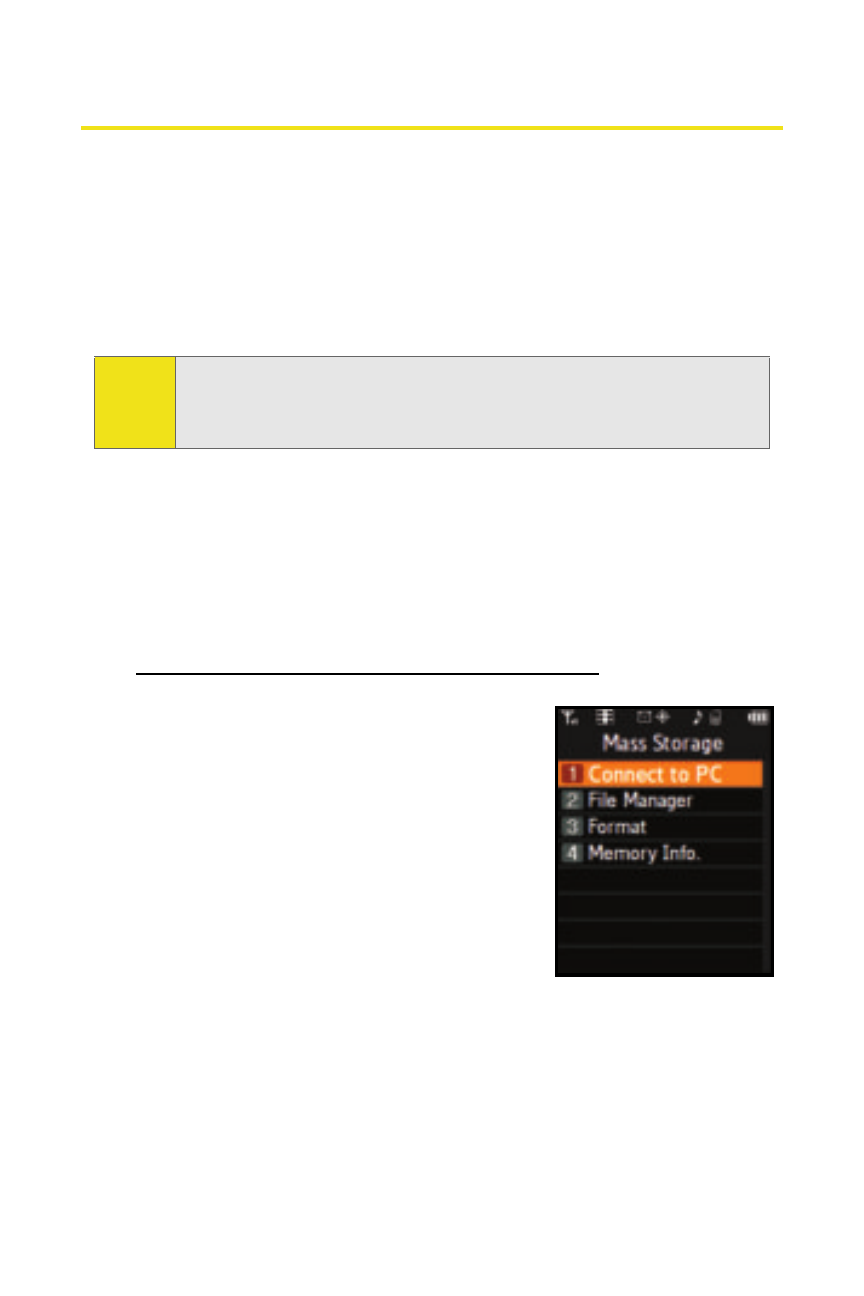
158
Section 2G: Using the Phone’s Scheduler and Tools
Using Your Phone’s Tools
In addition to helping you be more efficient and organized,
your phone offers useful and entertaining tools.
Mobile Podcasts
See “Mobile Podcasting” on page 251.
Mass Storage
The mass storage feature allows you to connect a USB data
cable from your phone to a PC, manage your files using the
file manager, and check the available memory information.
Before connecting, download and install the necessary files
at
http://www.samsungwireless.com/usbdownload
.
To access mass storage:
1.
Select Menu > Tools > Mass Storage.
2.
Choose one of the following:
Ⅲ
Connect to PC
Ⅲ
File Manager
Ⅲ
Format
Ⅲ
Memory Info.
Note:
This is a data service which can incur data charges. To prevent
any unexpected charges, please review your current plan or
call Sprint Customer Service for assistance.
- Galaxy 3 (128 pages)
- intensity 2 (193 pages)
- Gusto (152 pages)
- E1125 (2 pages)
- C3110 (2 pages)
- SGH-D780 (49 pages)
- SGH-S200 (80 pages)
- SGH-C100 (82 pages)
- SGH-C100 (80 pages)
- E1100T (2 pages)
- SGH-X100 (2 pages)
- SGH-M600 (7 pages)
- SGH-C110 (152 pages)
- B2700 (63 pages)
- C5212 (57 pages)
- SGH-i750 (26 pages)
- SGH-X640 (73 pages)
- SGH-I900C (110 pages)
- E600 (97 pages)
- SGH-M610 (49 pages)
- SGH-E820N (102 pages)
- SGH-X400 (83 pages)
- SGH-E400 (79 pages)
- E2100 (2 pages)
- SGH-X520 (2 pages)
- SCH N391 (75 pages)
- SPH i700 (186 pages)
- SCH-A302 (49 pages)
- A930 (216 pages)
- SCH-A212 (63 pages)
- A790 (226 pages)
- SCH i830 (224 pages)
- 540 (41 pages)
- SCH-A101 (40 pages)
- SPH-A920WSSXAR (272 pages)
- SPH-A840BKSXAR (273 pages)
- SPH A740 (150 pages)
- SCH-X969 (54 pages)
- SCH-2500 (57 pages)
- SPH-N105 (62 pages)
- SCH-470 (46 pages)
- SPH-N300 (167 pages)
- SCH-T300 (180 pages)
- SGH-200 (43 pages)
- GT-C3050 (2 pages)
