Display settings, Changing the main display screen, Setting the foreground clock location – Samsung SPH-M620ZKASPR User Manual
Page 102
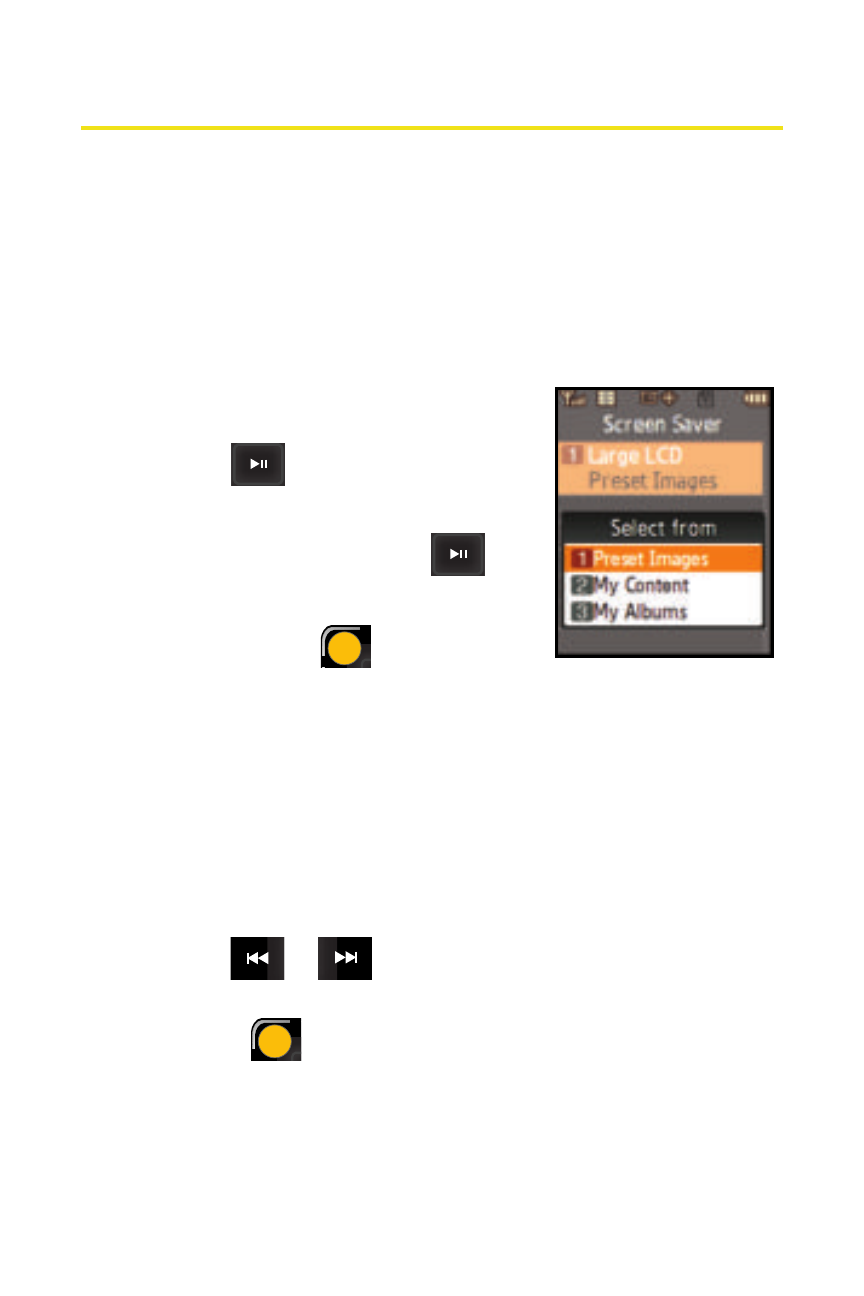
76
Section 2B: Controlling Your Phone’s Settings
Display Settings
Changing the Main Display Screen
Your phone offers options for the text and images you see on
both the Main LCD and Phone Display screens.
To change the image on the Main LCD screen:
1.
Make sure your phone is on and the Main LCD is active.
2.
Select Menu > Settings > Display >
Screen Saver > Large LCD and
press
.
3.
Select Preset Images, My Content,
or My Albums and press
.
4.
Choose the desired image and
select Assign (
).
Setting the Foreground Clock Location
Your phone allows you assign the location of the DIgital Clock
displayed on the Main LCD.
To select the location of the Digital Clock on the Main LCD:
1.
Select Menu > Settings > Display > Set Foreground > Digital
Clock.
2.
Press
or
to select the location of the clock
(upper-left or upper-right of the Main LCD) and select
Assign (
).
LS
LS
LS
LS
- Galaxy 3 (128 pages)
- intensity 2 (193 pages)
- Gusto (152 pages)
- E1125 (2 pages)
- C3110 (2 pages)
- SGH-D780 (49 pages)
- SGH-S200 (80 pages)
- SGH-C100 (82 pages)
- SGH-C100 (80 pages)
- E1100T (2 pages)
- SGH-X100 (2 pages)
- SGH-M600 (7 pages)
- SGH-C110 (152 pages)
- B2700 (63 pages)
- C5212 (57 pages)
- SGH-i750 (26 pages)
- SGH-X640 (73 pages)
- SGH-I900C (110 pages)
- E600 (97 pages)
- SGH-M610 (49 pages)
- SGH-E820N (102 pages)
- SGH-X400 (83 pages)
- SGH-E400 (79 pages)
- E2100 (2 pages)
- SGH-X520 (2 pages)
- SCH N391 (75 pages)
- SPH i700 (186 pages)
- SCH-A302 (49 pages)
- A930 (216 pages)
- SCH-A212 (63 pages)
- A790 (226 pages)
- SCH i830 (224 pages)
- 540 (41 pages)
- SCH-A101 (40 pages)
- SPH-A920WSSXAR (272 pages)
- SPH-A840BKSXAR (273 pages)
- SPH A740 (150 pages)
- SCH-X969 (54 pages)
- SCH-2500 (57 pages)
- SPH-N105 (62 pages)
- SCH-470 (46 pages)
- SPH-N300 (167 pages)
- SCH-T300 (180 pages)
- SGH-200 (43 pages)
- GT-C3050 (2 pages)
