End-of-call options, Saving a phone number, 5 numbers per entry: 100 individuals – Samsung SPH-M620ZKASPR User Manual
Page 84: 2 numbers per entry: 250 individuals
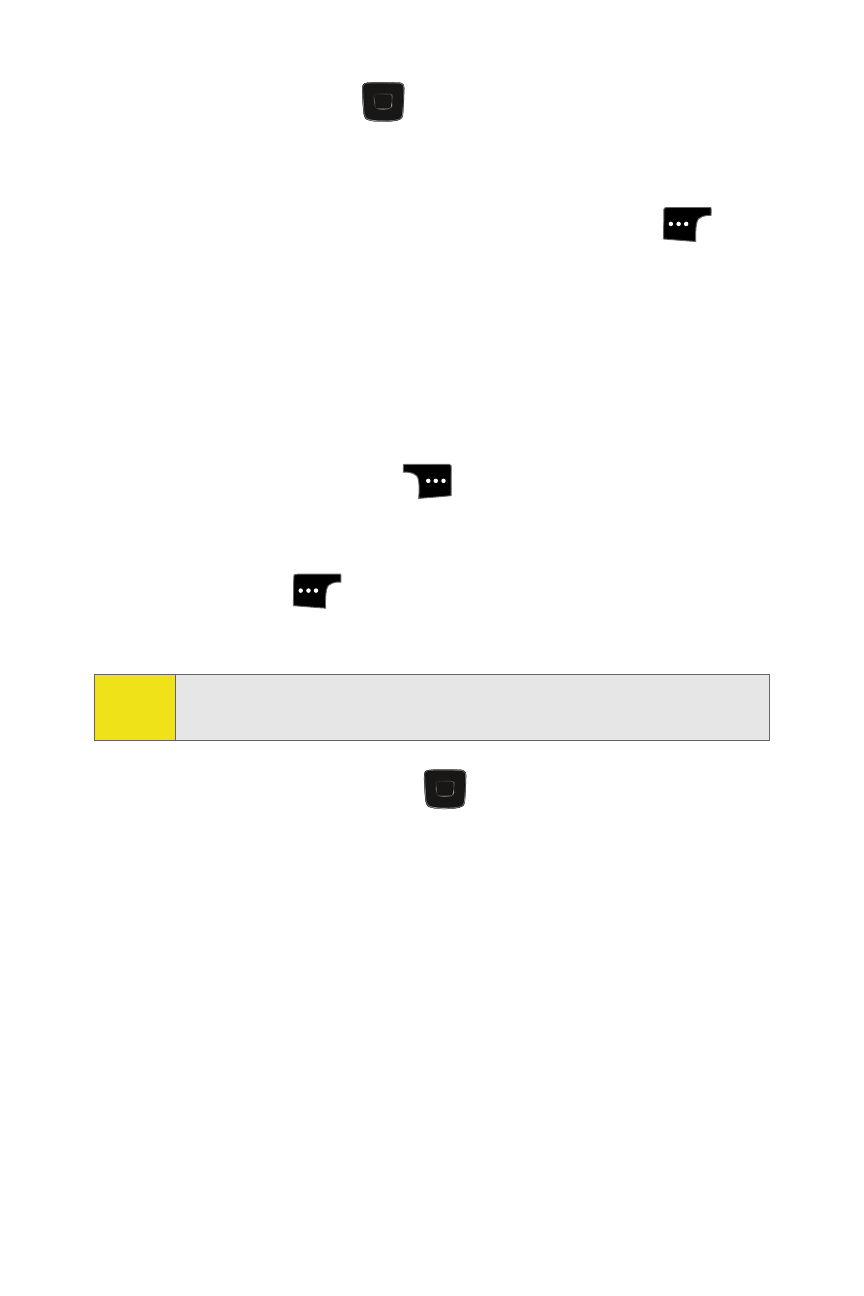
58
End-of-Call Options
After receiving a call from or making a call to a phone number
that is not in your Contacts, the phone number and the
duration of the call are displayed. The left softkey (
)
displays the Save option. Select this option if you wish to add
the new number to your Contacts (see below).
After you are done with the call (receiving a call from or
making a call to) where the phone number is already in your
Contacts, the entry name, phone number, and the duration of
the call are then displayed.
ᮣ
Select Send Message (
) to send the contact a
message.
– or –
Select Call (
) to redial the last received phone
number.
Saving a Phone Number
The Contacts list can store a maximum of 500 phone
numbers in total, with each contact entry containing a
maximum of 5 phone numbers. Each entry’s name can
contain up to 20 characters.
ⅷ
Examples – Each scenario contains a total (maximum) of
500 entries:
Ⅲ
5 numbers per Entry: 100 Individuals
Ⅲ
2 numbers per Entry: 250 Individuals
Ⅲ
1 number per Entry: 500 Individuals
Note:
The End-of-Call options are not displayed for calls identified
as No ID or Restricted.
MENU
OK
MENU
OK
