Initial setup of the voice command service – Samsung SPH-M620ZKASPR User Manual
Page 311
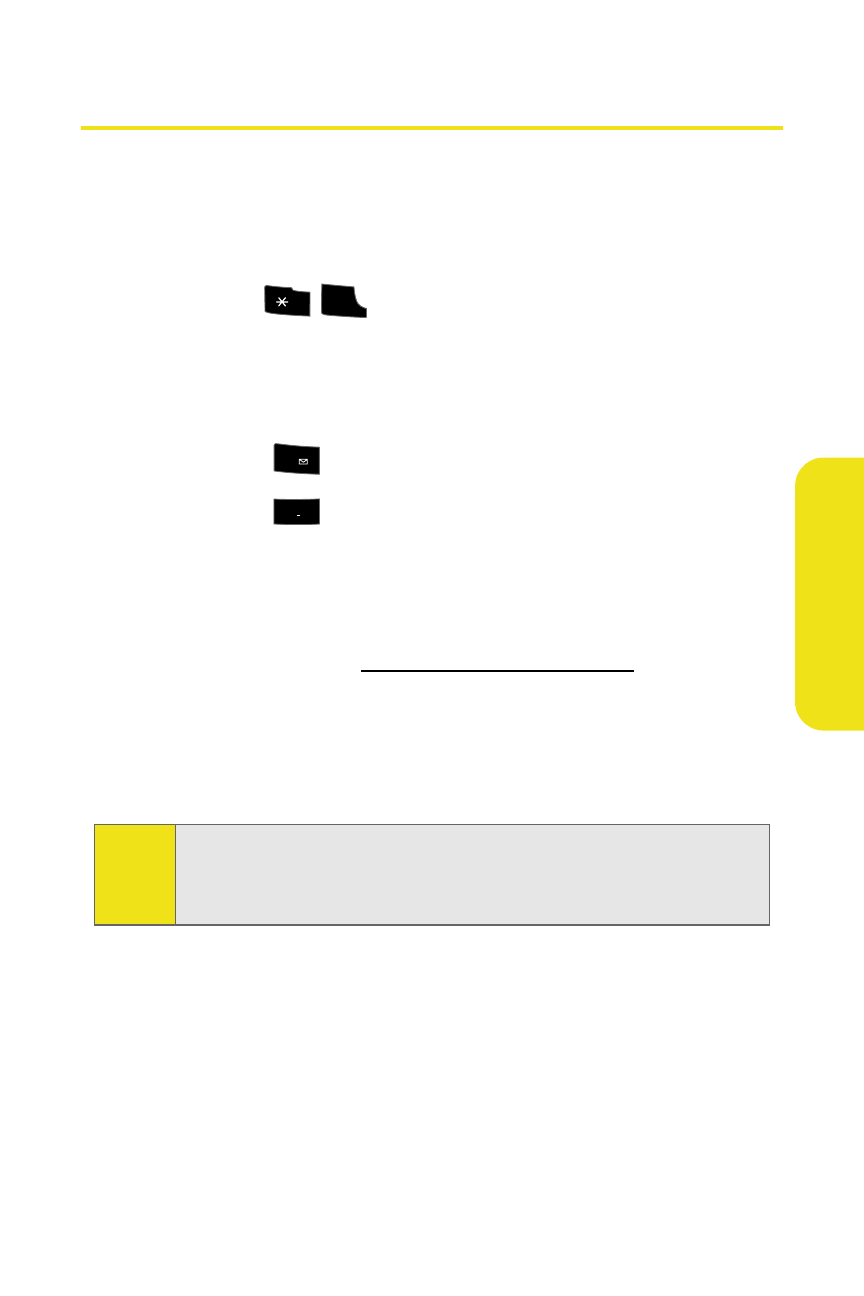
Section 3D: Sprint Voice Command
285
V
o
ic
e C
o
mmand
Initial Setup of the Voice Command Service
To setup the Voice Command Service via your phone:
1.
Confirm you are currently signed up for this service prior
to continuing.
2.
Just dial
from your wireless phone where
you’ll hear the “Welcome to Sprint” prompt.
3.
At the main setup prompt, you’ll need to record your
first and last name for the system.
Ⅲ
Press
to accept your verbal identification.
Ⅲ
Press
to re-record your verbal identification.
4.
Write down the Web site access information to build
your personal address book via the Voice Command
Web site (seen on page 286):
Ⅲ
Web Addres
Ⅲ
Username: Sprint phone number (without dashes)
Ⅲ
Webpage password: this alphanumeric password is
setup during your initial online account setup).
Note:
The Sprint Voice Command service cannot be used to
dial 911 emergency services. Please hang up and use
the phone’s keypad to dial the number directly.
Shift
TALK
1
2
ABC
