Managing voice memos, Recording voice memos – Samsung SPH-M620ZKASPR User Manual
Page 202
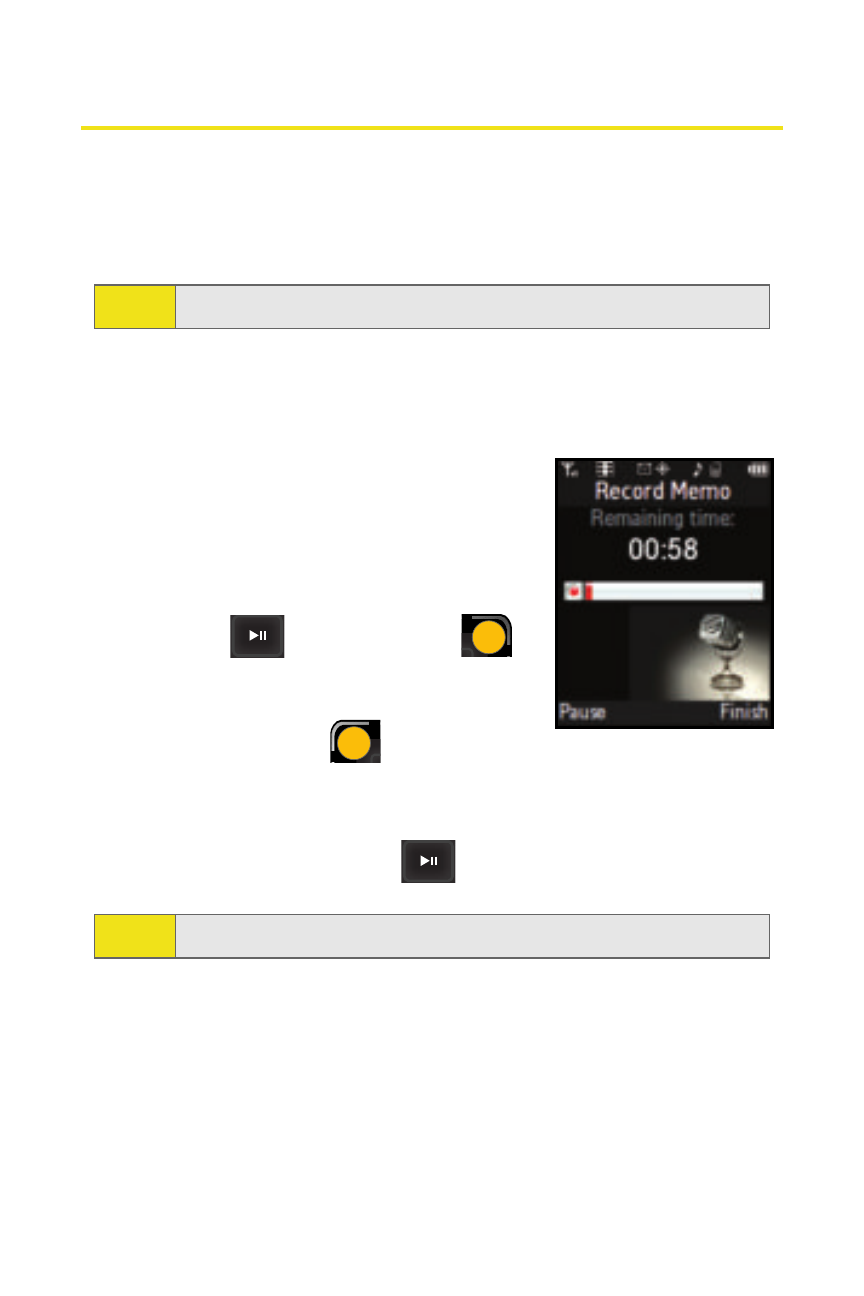
176
Section 2H: Using Your Phone’s Voice Services
Managing Voice Memos
You can use your phone’s Voice Services to record brief
memos to remind you of important events, phone numbers,
or grocery list items.
Recording Voice Memos
To record a voice memo:
1.
Select Menu > Tools > Voice Memo
> Record.
2.
Begin recording after the beep.
To end the recording of your memo:
ᮣ
Press
or
select
Finish (
).
To review the recorded memo:
ᮣ
Select Review (
).
– or –
ᮣ
Select Menu > Tools > Voice Memo > Review choose the
correct file and press
.
Note:
The speaker is located above the Phone Display screen.
Note:
Your phone can store a total of 10 one-minute memos.
U
RS
RS
LS
LS
See also other documents in the category Samsung Mobile Phones:
- Galaxy 3 (128 pages)
- intensity 2 (193 pages)
- Gusto (152 pages)
- E1125 (2 pages)
- C3110 (2 pages)
- SGH-D780 (49 pages)
- SGH-S200 (80 pages)
- SGH-C100 (82 pages)
- SGH-C100 (80 pages)
- E1100T (2 pages)
- SGH-X100 (2 pages)
- SGH-M600 (7 pages)
- SGH-C110 (152 pages)
- B2700 (63 pages)
- C5212 (57 pages)
- SGH-i750 (26 pages)
- SGH-X640 (73 pages)
- SGH-I900C (110 pages)
- E600 (97 pages)
- SGH-M610 (49 pages)
- SGH-E820N (102 pages)
- SGH-X400 (83 pages)
- SGH-E400 (79 pages)
- E2100 (2 pages)
- SGH-X520 (2 pages)
- SCH N391 (75 pages)
- SPH i700 (186 pages)
- SCH-A302 (49 pages)
- A930 (216 pages)
- SCH-A212 (63 pages)
- A790 (226 pages)
- SCH i830 (224 pages)
- 540 (41 pages)
- SCH-A101 (40 pages)
- SPH-A920WSSXAR (272 pages)
- SPH-A840BKSXAR (273 pages)
- SPH A740 (150 pages)
- SCH-X969 (54 pages)
- SCH-2500 (57 pages)
- SPH-N105 (62 pages)
- SCH-470 (46 pages)
- SPH-N300 (167 pages)
- SCH-T300 (180 pages)
- SGH-200 (43 pages)
- GT-C3050 (2 pages)
