Receive contents to – Samsung SPH-M620ZKASPR User Manual
Page 252
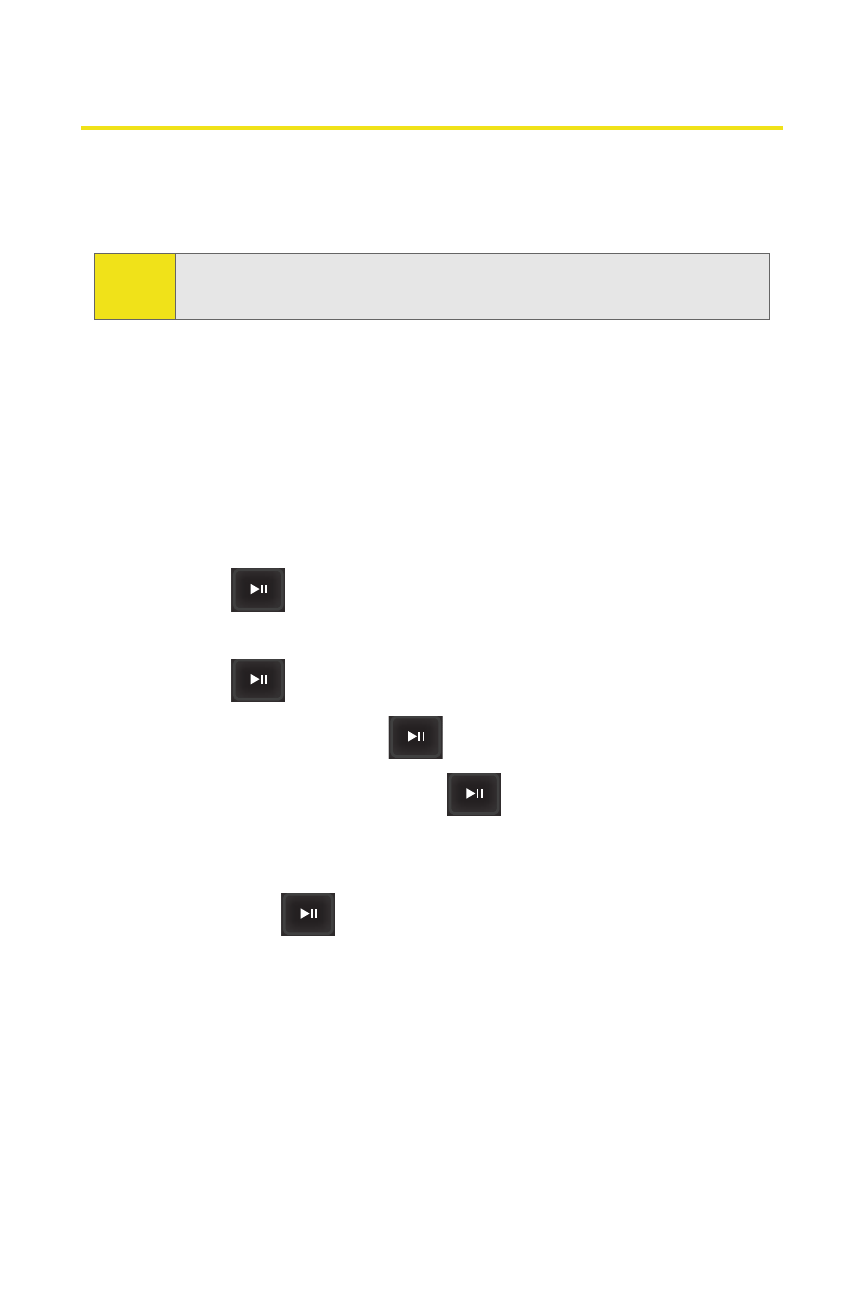
226
Receive Contents to
You can send and receive files between your phone and PC via
Bluetooth using the FTP transfer protocol.
To transfer files:
1.
Make sure that the PC is set up to send and receive files
via a Bluetooth connection with a shared directory.
2.
Select Menu > Tools > Bluetooth > Settings > Receive
Contents to.
3.
Select the storage location (Phone or Memory card) and
press .
4.
Highlight the folder location (Phone or Memory card) and
press .
5.
Select Set and press
.
6.
Highlight a file and press
to select it. Multiple files
can be selected by using the Up or Down Navigation Pad
and repeating this selection process.
7.
Press Get (
) to upload or download files from the
source PC.
Ⅲ
The target PC must then grant permission for the
file(s) to be uploaded from or downloaded to the PC.
Ⅲ
Once the permission has been granted, a file
transfer bar graph appears onscreen to indicate the
transfer progress.
Note:
The PC must support Bluetooth Wireless Technology to
transfer files.
