Restricting outgoing voice calls – Samsung SPH-M620ZKASPR User Manual
Page 127
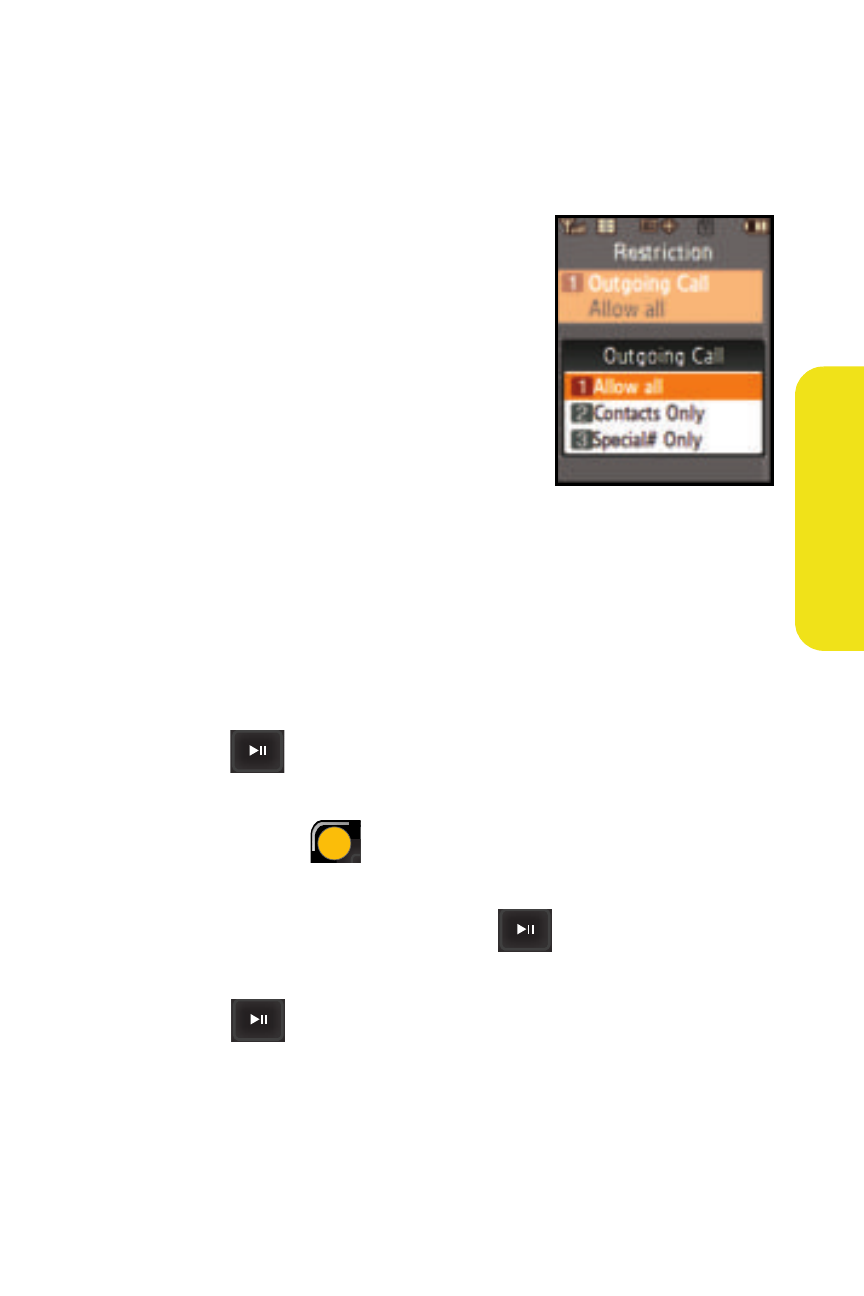
Section 2B: Controlling Your Phone’s Settings
101
Yo
ur Pho
n
e’
s S
e
tt
ings
Restricting Outgoing Voice Calls
Allows you to restrict the phone’s outgoing call usage by the
following options:
ⅷ
Allow all to allow outgoing calls to
be made (no restrictions).
ⅷ
Contacts Only to allow outgoing
calls to only those numbers saved in
the Contacts list.
ⅷ
Special# Only to allow outgoing calls
to only the numbers set up in the
special numbers list. (See “Creating
and Using Special Numbers” on
page 111.)
To access call restriction:
1.
Select Menu > Settings > Others > Call Setup > Restriction.
2.
Use the onscreen Virtual Keypad to enter your lock code
by scrolling up/down through the available list of
numbers.
3.
Press
once you have highlighted the correct
number.
4.
Select Done (
) after you have finished entering the
entire lock code.
5.
Select Outgoing Call and press
.
6.
Select Allow all, Contacts Only, or Special# Only and
press .
LS
LS
- Galaxy 3 (128 pages)
- intensity 2 (193 pages)
- Gusto (152 pages)
- E1125 (2 pages)
- C3110 (2 pages)
- SGH-D780 (49 pages)
- SGH-S200 (80 pages)
- SGH-C100 (82 pages)
- SGH-C100 (80 pages)
- E1100T (2 pages)
- SGH-X100 (2 pages)
- SGH-M600 (7 pages)
- SGH-C110 (152 pages)
- B2700 (63 pages)
- C5212 (57 pages)
- SGH-i750 (26 pages)
- SGH-X640 (73 pages)
- SGH-I900C (110 pages)
- E600 (97 pages)
- SGH-M610 (49 pages)
- SGH-E820N (102 pages)
- SGH-X400 (83 pages)
- SGH-E400 (79 pages)
- E2100 (2 pages)
- SGH-X520 (2 pages)
- SCH N391 (75 pages)
- SPH i700 (186 pages)
- SCH-A302 (49 pages)
- A930 (216 pages)
- SCH-A212 (63 pages)
- A790 (226 pages)
- SCH i830 (224 pages)
- 540 (41 pages)
- SCH-A101 (40 pages)
- SPH-A920WSSXAR (272 pages)
- SPH-A840BKSXAR (273 pages)
- SPH A740 (150 pages)
- SCH-X969 (54 pages)
- SCH-2500 (57 pages)
- SPH-N105 (62 pages)
- SCH-470 (46 pages)
- SPH-N300 (167 pages)
- SCH-T300 (180 pages)
- SGH-200 (43 pages)
- GT-C3050 (2 pages)
