Controlling your phone’s settings, 2b. controlling your phone’s settings – Samsung SPH-M620ZKASPR User Manual
Page 101
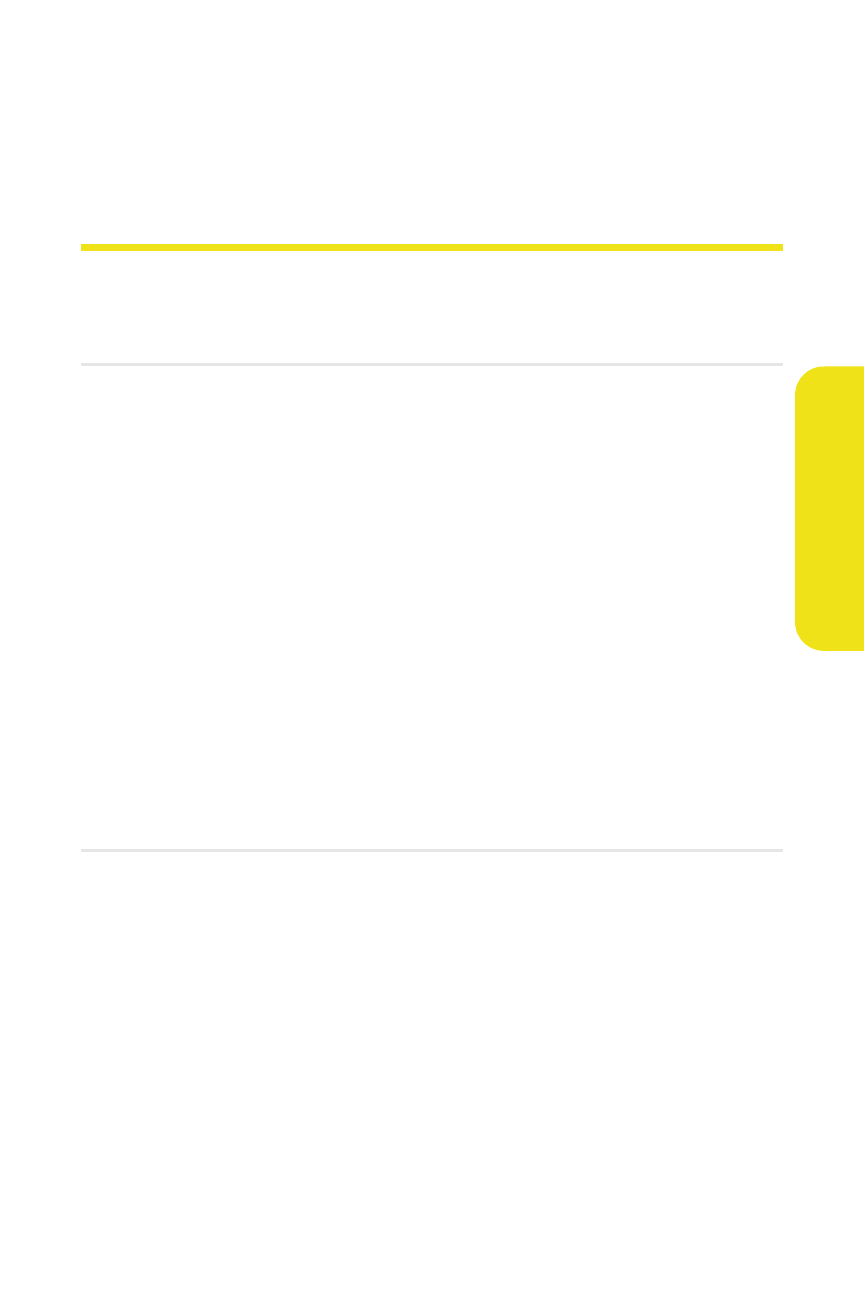
Section 2B: Controlling Your Phone’s Settings
75
Yo
ur Pho
n
e’
s S
e
tt
ings
S e c t i o n 2 B
Controlling Your Phone’s Settings
In This Section
ࡗ
ࡗ
ࡗ
ࡗ
ࡗ
ࡗ
ࡗ
ࡗ
Call Setup Options
ࡗ
Using the Settings menu options available on your phone, you
can customize your phone to sound, look, and operate just the
way you want it to. This section describes how you can change
your phone’s settings to best suit your needs. Take a few
moments to review these options and to adjust or add
settings that are right for you. These main menu settings can
only be easily accessed via the Main LCD.
See also other documents in the category Samsung Mobile Phones:
- Galaxy 3 (128 pages)
- intensity 2 (193 pages)
- Gusto (152 pages)
- E1125 (2 pages)
- C3110 (2 pages)
- SGH-D780 (49 pages)
- SGH-S200 (80 pages)
- SGH-C100 (82 pages)
- SGH-C100 (80 pages)
- E1100T (2 pages)
- SGH-X100 (2 pages)
- SGH-M600 (7 pages)
- SGH-C110 (152 pages)
- B2700 (63 pages)
- C5212 (57 pages)
- SGH-i750 (26 pages)
- SGH-X640 (73 pages)
- SGH-I900C (110 pages)
- E600 (97 pages)
- SGH-M610 (49 pages)
- SGH-E820N (102 pages)
- SGH-X400 (83 pages)
- SGH-E400 (79 pages)
- E2100 (2 pages)
- SGH-X520 (2 pages)
- SCH N391 (75 pages)
- SPH i700 (186 pages)
- SCH-A302 (49 pages)
- A930 (216 pages)
- SCH-A212 (63 pages)
- A790 (226 pages)
- SCH i830 (224 pages)
- 540 (41 pages)
- SCH-A101 (40 pages)
- SPH-A920WSSXAR (272 pages)
- SPH-A840BKSXAR (273 pages)
- SPH A740 (150 pages)
- SCH-X969 (54 pages)
- SCH-2500 (57 pages)
- SPH-N105 (62 pages)
- SCH-470 (46 pages)
- SPH-N300 (167 pages)
- SCH-T300 (180 pages)
- SGH-200 (43 pages)
- GT-C3050 (2 pages)
