Using your phone’s memo pad, Scheduler & to ols – Samsung SPH-M620ZKASPR User Manual
Page 183
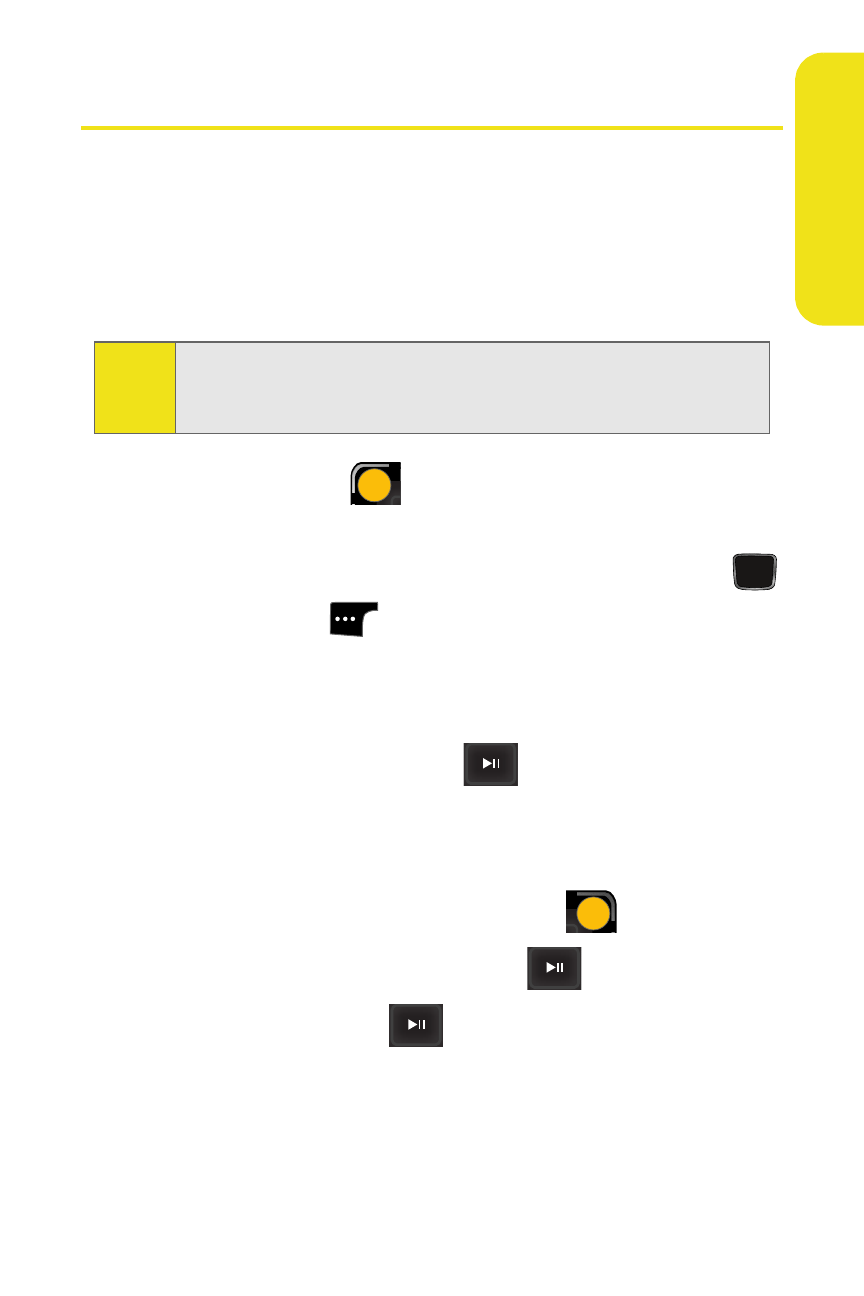
Section 2G: Using the Phone’s Scheduler and Tools
157
Scheduler &
To
ols
Using Your Phone’s Memo Pad
Your phone comes with a memo pad you can use to compose
and store reminders and notes to help keep you organized.
To compose a note:
1.
Select Menu > Tools > Memo Pad.
2.
Select Add New (
). (The phone then deactivates the
Main LCD, switches over, and activates the phone.)
3.
Type your note using the numeric keypad and press
or select Save (
). (See “Entering Text” on page 65.)
To read a saved note:
1.
Select Menu > Tools > Memo Pad.
2.
Highlight a note and press
.
To delete saved notes:
1.
Select Menu > Tools > Memo Pad.
2.
Highlight a note and select Options (
).
3.
Select Erase or Erase All and press
.
4.
Select Yes and press
.
Note:
If there are no memos saved yet, the
No Memo Entered
dialog
is displayed, the Phone Display screen is activated and the
text entry screen is immediately displayed.
LS
LS
MENU
OK
U
RS
RS
- Galaxy 3 (128 pages)
- intensity 2 (193 pages)
- Gusto (152 pages)
- E1125 (2 pages)
- C3110 (2 pages)
- SGH-D780 (49 pages)
- SGH-S200 (80 pages)
- SGH-C100 (82 pages)
- SGH-C100 (80 pages)
- E1100T (2 pages)
- SGH-X100 (2 pages)
- SGH-M600 (7 pages)
- SGH-C110 (152 pages)
- B2700 (63 pages)
- C5212 (57 pages)
- SGH-i750 (26 pages)
- SGH-X640 (73 pages)
- SGH-I900C (110 pages)
- E600 (97 pages)
- SGH-M610 (49 pages)
- SGH-E820N (102 pages)
- SGH-X400 (83 pages)
- SGH-E400 (79 pages)
- E2100 (2 pages)
- SGH-X520 (2 pages)
- SCH N391 (75 pages)
- SPH i700 (186 pages)
- SCH-A302 (49 pages)
- A930 (216 pages)
- SCH-A212 (63 pages)
- A790 (226 pages)
- SCH i830 (224 pages)
- 540 (41 pages)
- SCH-A101 (40 pages)
- SPH-A920WSSXAR (272 pages)
- SPH-A840BKSXAR (273 pages)
- SPH A740 (150 pages)
- SCH-X969 (54 pages)
- SCH-2500 (57 pages)
- SPH-N105 (62 pages)
- SCH-470 (46 pages)
- SPH-N300 (167 pages)
- SCH-T300 (180 pages)
- SGH-200 (43 pages)
- GT-C3050 (2 pages)
