Samsung SCH-I600MSAXAR User Manual
Page 75
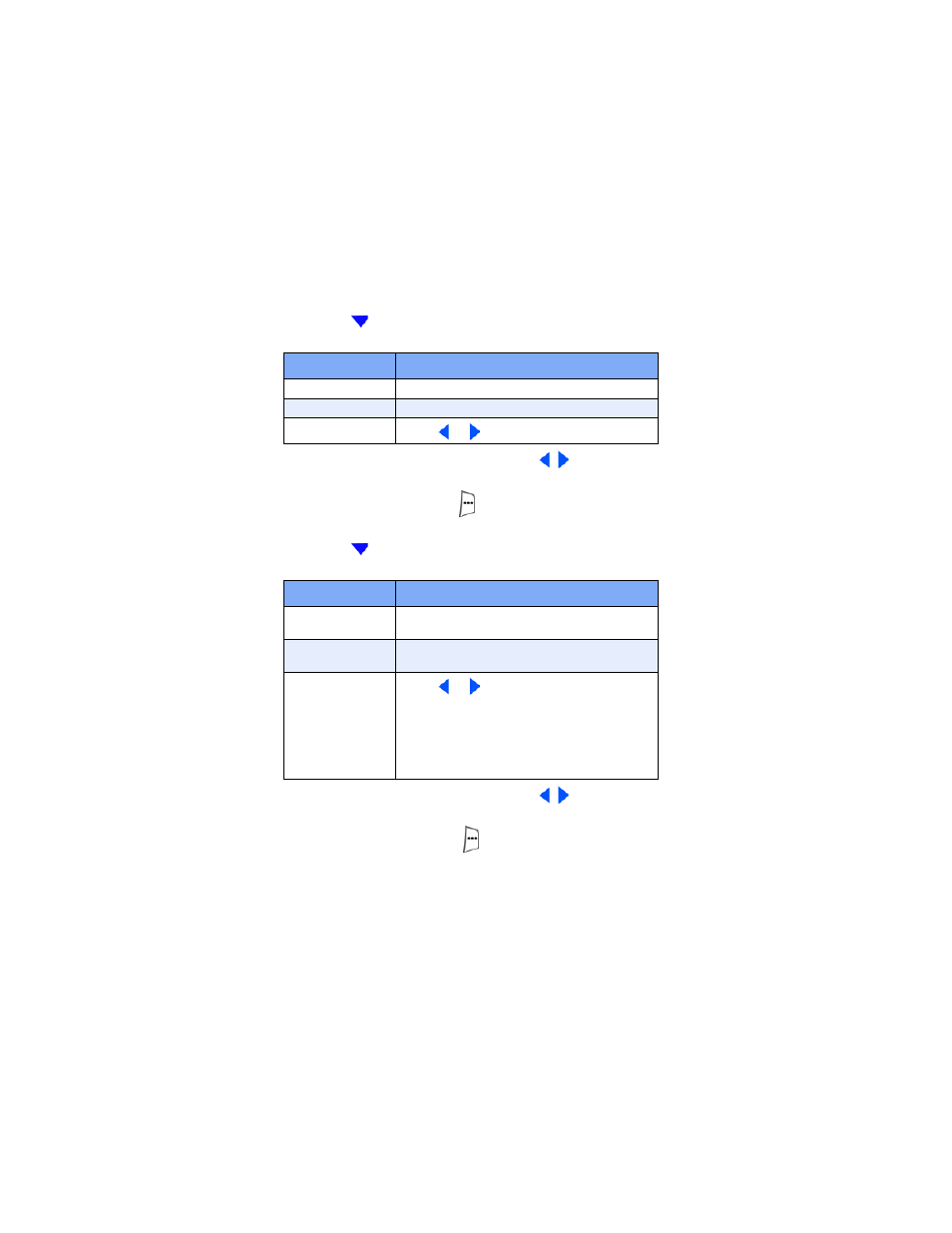
67
Messaging
7.
Press
to highlight any of the options listed in the
following table.
8.
Once an option is highlighted, press , , or use the
keypad to change or enter information.
9.
Press the right soft key (
)
Next
to display the next page
of options.
10.
Press
to highlight any of the options listed in the
following table.
11.
Once an option is highlighted, press , , or use the
keypad to change or enter information.
12.
Press the right soft key (
)
Next
to display the next
page of options.
Option
Function
Your name
Enter your name using the keypad.
E-mail address
Enter your E-mail address using the keypad.
Server type
Press
or
to select POP3 or IMAP4.
Option
Function
Incoming mail
server
Enter the necessary information furnished by
your service provider.
Outgoing mail
server
Enter the necessary information furnished by
your service provider.
Network
Press
or
to select from the following
options:
The Internet
Secure WAP Network
WAP Network
My Corporate Network
- Galaxy 3 (128 pages)
- intensity 2 (193 pages)
- Gusto (152 pages)
- E1125 (2 pages)
- C3110 (2 pages)
- SGH-D780 (49 pages)
- SGH-S200 (80 pages)
- SGH-C100 (82 pages)
- SGH-C100 (80 pages)
- E1100T (2 pages)
- SGH-X100 (2 pages)
- SGH-M600 (7 pages)
- SGH-C110 (152 pages)
- B2700 (63 pages)
- C5212 (57 pages)
- SGH-i750 (26 pages)
- SGH-X640 (73 pages)
- SGH-I900C (110 pages)
- E600 (97 pages)
- SGH-M610 (49 pages)
- SGH-E820N (102 pages)
- SGH-X400 (83 pages)
- SGH-E400 (79 pages)
- E2100 (2 pages)
- SGH-X520 (2 pages)
- SCH N391 (75 pages)
- SPH i700 (186 pages)
- SCH-A302 (49 pages)
- A930 (216 pages)
- SCH-A212 (63 pages)
- A790 (226 pages)
- SCH i830 (224 pages)
- 540 (41 pages)
- SCH-A101 (40 pages)
- SPH-A920WSSXAR (272 pages)
- SPH-A840BKSXAR (273 pages)
- SPH A740 (150 pages)
- SCH-X969 (54 pages)
- SCH-2500 (57 pages)
- SPH-N105 (62 pages)
- SCH-470 (46 pages)
- SPH-N300 (167 pages)
- SCH-T300 (180 pages)
- SGH-200 (43 pages)
- GT-C3050 (2 pages)
