Conflicts – Samsung SCH-I600MSAXAR User Manual
Page 65
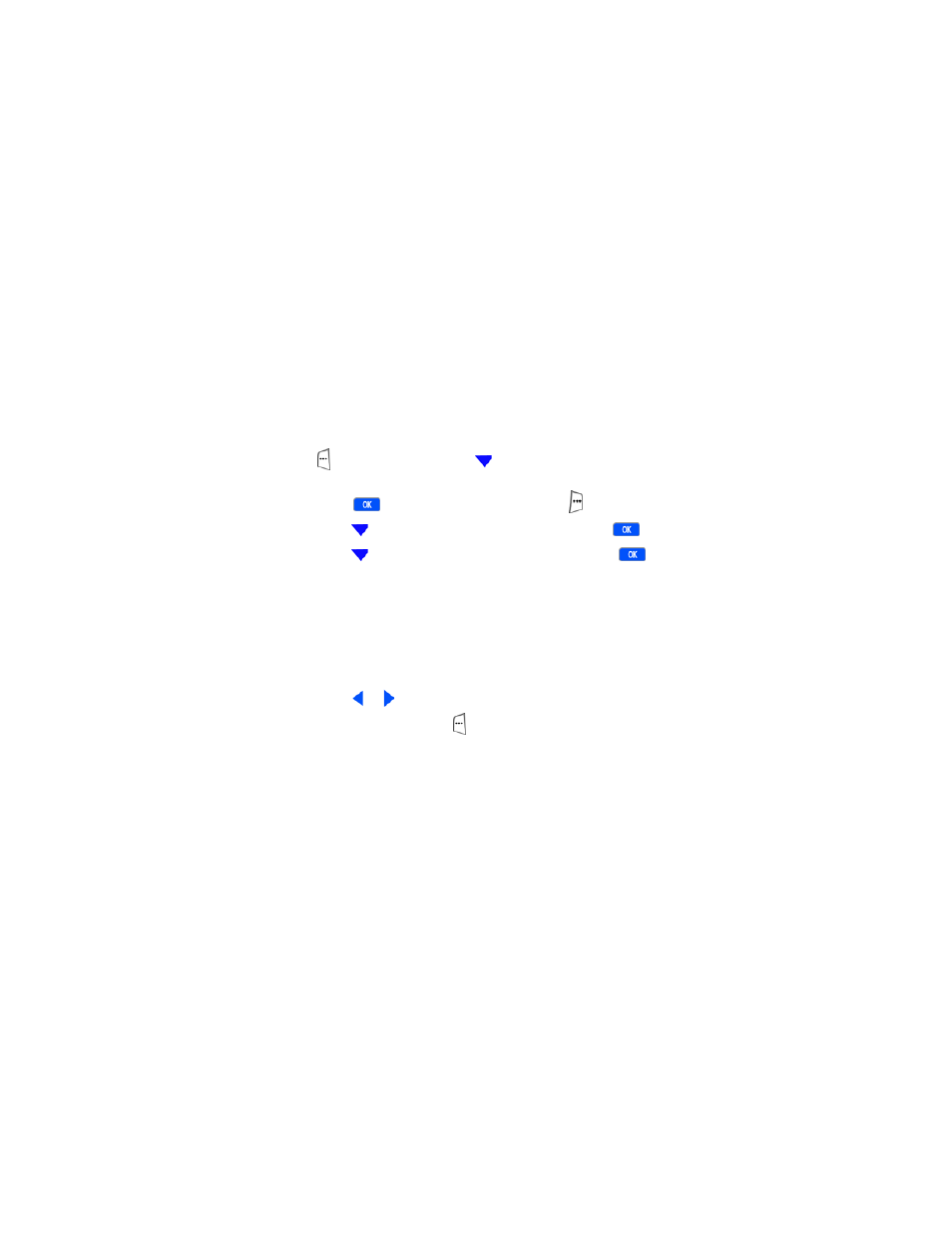
57
Microsoft® ActiveSync®
Conflicts
The
Conflict
folder within ActiveSync allows you to globally
define those items that are replaced when there is a
data conflict. A data conflict occurs when information has
changed on your Smartphone or PC since the last
synchronization.
1.
At the Home Screen, press the left soft key
(
)
Programs
, then press
until
ActiveSync
is highlighted.
2.
Press
, then press the right soft key (
)
Menu
.
3.
Press
until
Options
is highlighted, then press
.
4.
Press
until
Conflicts
is highlighted, then press
.
The following options appear in the display.
Replace on device - Replace data on your Smartphone if data
on both your Smartphone and the PC has changed since the
last synchronization.
Replace on server - Replace data on your PC if data on both
your Smartphone and the PC has changed since the
last synchronization.
5.
Press or to select your
Conflicts
preference.
6.
Press the left soft key (
)
Done
when finished.
- Galaxy 3 (128 pages)
- intensity 2 (193 pages)
- Gusto (152 pages)
- E1125 (2 pages)
- C3110 (2 pages)
- SGH-D780 (49 pages)
- SGH-S200 (80 pages)
- SGH-C100 (80 pages)
- SGH-C100 (82 pages)
- E1100T (2 pages)
- SGH-X100 (2 pages)
- SGH-M600 (7 pages)
- SGH-C110 (152 pages)
- B2700 (63 pages)
- C5212 (57 pages)
- SGH-i750 (26 pages)
- SGH-X640 (73 pages)
- SGH-I900C (110 pages)
- E600 (97 pages)
- SGH-M610 (49 pages)
- SGH-E820N (102 pages)
- SGH-X400 (83 pages)
- SGH-E400 (79 pages)
- E2100 (2 pages)
- SGH-X520 (2 pages)
- SCH N391 (75 pages)
- SPH i700 (186 pages)
- SCH-A302 (49 pages)
- A930 (216 pages)
- SCH-A212 (63 pages)
- A790 (226 pages)
- SCH i830 (224 pages)
- 540 (41 pages)
- SCH-A101 (40 pages)
- SPH-A920WSSXAR (272 pages)
- SPH-A840BKSXAR (273 pages)
- SPH A740 (150 pages)
- SCH-X969 (54 pages)
- SCH-2500 (57 pages)
- SPH-N105 (62 pages)
- SCH-470 (46 pages)
- SPH-N300 (167 pages)
- SCH-T300 (180 pages)
- SGH-200 (43 pages)
- GT-C3050 (2 pages)
