Power management – Samsung SCH-I600MSAXAR User Manual
Page 38
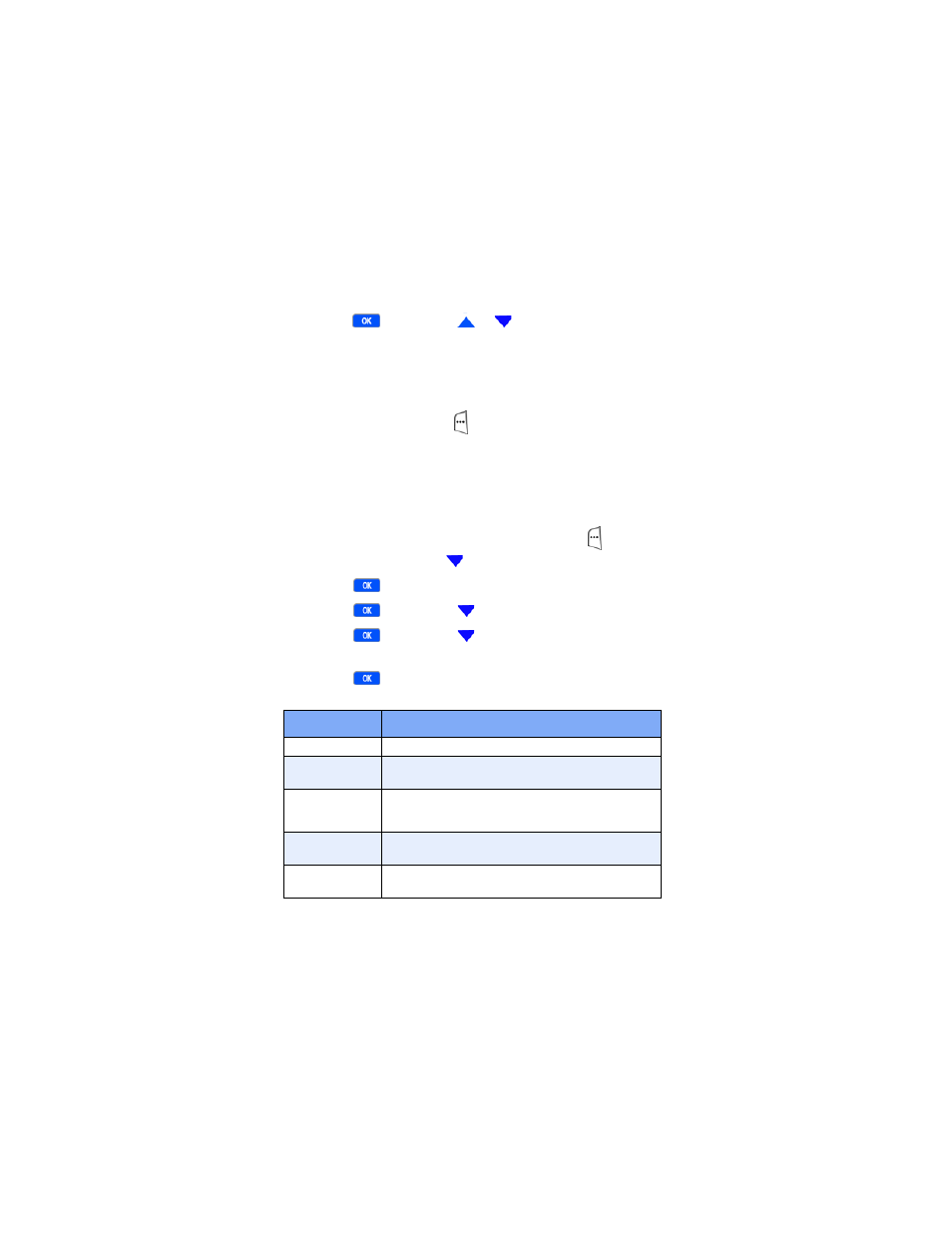
30
5.
Press
, then press
or
to browse and highlight
the
Name
,
Telephone number
,
E-mail address
, and
Notes
fields.
6.
Once a field is highlighted, use the keypad to enter
information for the field.
7.
Press the left soft key (
)
Done
when finished.
Power Management
Use the
Power Management
sub-menu to view the status of
the main battery, set the backlight time-out, and perform other
functions to regulate your Smartphone’s power usage.
1.
At the Home Screen, press the left soft key (
)
Programs
, then press
until
More...
is highlighted.
2.
Press
.
Settings
is highlighted.
3.
Press
, then press
until
More...
is highlighted.
4.
Press
, then press
until
Power Management
is highlighted.
5.
Press
. The options listed in the following table
appear in the display.
Option
Function
Main battery
View remaining battery power.
Brightness
level
Set the brightness level of the display.
Backlight
time out
Set the amount of time the display screen back-
light remains illuminated after a period
of inactivity.
Power sav-
ing time out
Set the amount of time before the display screen
goes blank after a period of inactivity.
In-call screen
time out
Set the amount of time before the display screen
goes blank while in a call.
