Set up voicemail, Contact customer care – Samsung SCH-I600MSAXAR User Manual
Page 21
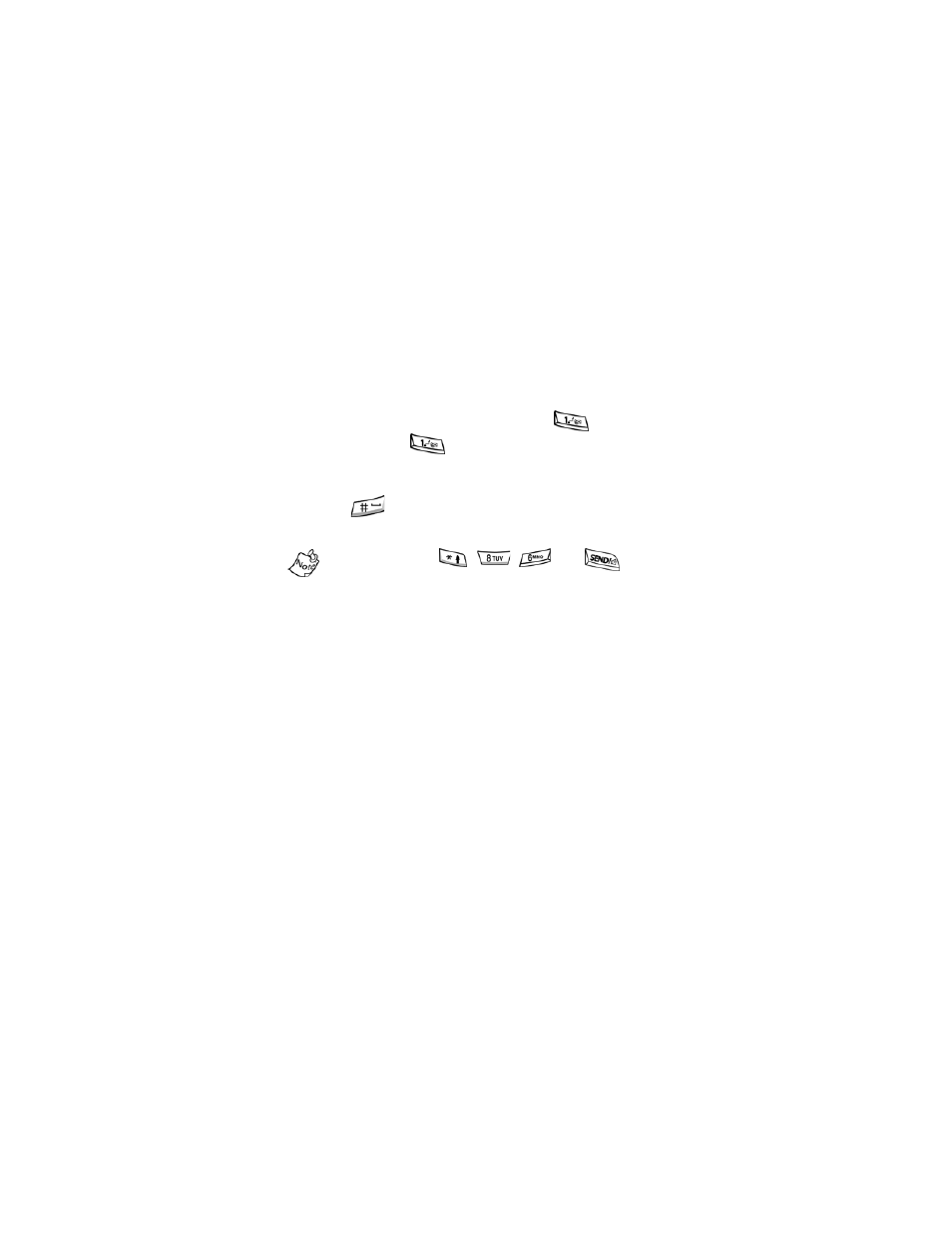
13
Getting Started
Set up Voicemail
All unanswered calls to your Smartphone are sent to
voicemail, even if your Smartphone is turned off. Therefore,
you’ll want to set up your voicemail and personal greeting as
soon as you activate your Smartphone. Your service provider
has assigned your voicemail number to the
key.
1.
Press and hold
to dial your voicemail.
*86
and
Calling...
appear in the display.
2.
When the system answers, enter your password then
press .
3.
Follow the system prompts to set up your voicemail.
You can also press
,
,
, then
to dial
voicemail.
Contact Customer Care
verizonwireless.com is open 24 hours a day for customer
service, general information, even shopping. But just in case,
be sure to keep the following numbers handy.
• Customer Service (6am–11pm): *611 SEND
• 24-Hour Technical Support (24 hrs.): *611 SEND
- Galaxy 3 (128 pages)
- intensity 2 (193 pages)
- Gusto (152 pages)
- E1125 (2 pages)
- C3110 (2 pages)
- SGH-D780 (49 pages)
- SGH-S200 (80 pages)
- SGH-C100 (80 pages)
- SGH-C100 (82 pages)
- E1100T (2 pages)
- SGH-X100 (2 pages)
- SGH-M600 (7 pages)
- SGH-C110 (152 pages)
- B2700 (63 pages)
- C5212 (57 pages)
- SGH-i750 (26 pages)
- SGH-X640 (73 pages)
- SGH-I900C (110 pages)
- E600 (97 pages)
- SGH-M610 (49 pages)
- SGH-E820N (102 pages)
- SGH-X400 (83 pages)
- SGH-E400 (79 pages)
- E2100 (2 pages)
- SGH-X520 (2 pages)
- SCH N391 (75 pages)
- SPH i700 (186 pages)
- SCH-A302 (49 pages)
- A930 (216 pages)
- SCH-A212 (63 pages)
- A790 (226 pages)
- SCH i830 (224 pages)
- 540 (41 pages)
- SCH-A101 (40 pages)
- SPH-A920WSSXAR (272 pages)
- SPH-A840BKSXAR (273 pages)
- SPH A740 (150 pages)
- SCH-X969 (54 pages)
- SCH-2500 (57 pages)
- SPH-N105 (62 pages)
- SCH-470 (46 pages)
- SPH-N300 (167 pages)
- SCH-T300 (180 pages)
- SGH-200 (43 pages)
- GT-C3050 (2 pages)
