Make a new appointment, Your personal digital assistant, Calendar – Samsung SCH-I600MSAXAR User Manual
Page 44
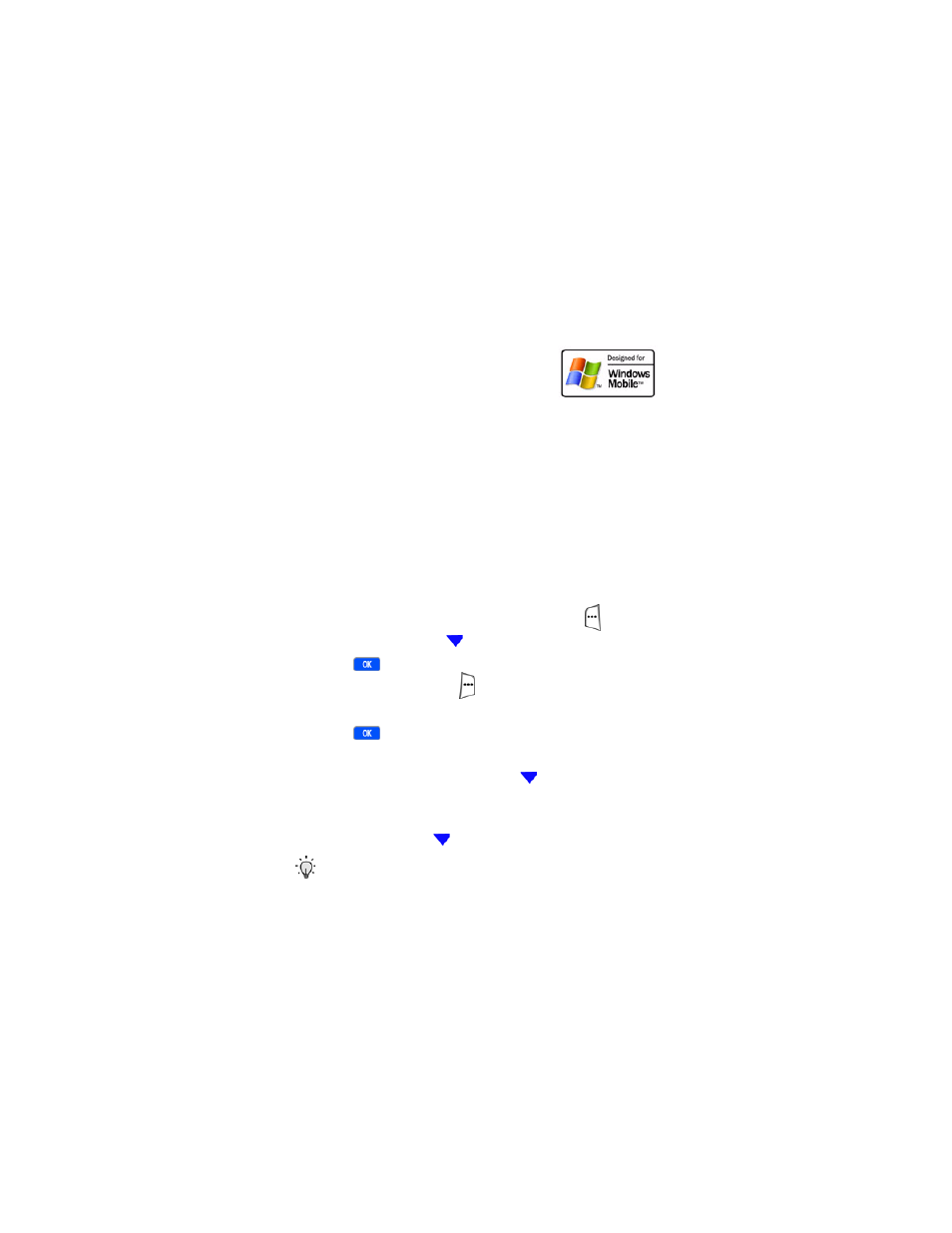
36
Your Personal Digital Assistant
The i600 is not just a phone; it is an
integrated communication device. It has
the power of a mobile phone and the
intelligence of a Personal Digital Assistant.
The i600 is loaded with familiar Microsoft
®
applications, like Pocket Outlook, Pocket Internet Explorer,
MSN
®
Messenger, Windows
®
Media™ Player 8 for
Smartphone, and ActiveSync
®
. You don't have to learn new
software to use all the phone's features.
Calendar
Calendar allows you to set an appointment for a specific date
and time, and to be reminded of the appointment in advance.
Make a new appointment
1.
At the Home Screen, press the left soft key (
)
Programs
, then press
until
Calendar
is highlighted.
2.
Press
to open the Calendar.
3.
Press the right soft key(
)
Menu
. A pop-up menu
appears in the display with
New
highlighted.
4.
Press
, then enter the subject of the appointment
using the keypad.
5.
After you enter the subject, press
until
Start date
is highlighted.
6.
Enter the start date for the appointment using the
keypad, then press
until
Start time
is highlighted.
Tip: To change from AM to PM (or vice versa), press any key
on the keypad when AM or PM is highlighted.
