Edit my text, Windows, Media – Samsung SCH-I600MSAXAR User Manual
Page 104: Player 8 for smartphone
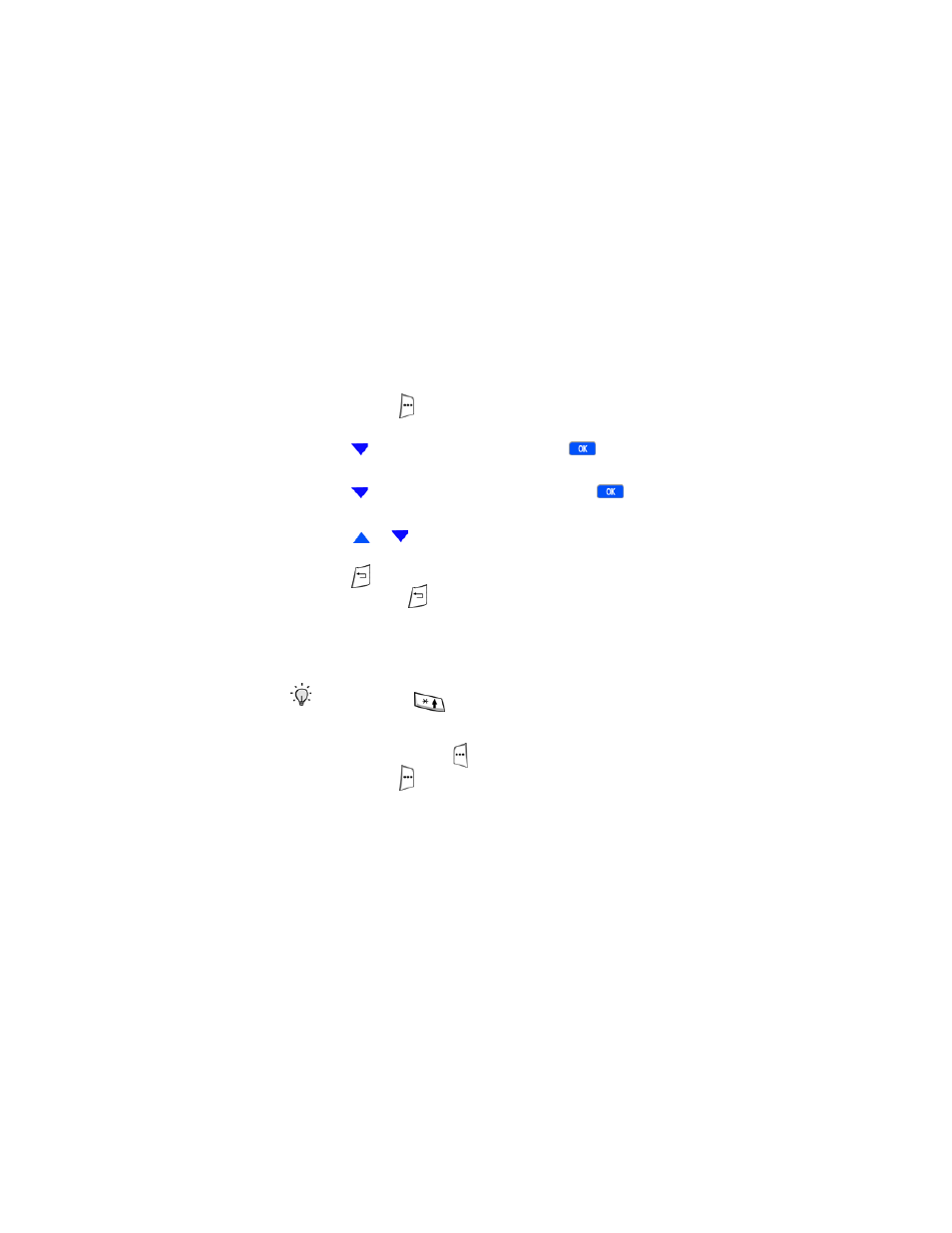
96
Edit My Text
The nine pre-composed messages that come with
My Text
can be modified to suit your needs.
1.
While at the MSN Messenger main screen, press the
right soft key (
)
Menu
. A pop-up menu appears in the
display.
2.
Press
to highlight
Options
, then press
.
Passport
Account
and
Edit My Text
appear in the display.
3.
Press
to highlight Edit
My Text
, then press
. The
list of
My Text
messages appears in the display.
4.
Press
or
to move up or down the list until the
desired
My Text
message is highlighted.
5.
Press
to backspace and delete a character.
Press and hold
to clear all of the characters in
the message.
6.
Enter your changes to the
My Text
message using
the keypad.
Tip: To switch text entry mode (from T9 to 123, and so on),
press and hold
until the mode icon in the upper right of
the display changes to the desired entry mode (abc, 123,
T9, etc).
7.
Press the left soft key (
)
Done
when finished or the
right soft key (
)
Cancel
to return to the
previous menu.
Windows
®
Media
TM
Player 8 for
Smartphone
Windows Media player lets you enjoy music and video in
stereo, whether saved to your Smartphone, SD Card, or
