Synchronize calendar, Include past, 2 weeks – Samsung SCH-I600MSAXAR User Manual
Page 60: Contacts
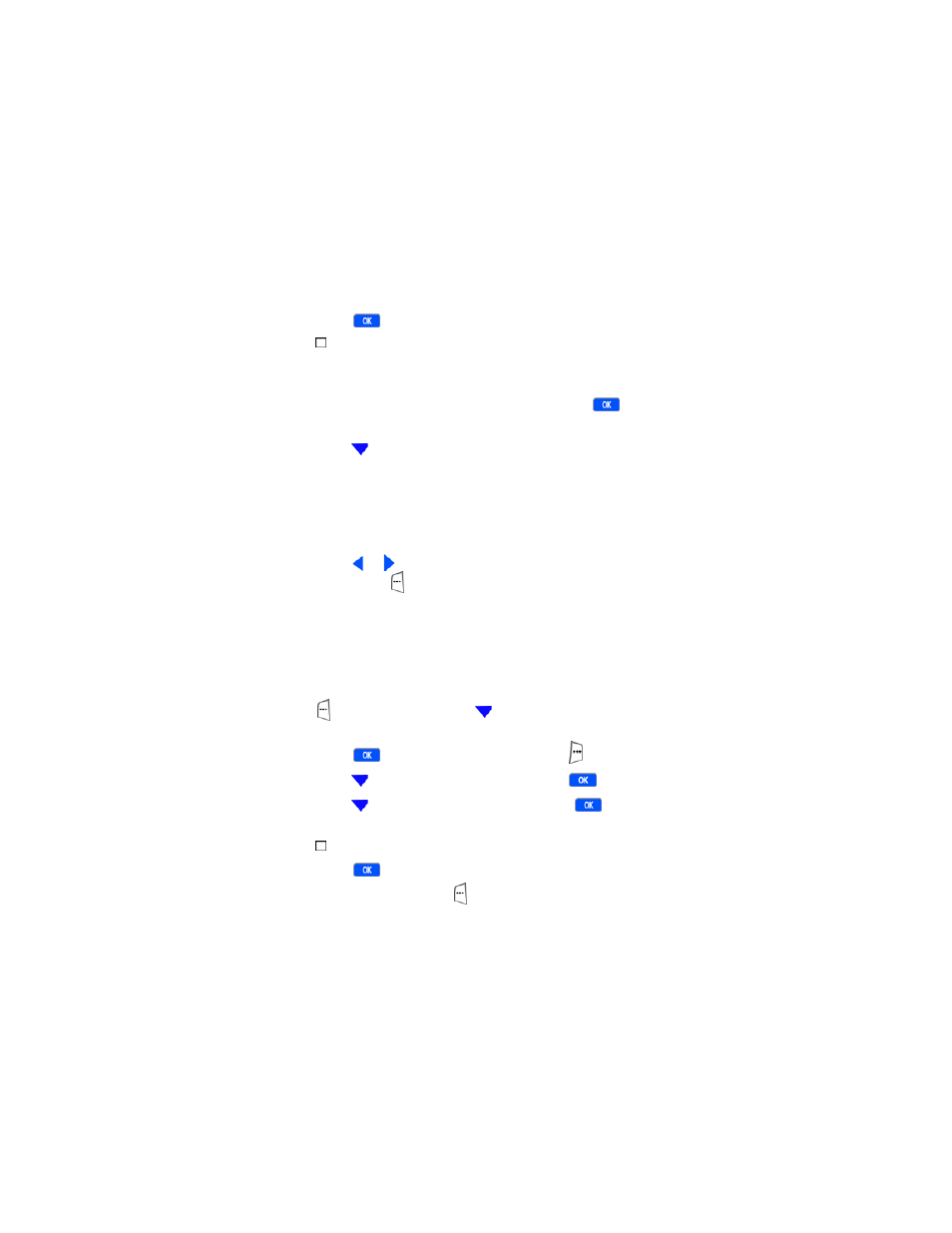
52
4.
Press
. The following options appear in the display.
Synchronize Calendar
Include past:
2 Weeks
5.
With
Synchronize Calendar
highlighted, press
to
place a check mark in the box.
6.
Press
to highlight the Include past: field.
•
1Day
•
3Days
•
1Week
•
2Week
•
1 Month
7.
Press or to select from the options listed. Press the
left soft key (
)
Done
when finished.
Contacts
The
Contacts
folder within ActiveSync allows you to select
whether you wish your contacts to be synchronized with the
PC whenever synchronization occurs.
1.
At the Home Screen, press the left soft key
(
)
Programs
, then press
until
ActiveSync
is highlighted.
2.
Press
, then press the right soft key (
)
Menu
.
3.
Press
to highlight
Options
, then press
.
4.
Press
to highlight
Contacts
, then press
.
The
following appears in the display:
Synchronize Contacts
5.
Press .
6.
Press the left soft key (
)
Done
when finished.
- Galaxy 3 (128 pages)
- intensity 2 (193 pages)
- Gusto (152 pages)
- E1125 (2 pages)
- C3110 (2 pages)
- SGH-D780 (49 pages)
- SGH-S200 (80 pages)
- SGH-C100 (82 pages)
- SGH-C100 (80 pages)
- E1100T (2 pages)
- SGH-X100 (2 pages)
- SGH-M600 (7 pages)
- SGH-C110 (152 pages)
- B2700 (63 pages)
- C5212 (57 pages)
- SGH-i750 (26 pages)
- SGH-X640 (73 pages)
- SGH-I900C (110 pages)
- E600 (97 pages)
- SGH-M610 (49 pages)
- SGH-E820N (102 pages)
- SGH-X400 (83 pages)
- SGH-E400 (79 pages)
- E2100 (2 pages)
- SGH-X520 (2 pages)
- SCH N391 (75 pages)
- SPH i700 (186 pages)
- SCH-A302 (49 pages)
- A930 (216 pages)
- SCH-A212 (63 pages)
- A790 (226 pages)
- SCH i830 (224 pages)
- 540 (41 pages)
- SCH-A101 (40 pages)
- SPH-A920WSSXAR (272 pages)
- SPH-A840BKSXAR (273 pages)
- SPH A740 (150 pages)
- SCH-X969 (54 pages)
- SCH-2500 (57 pages)
- SPH-N105 (62 pages)
- SCH-470 (46 pages)
- SPH-N300 (167 pages)
- SCH-T300 (180 pages)
- SGH-200 (43 pages)
- GT-C3050 (2 pages)
