Message types, Set up voicemail, Check voicemail – Samsung SCH-I600MSAXAR User Manual
Page 71: Messaging, Voicemail, Sms text messages
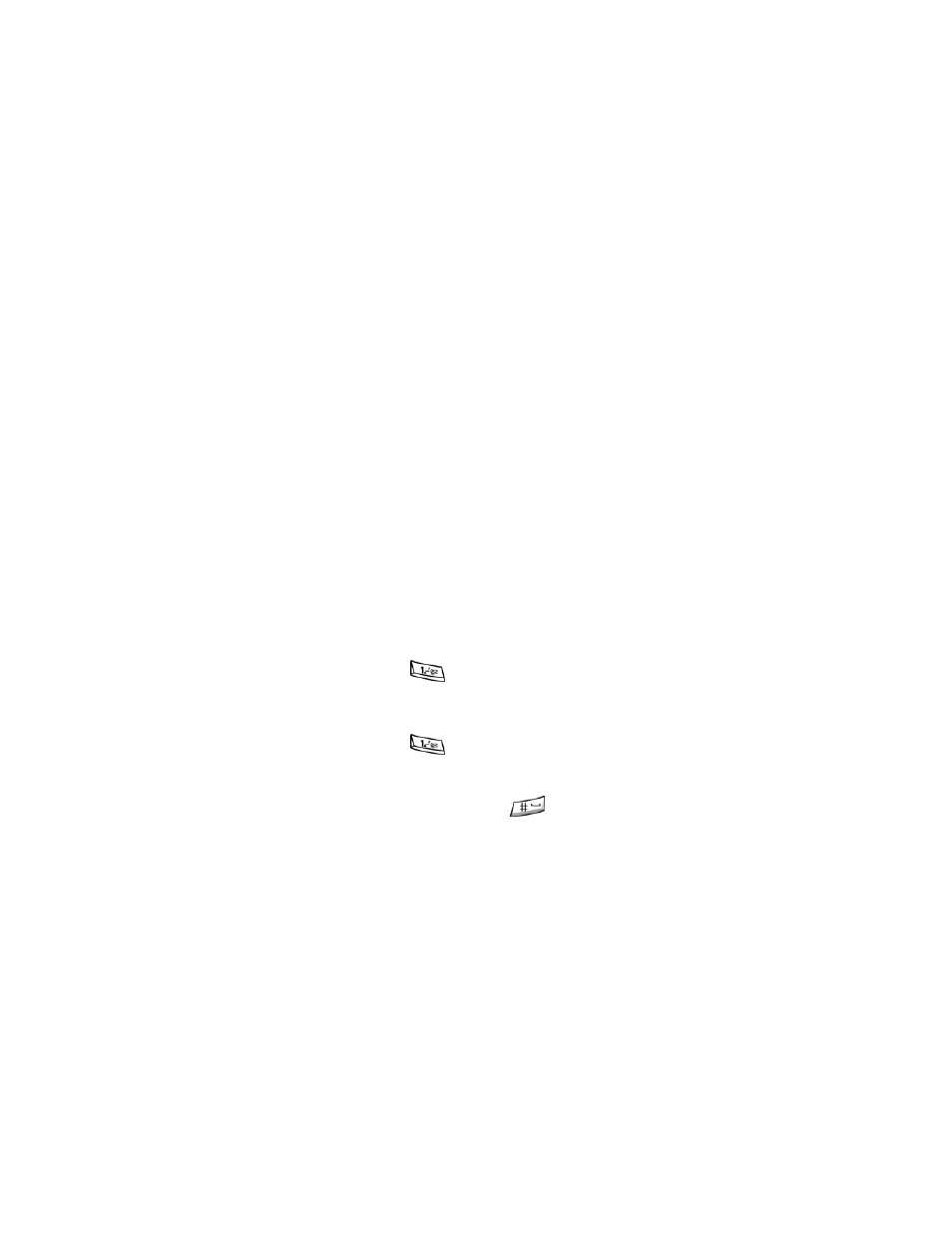
63
Messaging
Messaging
Your Smartphone can receive voicemail, SMS, and e-mail
messages. When a new message is received, a tone sounds
and a notification appears in the display.
Message Types
The following types of messages are supported by
your Smartphone.
• Voicemail
• SMS Text
• E-mail
Voicemail
When you receive a new voicemail, a notification appears in
the display. If you have multiple voicemail messages, the
notification displays the number of new or unread
messages received.
Set up voicemail
1.
Press and hold
to dial the voicemail system.
2.
Follow the recorded prompts to set up your voicemail.
Check voicemail
1.
Press and hold
. Your Smartphone dials the
voicemail system.
2.
When you’re connected to the voicemail system,
enter your password and press
3.
Follow the recorded prompts to listen to your voicemail.
SMS Text Messages
You can send and receive text messages to other users with
SMS capability. Text messaging, also known as SMS (Short
