Calculator, Stop watch, Calculator stop watch – Samsung SEC-R350WRAMTR User Manual
Page 89
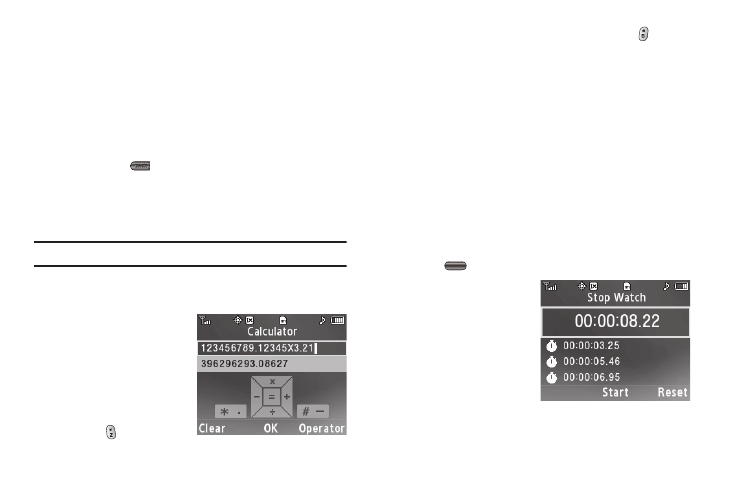
Tools 86
2.
You have the following options:
• To enable Daylight Saving Time for the US time zones, press DST
On.
• To set the displayed time zone as the default time zone for the
second World Time clock, press OK.
• To set the displayed time zone as the default time zone for your
phone, press Options, then select Set as home zone.
• To return to the Tools menu without changing the default time
zone, press
.
Calculator
You can perform calculations, including addition, subtraction,
multiplication and division using your phone.
Note: You must use the phone keypad to use the Calculator.
1.
From the Tools menu, select Calculator. The Calculator
appears in the display.
2.
Enter the first number in
your calculation.
(Numbers can be up to
15 digits long, with up
to 5 digits after a
decimal point.)
• To enter a decimal point,
press .
• To change the sign for a number to a negative, press
.
• To add parentheses [( )] to your calculation or to enter a Power
exponent (^), such as, 3^2, which is the equivalent of 3
2
, press
Operator.
• To clear current entries, press Clear.
3.
Use the Navigation key (as shown in the Calculator
screen) to set the type of calculation that you wish to
perform. Your choices are as follows.
• [ + ] Addition
• [ x ] Multiplication
• [ - ] Subtraction
• [ ÷
] Division
4.
Enter the second number into your equation.
5.
Press
to perform the calculation and view the result.
Stop Watch
You can use this function to
time events.
1.
From the Tools menu,
select Stop Watch. The
Stop Watch screen
appears in the display.
