Ok key, Send key, Back key – Samsung SEC-R350WRAMTR User Manual
Page 16: Del key, End key, Navigation key, Camera key
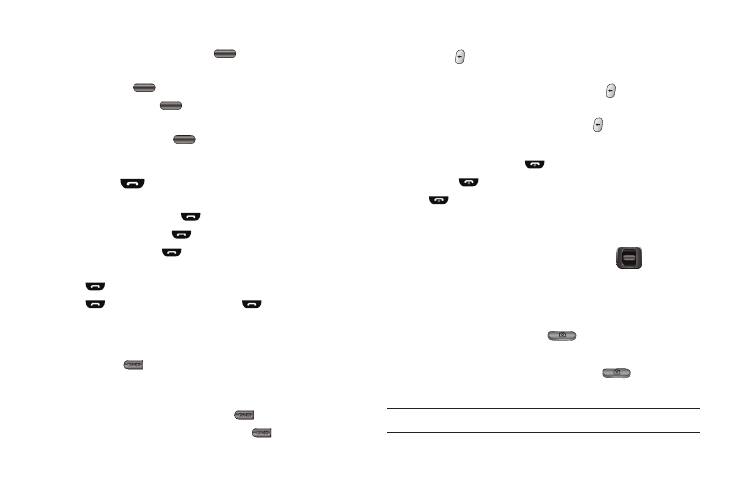
13
OK Key
•
In Standby mode, press the OK key (
) to launch the highlighted
menu or feature.
•
In a menu, press
to accept the highlighted selection.
•
In camera mode, press
to take a photo. (For more information,
refer to “Camera” on page 62.)
•
In a list, press the OK key (
) to view a highlighted item.
Send Key
The Send key (
) is used to answer calls, dial calls, and to
recall the last number(s) dialed, received, or missed.
•
When receiving a call, press
once to answer the call.
•
Enter a number and press
to make a call.
•
In Standby mode, press
to display a list of recent calls to and
from your phone.
•
Press
twice In Standby mode to call the most recent number.
•
Press
to pick up a waiting call. Press
again to switch back
to the other call.
BACK Key
The BACK key (
) is used to return to a previous menu or
screen. In some screens, you can also use the key to erase or
clear numbers, text, or symbols from the display.
•
To back up one menu level, briefly press
.
•
To back up to Standby mode, press and hold
.
Del Key
The Del key (
) is used to erase or clear numbers, text, or
symbols from the display.
•
If you enter an incorrect character, briefly press
to backspace (and
delete) the character.
•
To erase the entire sentence, press and hold
.
End Key
•
Press and hold the End key (
) to turn your phone on or off.
•
Briefly press
once to disconnect a call.
•
Press
to return to Standby mode from any menu, or to cancel the
last input.
Navigation Key
Use the directional keys on the Navigation key (
) to browse
menus, sub-menus, and lists.
Camera Key
To activate the camera built into your phone, in Standby mode,
press and hold the Camera key (
) — located on the right
side of your phone.
In Camera mode, pressing the Camera key (
) takes a
picture.
