Receive picture messages – Samsung SEC-R350WRAMTR User Manual
Page 49
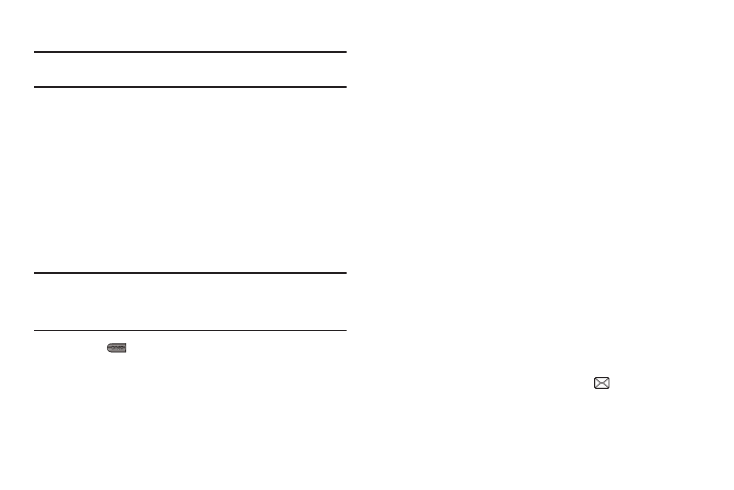
Messages 46
–
Press Send. The picture is inserted into your message.
Note: For more information about using the camera feature of your phone,
You are returned to the Create Pic Msg screen with the
selected picture in the Picture: field.
8.
For a Picture Message, if you wish to insert a sound into
your message, highlight the Sound: field, then press
Sounds. The My Ringtones screen appears in the display.
9.
Do one of the following:
• Select a file from the list of previously recorded voice memos and
preloaded audio files on your phone.
• Select Record New and record a new voice memo, then select the
new recorded sound file to add it to the message.
Note: You can record and insert a voice memo of up to 60 seconds in length,
if you record first before attaching a picture. If a picture is attached
before recording, the size of the voice memo is limited to the amount
of remaining memory.
• Press
to exit the My Ringtones screen without selecting a
sound.
10.
Press Options to complete the message text and set
message send options. The following options appear in the
display:
• Preview — View the picture as the recipient will see it.
• Add Quick Text — Available when the Text field is highlighted —
Add pre-composed text to your message.
• Save As Draft — Save the message to your Drafts folder.
• Priority Level — Choose High, Normal, or Low.
• Validity Period — Enter the Date when this message will cease
to be valid, then use the Left and Right navigation keys to choose
the Time.
• Delivery Ack — Choose On or Off — Requests confirmation
when your message is received.
• Remove Picture — Remove the picture from your message.
• Remove Sound — Remove the sound file from your message.
• Add To Contacts — Save the recipient’s number or e-mail
address as a Contacts list entry.
Select the desired option and setting.
11.
Press SEND to send the message. “Pic Msg Sending”
appears in the display and a progress bar indicates the
send status.
Receive Picture Messages
When you receive a Picture Message in Standby mode, the ringer
sounds (unless turned off) and New Message appears in the
display along with the closed envelope icon (
).
