Section 8: music, Music player – Samsung SCH-I510RAOVZW User Manual
Page 73
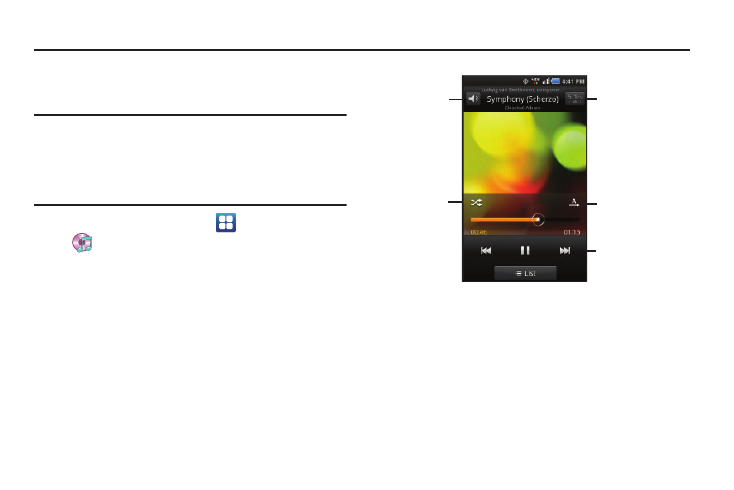
Music 66
Section 8: Music
Music Player
Music Player plays songs from an installed memory card.
Note: SRS CS Headphone™ delivers a 5.1 surround sound experience over
standard headphones or earbuds when listening to multichannel
content, such as DVD movies.
WOW HD™ significantly improves the playback quality of audio,
delivering a dynamic 3D entertainment experience with deep, rich
bass and high frequency clarity for crisp detail.
1.
From the Home screen, select
Applications
➔
Music Player.
2.
Music Player scans your memory card and displays your
songs on the All, Playlists Albums, or Artists tabs.
3.
Touch a song or playlist to begin playback.
Volume
Shuffle
5.1 Channel Mode
(headphones only)
Repeat
Playback Controls
This manual is related to the following products:
