Turning your phone on and off – Samsung SCH-I510RAOVZW User Manual
Page 16
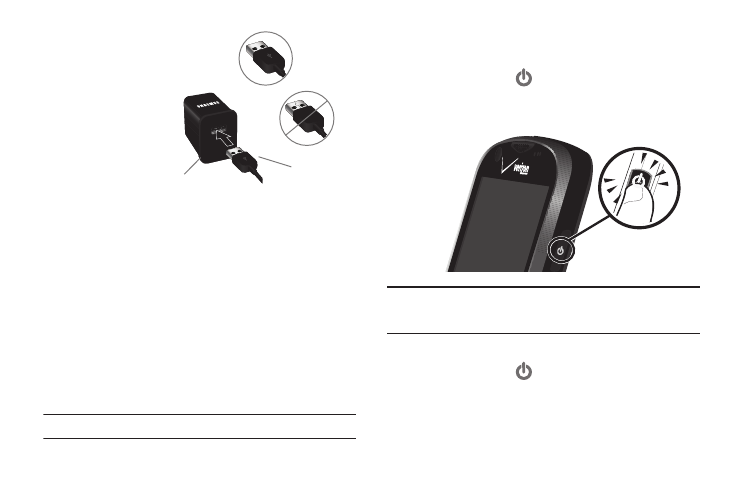
9
4.
Connect the
USB cable to
the charging
head.
5.
Plug the
charging head
into a
standard AC
power outlet.
6.
When charging is complete, unplug the charging head
from the power outlet and remove the USB cable from the
phone.
Non-Supported Batteries
Samsung phones do not support non-approved batteries.
Samsung charging accessories, such as the Wall/USB Charger,
will only charge Samsung-approved batteries. If you install a
non-approved battery and try to charge it, the phone will beep
and display the message:
“NON-SUPPORTED BATTERY. SEE USER MANUAL”
If you receive this warning, battery charging is disabled.
Warning!: Using a non-approved battery may damage your phone.
Turning Your Phone On and Off
Turning Your Phone On
ᮣ
Press and hold the
Power/Lock Key for three seconds.
While powering on, the phone connects with the network,
then displays the Home screen and active alerts.
Note: Your phone’s internal antenna is located along the bottom back of the
phone. Do not block the antenna; doing so may affect call quality or
cause the phone to operate at a higher power level than is necessary.
Turning Your Phone Off
1.
Press and hold the
Power/Lock Key for two seconds.
2.
At the prompt, tap Power off.
Incorrect
USB Cable
Charging Head
Correct
