Samsung SCH-I510RAOVZW User Manual
Page 106
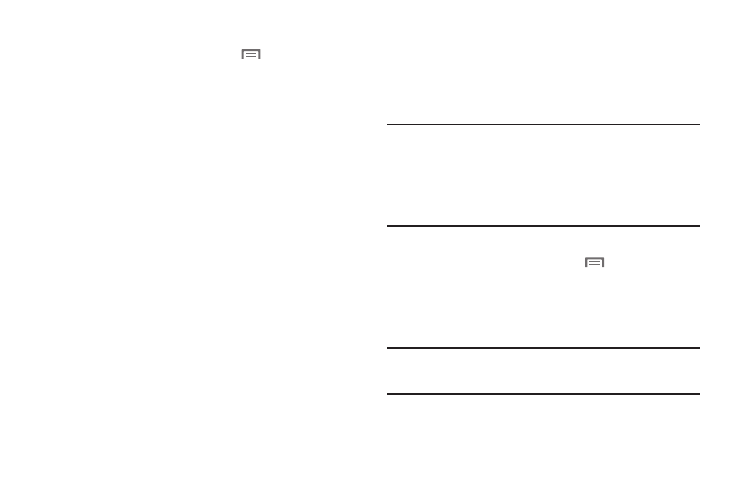
99
Advanced Wi-Fi settings
ᮣ
From the Home screen, press the
Menu Key, then
touch
Settings
➔
Wireless & network
➔
Wi-Fi settings
➔
Advanced.
• Wi-Fi sleep policy: Specify when to switch from Wi-Fi to mobile
data for data communications. This setting can affect the behavior
of devices you connect to your phone, such as when tethering or
using Mobile Hotspot.
• MAC address: View your phone’s MAC address, needed for
connecting to some secured networks (not configurable).
• Proxy: Touch to enter a proxy number.
• Port: Touch to enter a port number.
• IP Settings: Enable a Static IP address, and manually configure its
settings:
–
Use static IP: Touch to use a static IP. When enabled, a check mark
appears in the checkbox.
–
IP address: When using a static IP, enter the IP address.
–
Gateway: When using a static IP, enter the Gateway.
–
Netmask: When using a static IP, enter the Netmask.
–
DNS 1: When using a static IP, enter the DNS 1 value.
–
DNS 2: When using a static IP, enter the DNS 2 value.
Mobile Hotspot
Use Mobile Hotspot to share your phone’s internet connection
with a PC or other device through Wi-Fi. For more information
about using your phone as a mobile hotspot, see “Mobile
Hotspot” on page 78.
Note: For a limited time, Mobile Hotspot and Mobile Broadband Connect
services are available on this device for no additional charge. When the
promotional period expires, you will need to subscribe to the
applicable service to continue using the application.
Mobile Hotspot consumes battery power and uses data service. While
the Mobile Hotspot is active, your phone’s applications will use the
Mobile Hotspot data feature allowance.
Turning Mobile Hotspot On or Off
1.
From the Home screen, press the
Menu Key, then
touch
Settings
➔
Wireless & network
➔
Mobile Hotspot.
2.
Touch Mobile Hotspot to turn Mobile Hotspot On or Off.
When on, a check appears in the checkbox.
Note: Using your phone as a mobile hotspot consumes battery power and
increases your data usage. Roaming while using your phone as a
mobile hotspot will incur extra data charges.
