Samsung SCH-I510RAOVZW User Manual
Page 15
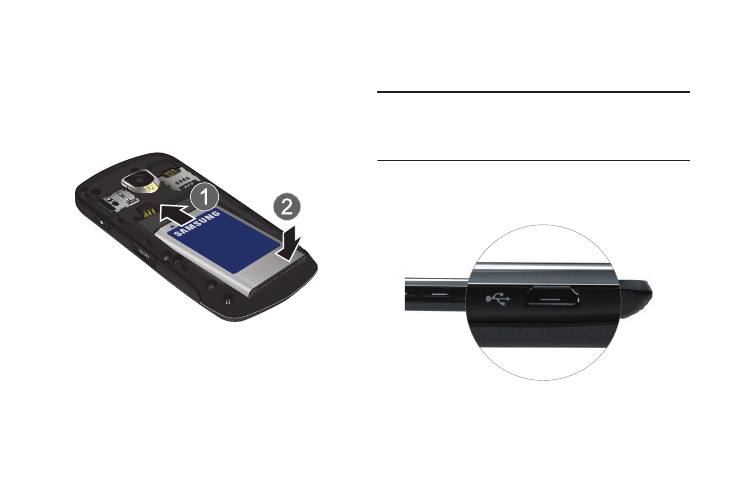
Getting Started 8
Installing and Removing the Battery
Installing the battery
1.
Remove the battery cover.
2.
Insert the battery into the phone, aligning the gold contacts
on the battery with the gold contacts in the phone.
3.
Replace the battery cover..
Removing the Battery
1.
Remove the battery cover.
2.
Lift the battery up and out of the phone, using the slot
provided.
3.
Replace the battery cover.
Charging the Battery
Your phone comes with a Wall/USB Charger (Charging Head and
USB cable) to charge your phone from any 110/220 VAC outlet.
Note: The battery comes partially charged. You must fully charge the battery
before using your phone for the first time. A fully discharged battery
requires up to 4 hours of charge time.
After the first charge, you can use the phone while charging.
ᮣ
Insert the USB cable into the port.
