Message options – Samsung SGH-T499MAWTMB User Manual
Page 82
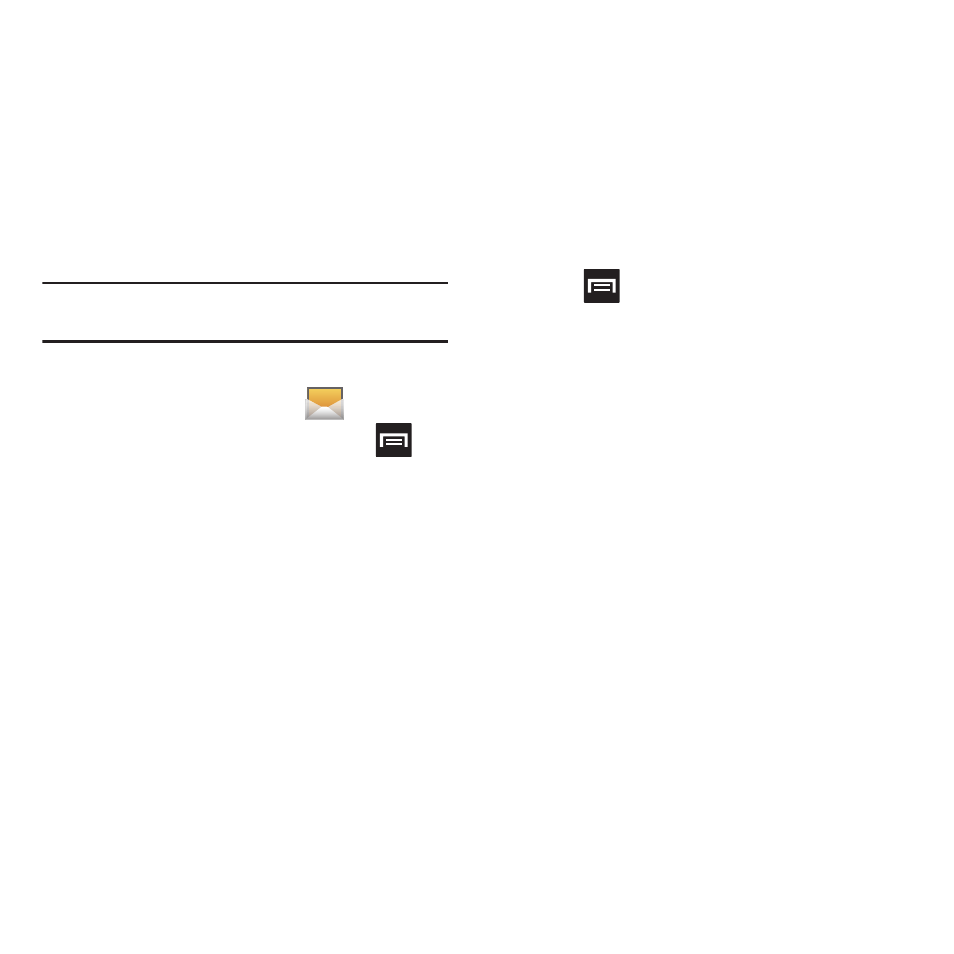
78
4.
Tap the Tap to compose field and use the on-
screen keypad to enter a message. For more
information, refer to “Text Input Methods” on
5.
Add more recipients by touching the Recipient
field.
6.
Review your message and tap Send.
Note: If you exit a message before you touch send the message
automatically saves as a draft.
Message Options
1.
From the Home screen, tap
(Messaging)
.
2.
From within an open message, press
to
display additional messaging options:
• View contact: reveals the current Contact’s overview
screen.
• Add/Remove subject: inserts or deletes a Subject
field in your message.
• Attach: allows you to attach the following:
–
Slideshow: allows you to create up to a 10 page
slideshow to attach to the message.
–
Pictures: allows you to tap an existing image from your
Pictures list to add it to your message.
–
Videos: allows you to tap an existing video file you wish
to attach.
–
Audio: allows you to choose an existing audio file
from the Audio list, then add it to your message by
tapping OK.
–
Capture picture: allows you to temporarily exit the
message, take a photo with phone’s camera, then add it
to your message by tapping Save.
–
Capture video: allows you to temporarily exit the
message, record a video clip using the phone’s video
camera, then add it to your message by touching
Save.
–
Record audio: allows you to temporarily exit the
message, record an audio clip using the phone’s
microphone, then add it to your message by pressing
then tapping
Add.
–
Contacts: allows you to tap on an existing Address
Book entry to add their contact info to your message.
–
Calendar: allows you to tap on an existing Calendar
event and add it to your message.
–
Memo: allows you to tap on an existing Memo and add it
to your message.
• Add text: allows you to add text items from
sources such as: Contacts, Calendar, Memo,
and Text templates.
• Insert smiley: allows you to insert an emoticon
(smiley).
• More: provides additional mesaging functions
such as: Delete messages, Discard, and Call.
