International calls, Pause dialing, Wait dialing – Samsung SGH-T499MAWTMB User Manual
Page 46: International calls pause dialing wait dialing
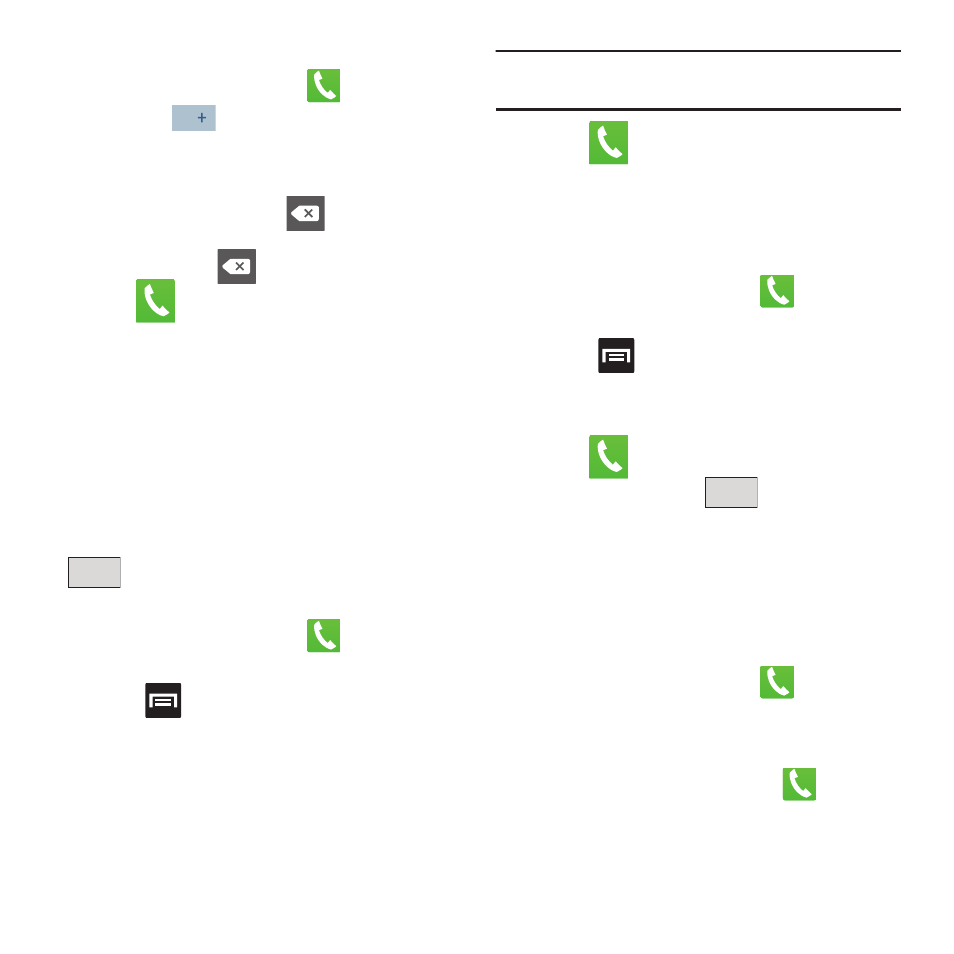
42
International Calls
1.
From the Home screen, tap
, then touch
and hold
. The + symbol displays.
2.
Use the on-screen keypad to enter the country
code, area code, and phone number.
• If you make a mistake, tap
once to delete a
single digit.
• Touch and hold
to delete all digits.
3.
Tap .
Pause Dialing
You can dial or save phone numbers with pauses for
use with automated systems, such as voicemail or
financial phone numbers.
•
3 Second Pause automatically sends the next set of
numbers after a three-second pause. This is indicated in
the number string as a colon (;).
•
Wait sends the next set of numbers only after tapping
. This is indicated in the number string as a
semicolon (;).
1.
From the Home screen, tap
and use the
on-screen keypad to enter the phone number.
2.
Press
and then tap Add 3 sec pause. This
feature adds an automatic three-second pause.
3.
Use the keypad to enter the additional numbers
that will be dialed automatically after the
second pause.
Tip: You can create pauses longer than two seconds by entering
multiple 2-sec pauses.
4.
Tap .
Wait Dialing
Inserting a Wait into your dialing sequence means that
the phone waits until it hears a dial tone before
proceeding with the next sequence of numbers.
1.
From the Home screen, tap
and use the
on-screen keypad to enter the phone number.
2.
Press
and then tap Add wait. This feature
causes the phone to require your acceptance
before sending the next set of entered digits.
3.
Tap .
4.
Once prompted, tap
to dial the
remaining digits.
Redialing the Last Number
The phone stores the numbers of the calls you’ve
dialed, received, or missed if the caller is identified.
To recall any of these numbers:
1.
From the Home screen, tap
.
2.
Tap the Call log tab to display the list of recent
calls.
3.
Tap the name/number and tap
from the
on-screen available options.
0
Send
Send
