Samsung SGH-T379UABTMB User Manual
Page 76
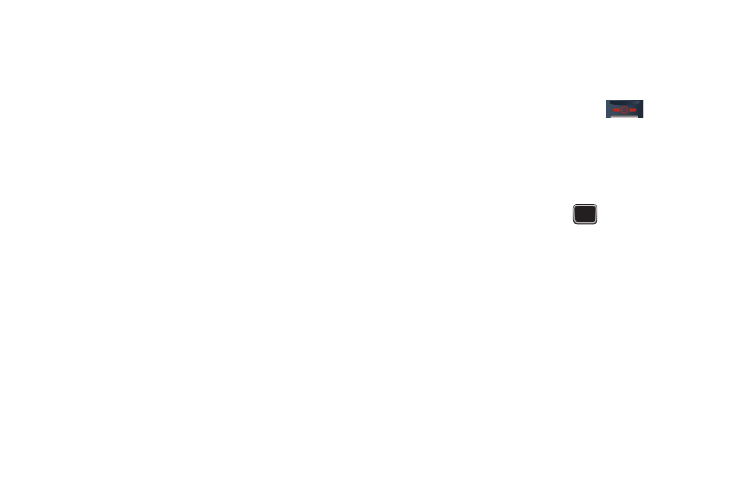
70
ᮣ
From the Home screen, press Menu (LSK)
➔
Media
➔
web2go
➔
Home.
– or –
From the Home screen, press Menu (LSK)
➔
web2go.
When you access the Browser, the web2go home page displays
the following topics:
•
Google Search: allows you to quickly search for online topics using
the Google search engine.
•
Advertisement: provides an on-screen advertisement bubble
providing suggested phone applications.
•
More sites: provides you access to additional sites.
•
Downloads: allows you to download Ringtone, Callertunes, Games,
Apps, or Gift and Deals.
•
Yahoo Mail: displays the Sign in for Yahoo Mail. Register by sending a
text message with the word START to 92500 if you are not already
registered.
•
Facebook: displays the Facebook Log in. Sign up from this page if you
are not already registered.
•
Monachie, NJ: based on your location settings, AccuWeather displays
the current weather conditions The default location is NJ.
•
CNN: displays current news headlines and more.
•
ESPN: displays current sports news headlines and more.
•
What’s Now: provides quick access to a variety of different
entertainment and shopping websites.
•
My Account: provides quick access to your My Account page.
Exiting web2go
ᮣ
To exit the browser at any time, press
.
Navigating web2go
1.
To scroll through browser items, either scroll around the
screen using the optical joystick or press the Up or Down
Navigation key.
2.
To select browser items, press
.
3.
To return to the previous page, press Back (RSK).
4.
Press Back (RSK) until the startup Home page displays.
