Editing a caller group – Samsung SGH-T379UABTMB User Manual
Page 70
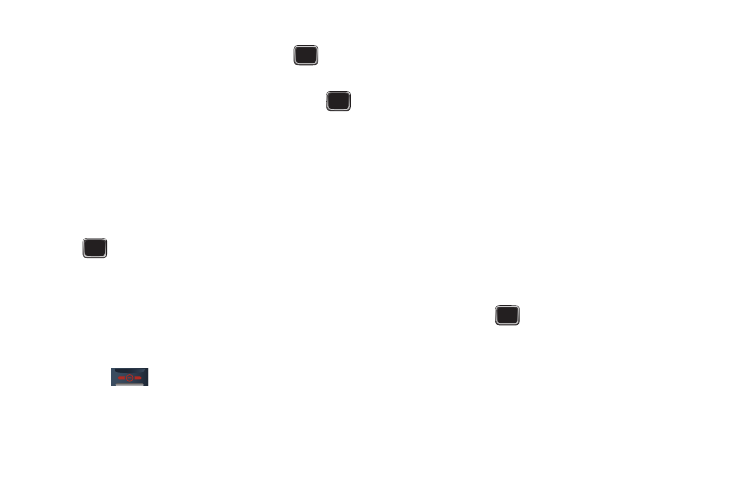
64
Configuring the Caller Groups Settings
1.
Highlight the newly created group and press
.
2.
Press Options (LSK)
➔
Group settings.
3.
Highlight the Picture field and press Select (LSK) or
to create a Picture ID for this new caller group. Select from
an available location on either the phone or SIM card:
• Wallpapers: allows you to select a wallpaper image to use as a
Picture ID.
• Downloaded images: displays a list of downloaded images from
which to select as a Picture ID.
4.
Highlight the Ringtone field and press Select (LSK) or
to create a ringtone for this new caller group. Select
from one of the following options:
• Sounds: displays a list of sounds from which to select as a
ringtone.
• Voice list: displays a list of voice messages from which to select as
a ringtone.
5.
Press Options (LSK)
➔
Save when you are finished.
6.
Press
to return to Home screen.
Editing a Caller Group
1.
From the Home screen, press Menu (LSK)
➔
People
➔
Groups.
2.
Scroll through the group list and highlight the group you
want.
3.
Press Options (LSK)
➔
Rename group. Modify the text in
the Rename group text box.
– or –
Press Options (LSK)
➔
Delete group. Delete the selected
group.
– or –
Press Options (LSK)
➔
Group settings.
4.
With Group settings enabled, highlight the Picture field and
press Change (
) to alter the Picture ID for this caller
group. The following options are available:
• Wallpapers: allows you to select a wallpaper image to use as a
Picture ID.
• Downloaded images: displays a list of downloaded images from
which to select as a Picture ID.
