Camera view of your phone – Samsung SGH-T379UABTMB User Manual
Page 21
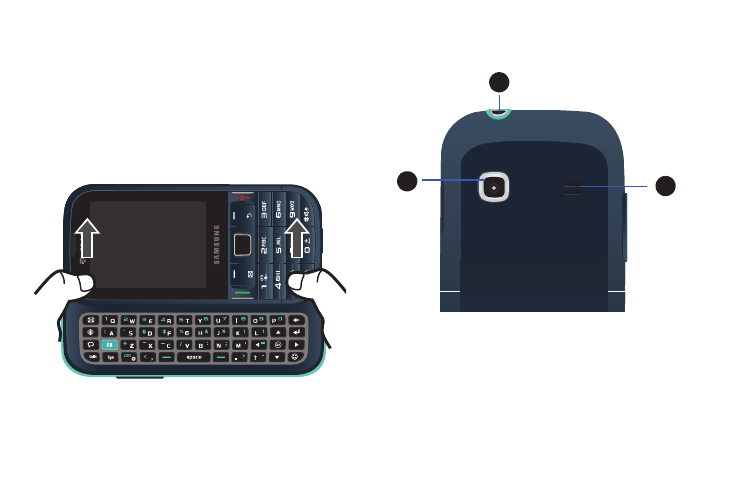
Understanding Your Phone 15
12.
Display shows all the information needed to operate your
phone, such as the received signal strength, phone battery
level, and time.
This phone also offers the convenience of a slide out QWERTY
keyboard. To access the keyboard, rotate the phone 90 degrees
and slide the top section of the phone up. For more information,
refer to “Accessing the QWERTY Keyboard” on page 10.
Camera View of Your Phone
The following illustrations show the back of your phone:
1.
Camera lens is used to take photos.
2.
External speaker allows you to hear ringers, music, and
other sounds offered by your phone.
3.
Headset jack allows you to connect a hands-free headset
so you can listen to music.
1
2
3
This manual is related to the following products:
