Samsung SCH-I830MSASPR User Manual
Page 81
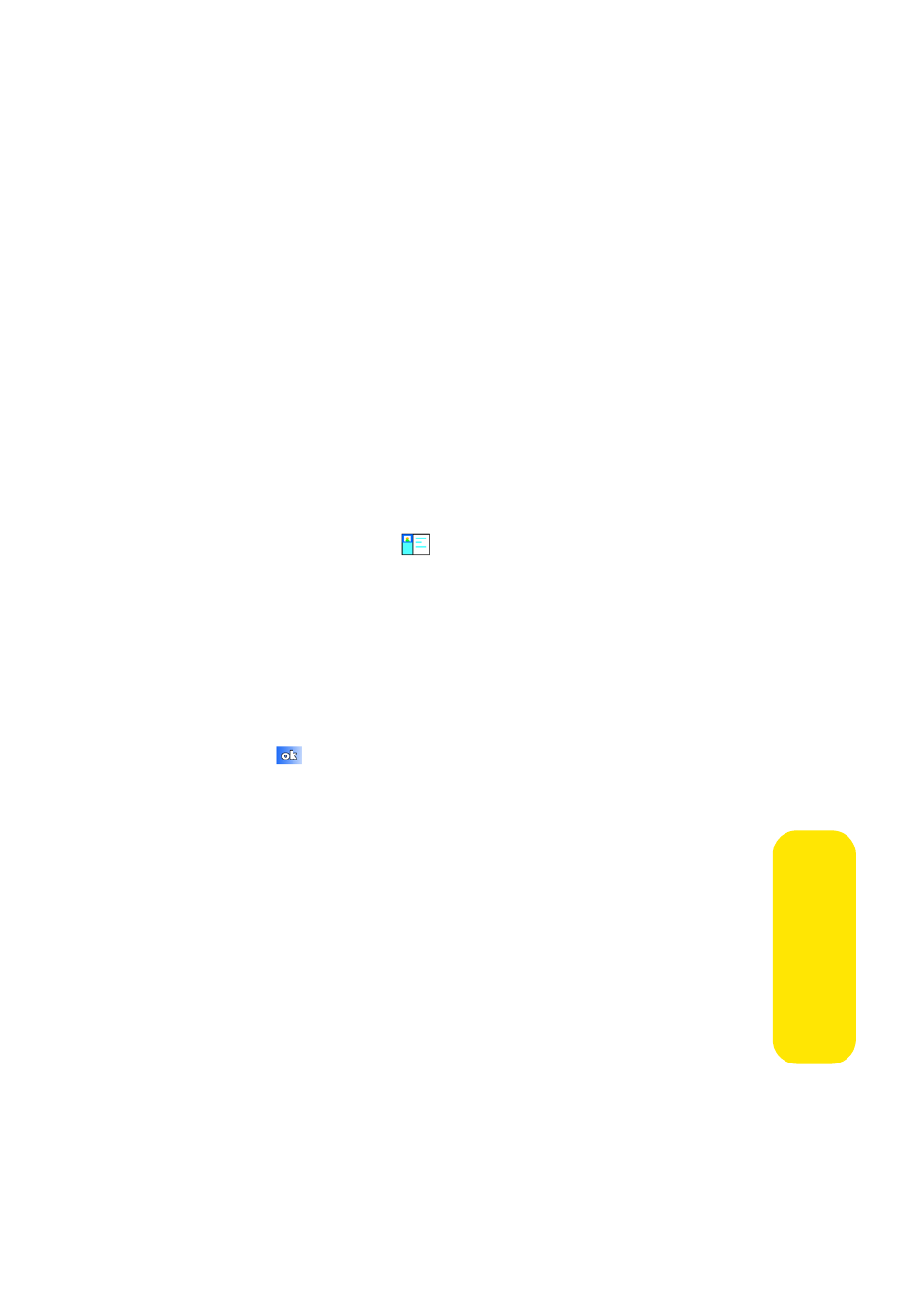
73
Co
n
ta
ct
s
Beaming Contacts Entries via IR without
Confirmation
You can send and receive many Contacts entry via IR without
a confirmation message.
To beam multiple Contacts entries:
1.
For the device that will receive the entries, tap the Start
menu bar and then select Settings.
2.
Tap the Connections tab and then tap the Beam icon.
3.
Tap the check box beside "Receive all incoming beams,"
which sets the device to Beam Receive mode.
4.
For the device sending the contacts, from the Today
screen, press the
to open Contacts.
5.
Select the entries you wish to send from the Contacts by
tapping the stylus on those entries.
6.
Tap Menu and then select Beam Contact.
7.
Align the IR ports of the two devices.
8.
When the entries have been successfully transferred,
tap
to
exit.
- Galaxy 3 (128 pages)
- intensity 2 (193 pages)
- Gusto (152 pages)
- E1125 (2 pages)
- C3110 (2 pages)
- SGH-D780 (49 pages)
- SGH-S200 (80 pages)
- SGH-C100 (82 pages)
- SGH-C100 (80 pages)
- E1100T (2 pages)
- SGH-X100 (2 pages)
- SGH-M600 (7 pages)
- SGH-C110 (152 pages)
- B2700 (63 pages)
- C5212 (57 pages)
- SGH-i750 (26 pages)
- SGH-X640 (73 pages)
- SGH-I900C (110 pages)
- E600 (97 pages)
- SGH-M610 (49 pages)
- SGH-E820N (102 pages)
- SGH-X400 (83 pages)
- SGH-E400 (79 pages)
- E2100 (2 pages)
- SGH-X520 (2 pages)
- SCH N391 (75 pages)
- SPH i700 (186 pages)
- SCH-A302 (49 pages)
- A930 (216 pages)
- SCH-A212 (63 pages)
- A790 (226 pages)
- SCH i830 (224 pages)
- 540 (41 pages)
- SCH-A101 (40 pages)
- SPH-A920WSSXAR (272 pages)
- SPH-A840BKSXAR (273 pages)
- SPH A740 (150 pages)
- SCH-X969 (54 pages)
- SCH-2500 (57 pages)
- SPH-N105 (62 pages)
- SCH-470 (46 pages)
- SPH-N300 (167 pages)
- SCH-T300 (180 pages)
- SGH-200 (43 pages)
- GT-C3050 (2 pages)
