Adding a note to a task, Deleting a task, To delete a task – Samsung SCH-I830MSASPR User Manual
Page 123
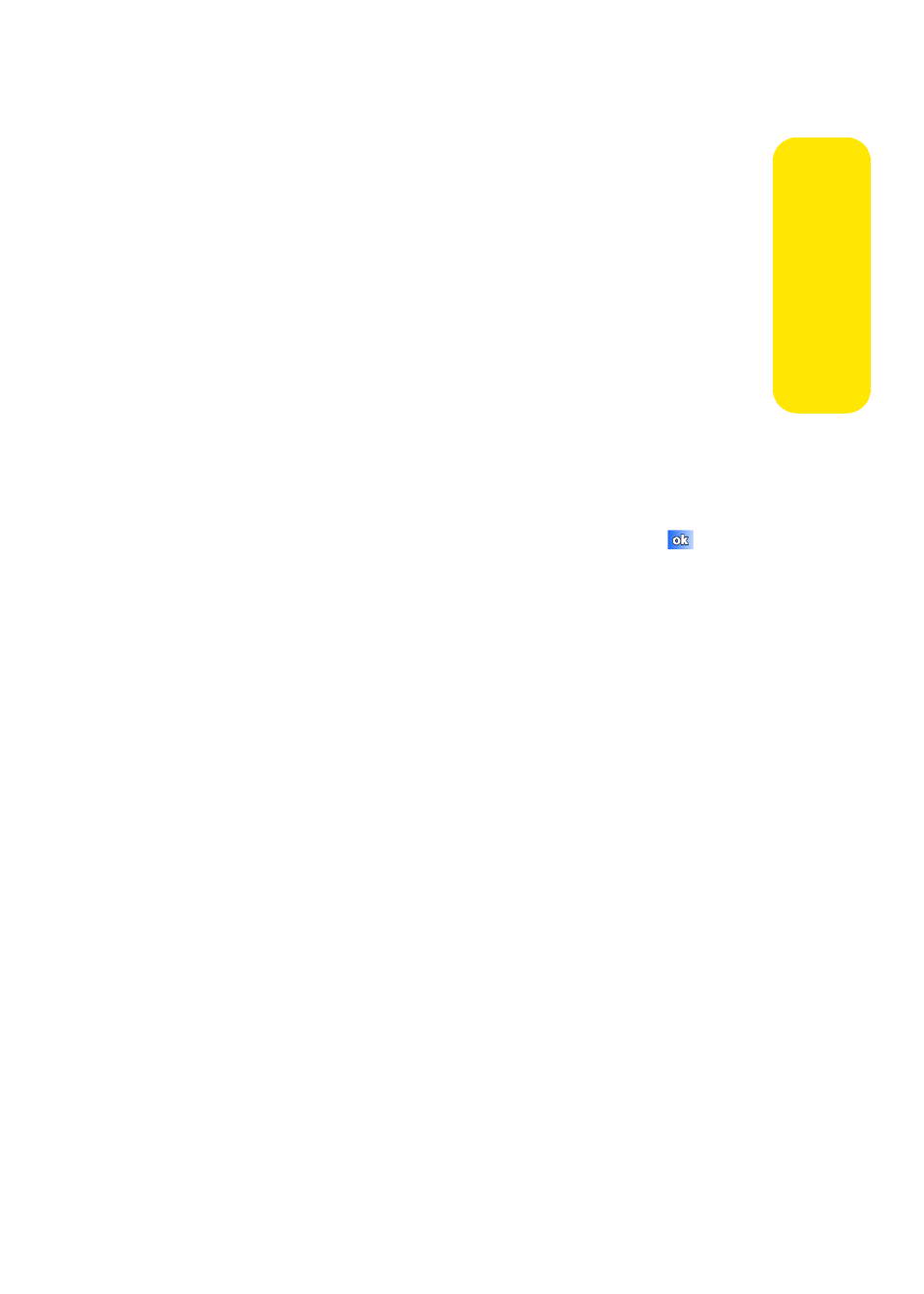
Section 2F: Using the Phone’s Applications and Tools
115
Applic
a
tions &
To
ols
6.
When the task is successfully transferred, Done is
displayed
Adding a Note to a Task
To add a note:
1.
Tap the Start menu bar located in the upper left corner
of the screen and tap the Programs.
2.
Select the Tasks icon.
3.
Select the desired task from the task list.
4.
Tap Edit.
5.
Tap the Notes tab.
6.
When you have finished adding the note, tap
to
save and exit.
Deleting a Task
To delete a task:
1.
Tap the Start menu bar located in the upper left corner
of the screen and select Programs.
2.
Select the Tasks icon.
3.
Tap the desired task from the task list.
4.
Tap Menu and select Delete or tap and hold the task to
open a pop-up box. Tap Delete Appointment
5.
Tap Yes to confirm the deletion.
- Galaxy 3 (128 pages)
- intensity 2 (193 pages)
- Gusto (152 pages)
- E1125 (2 pages)
- C3110 (2 pages)
- SGH-D780 (49 pages)
- SGH-S200 (80 pages)
- SGH-C100 (82 pages)
- SGH-C100 (80 pages)
- E1100T (2 pages)
- SGH-X100 (2 pages)
- SGH-M600 (7 pages)
- SGH-C110 (152 pages)
- B2700 (63 pages)
- C5212 (57 pages)
- SGH-i750 (26 pages)
- SGH-X640 (73 pages)
- SGH-I900C (110 pages)
- E600 (97 pages)
- SGH-M610 (49 pages)
- SGH-E820N (102 pages)
- SGH-X400 (83 pages)
- SGH-E400 (79 pages)
- E2100 (2 pages)
- SGH-X520 (2 pages)
- SCH N391 (75 pages)
- SPH i700 (186 pages)
- SCH-A302 (49 pages)
- A930 (216 pages)
- SCH-A212 (63 pages)
- A790 (226 pages)
- SCH i830 (224 pages)
- 540 (41 pages)
- SCH-A101 (40 pages)
- SPH-A920WSSXAR (272 pages)
- SPH-A840BKSXAR (273 pages)
- SPH A740 (150 pages)
- SCH-X969 (54 pages)
- SCH-2500 (57 pages)
- SPH-N105 (62 pages)
- SCH-470 (46 pages)
- SPH-N300 (167 pages)
- SCH-T300 (180 pages)
- SGH-200 (43 pages)
- GT-C3050 (2 pages)
