Selecting text input mode – Samsung SCH-I830MSASPR User Manual
Page 47
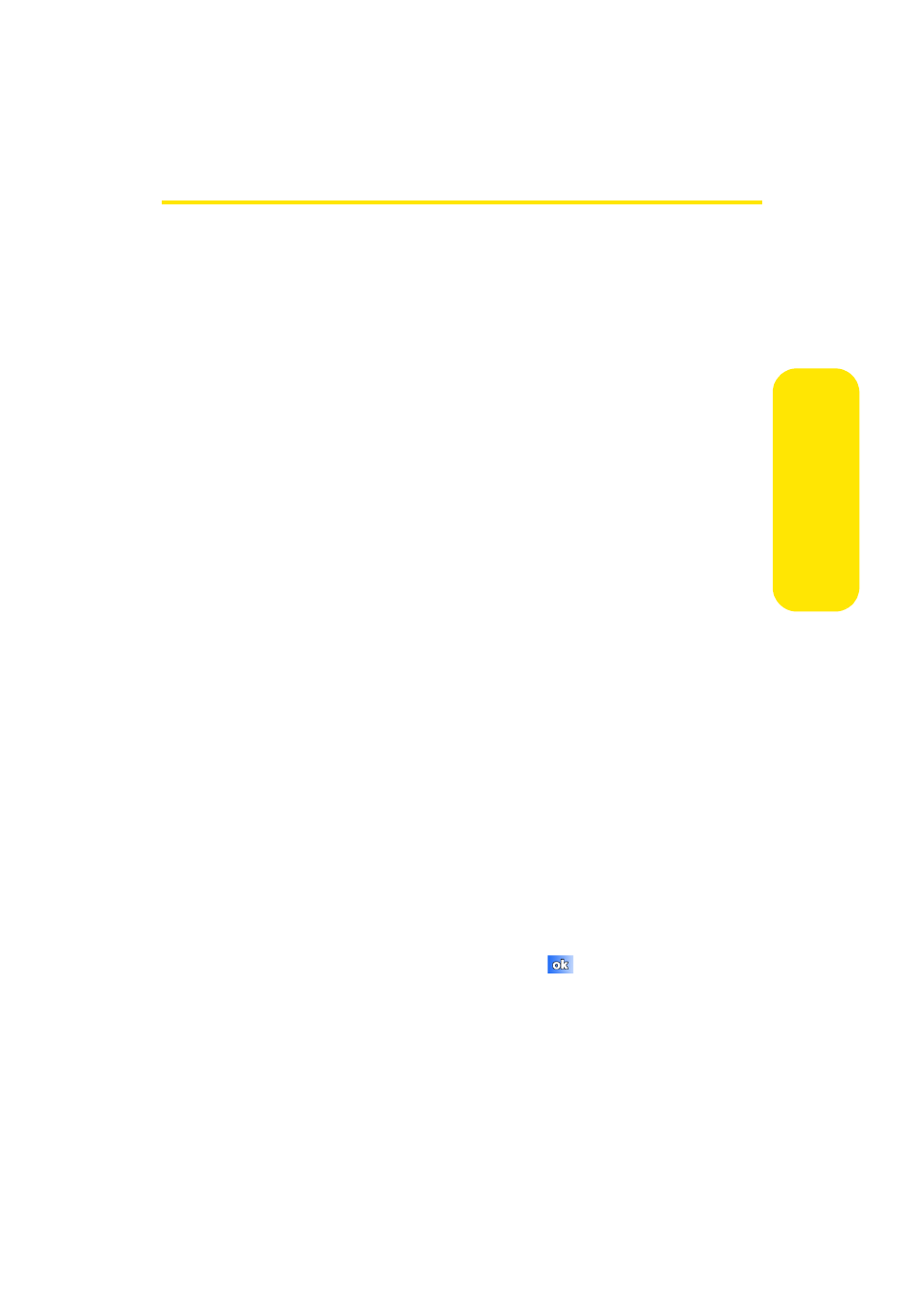
Section 2B: Controlling Your Phone’s Settings
39
Yo
ur Phone’
s Settings
Selecting Text Input Mode
There are five different character input methods available.
They are:
ⅷ
Built-in QWERTY keypad
ⅷ
Block Recognizer
ⅷ
Keyboard
ⅷ
Letter Recognizer
ⅷ
Transcriber
Each of these methods allows you to input alphanumeric
characters and symbols into your phone. In addition to the
input methods, Word Completion and other options are
associated with the selected input method.
To access the Input settings:
1.
Tap the Start menu bar located in the upper left corner
of the screen.
2.
Tap Settings.
3.
Tap the Personal tab.
4.
Tap the Input icon. The Input method option is selected.
5.
Tap the drop down menu to select from the following:
Ⅲ
Block Recognizer
Ⅲ
Keyboard
Ⅲ
Letter Recognizer
Ⅲ
Transcriber
6.
Tap your selection and press the
key.
- Galaxy 3 (128 pages)
- intensity 2 (193 pages)
- Gusto (152 pages)
- E1125 (2 pages)
- C3110 (2 pages)
- SGH-D780 (49 pages)
- SGH-S200 (80 pages)
- SGH-C100 (82 pages)
- SGH-C100 (80 pages)
- E1100T (2 pages)
- SGH-X100 (2 pages)
- SGH-M600 (7 pages)
- SGH-C110 (152 pages)
- B2700 (63 pages)
- C5212 (57 pages)
- SGH-i750 (26 pages)
- SGH-X640 (73 pages)
- SGH-I900C (110 pages)
- E600 (97 pages)
- SGH-M610 (49 pages)
- SGH-E820N (102 pages)
- SGH-X400 (83 pages)
- SGH-E400 (79 pages)
- E2100 (2 pages)
- SGH-X520 (2 pages)
- SCH N391 (75 pages)
- SPH i700 (186 pages)
- SCH-A302 (49 pages)
- A930 (216 pages)
- SCH-A212 (63 pages)
- A790 (226 pages)
- SCH i830 (224 pages)
- 540 (41 pages)
- SCH-A101 (40 pages)
- SPH-A920WSSXAR (272 pages)
- SPH-A840BKSXAR (273 pages)
- SPH A740 (150 pages)
- SCH-X969 (54 pages)
- SCH-2500 (57 pages)
- SPH-N105 (62 pages)
- SCH-470 (46 pages)
- SPH-N300 (167 pages)
- SCH-T300 (180 pages)
- SGH-200 (43 pages)
- GT-C3050 (2 pages)
