Note options – Samsung SCH-I830MSASPR User Manual
Page 127
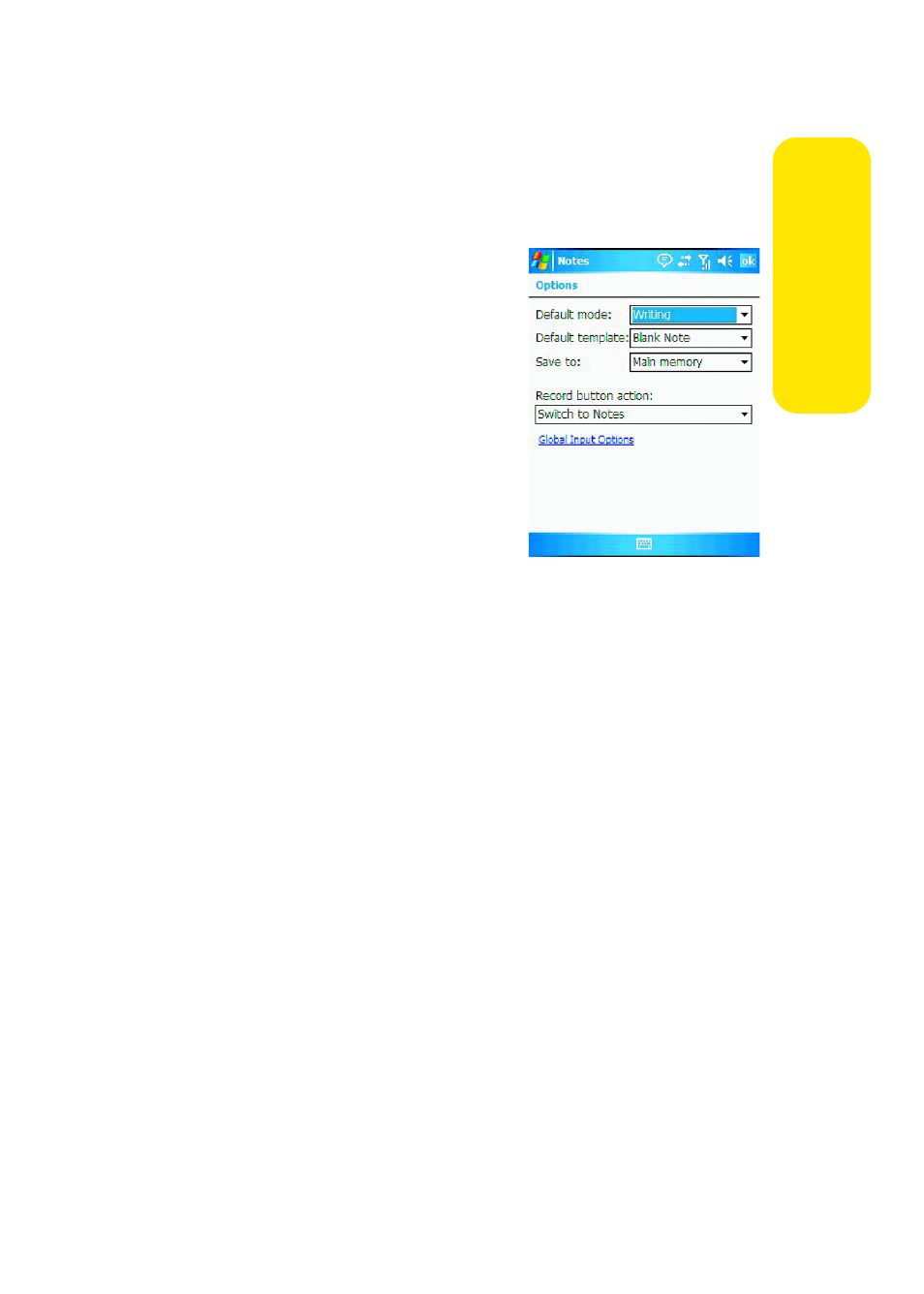
Section 2F: Using the Phone’s Applications and Tools
119
Applic
a
tions &
To
ols
Note Options
The following options are available for Notes:
ⅷ
Default mode - This option
allows you to set the default
mode to Writing or Typing.
ⅷ
Default template - Allows you
to select Blank Note, Meeting
Notes, Memo, Phone Memo,
or To Do as the default type of
note.
ⅷ
Save to - Allows you to select
Main memory or a SafeStore
as the default note storage
location.
ⅷ
Record button action - This
option allows you to attach the recording to the written
note.
To access the note options:
1.
Tap the Start menu bar located in the upper left corner
of the screen.
2.
Tap Programs, and then tap the Notes icon.
3.
Tap the Notes icon.
4.
Tap Menu and select Options.
See also other documents in the category Samsung Mobile Phones:
- Galaxy 3 (128 pages)
- intensity 2 (193 pages)
- Gusto (152 pages)
- E1125 (2 pages)
- C3110 (2 pages)
- SGH-D780 (49 pages)
- SGH-S200 (80 pages)
- SGH-C100 (82 pages)
- SGH-C100 (80 pages)
- E1100T (2 pages)
- SGH-X100 (2 pages)
- SGH-M600 (7 pages)
- SGH-C110 (152 pages)
- B2700 (63 pages)
- C5212 (57 pages)
- SGH-i750 (26 pages)
- SGH-X640 (73 pages)
- SGH-I900C (110 pages)
- E600 (97 pages)
- SGH-M610 (49 pages)
- SGH-E820N (102 pages)
- SGH-X400 (83 pages)
- SGH-E400 (79 pages)
- E2100 (2 pages)
- SGH-X520 (2 pages)
- SCH N391 (75 pages)
- SPH i700 (186 pages)
- SCH-A302 (49 pages)
- A930 (216 pages)
- SCH-A212 (63 pages)
- A790 (226 pages)
- SCH i830 (224 pages)
- 540 (41 pages)
- SCH-A101 (40 pages)
- SPH-A920WSSXAR (272 pages)
- SPH-A840BKSXAR (273 pages)
- SPH A740 (150 pages)
- SCH-X969 (54 pages)
- SCH-2500 (57 pages)
- SPH-N105 (62 pages)
- SCH-470 (46 pages)
- SPH-N300 (167 pages)
- SCH-T300 (180 pages)
- SGH-200 (43 pages)
- GT-C3050 (2 pages)
