Bluetooth obex ftp, Bluetooth obex ftp server setting, Exchanging files via obex ftp server – Samsung SCH-I830MSASPR User Manual
Page 157
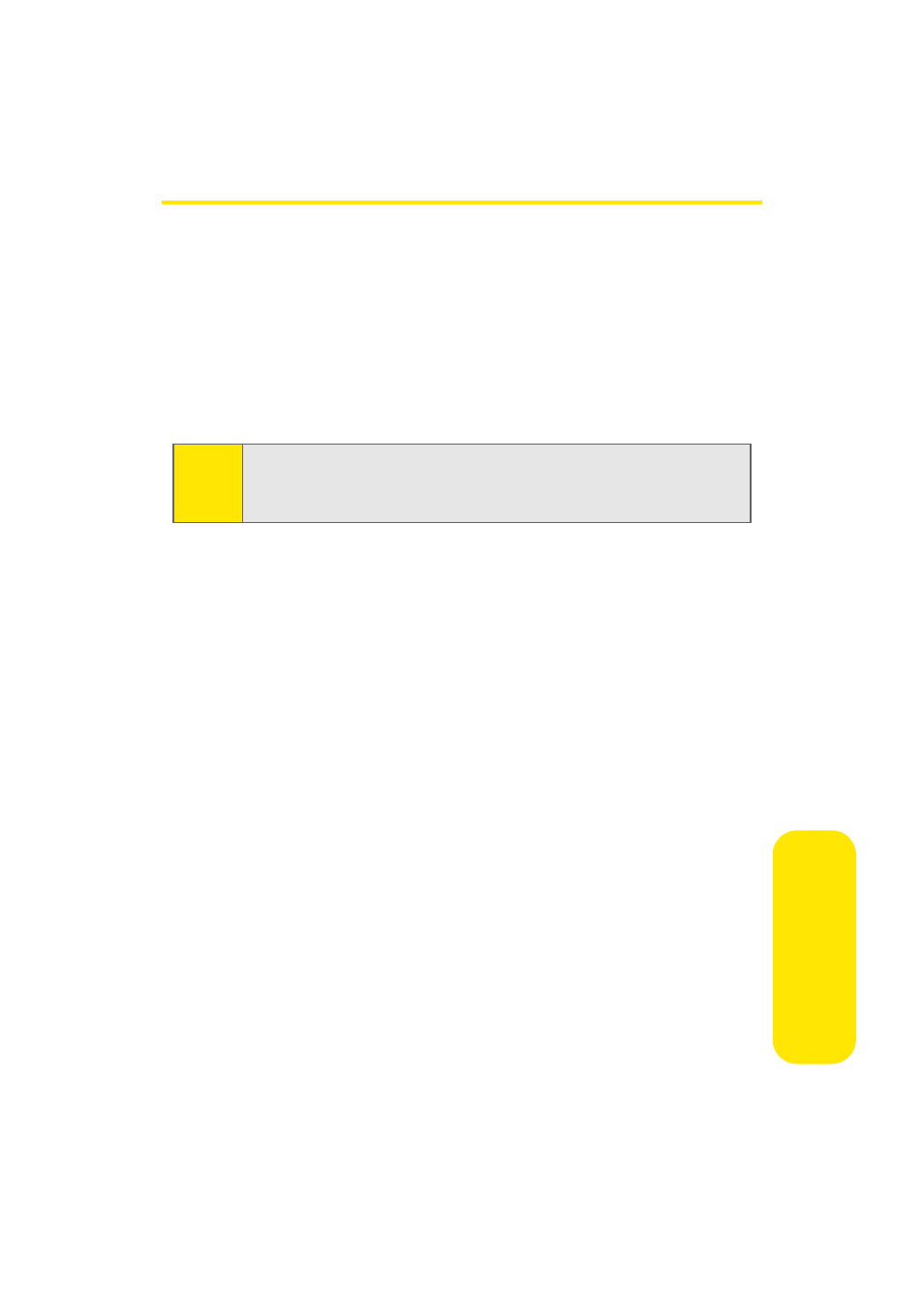
Section 2H: Using Bluetooth Wireless Technology
149
Usin
g B
lue
to
ot
h
Bluetooth OBEX FTP
You can use the OBEX FTP application provided with your
phone to exchange data with other devices with Bluetooth
wireless technology as the transport layer. The OBEX FTP
application has both a server and client component. To use
your phone as Bluetooth OBEX FTP server, set your phone as
discoverable, so the OBEX FTP client will search for and
automatically establish an OBEX FTP connection.
Bluetooth OBEX FTP Server Setting
If your phone’s OBEX FTP client attempts an OBEX FTP
connection with a PC, Bluetooth bonding is usually required.
The default shared folder of your phone’s OBEX FTP server is
“\My Documents”; however, you can adjust the OBEX FTP
server settings, such as authentication, shared folder, and
writing permission, in the OBEX FTP tab under Bluetooth
settings.
Exchanging Files via OBEX FTP Server
When a client device attempts to download or upload files
from your phone’s OBEX FTP server, a dialog box displays
either a, “Do you want to send?” or “Do you want to receive?”
confirmation message, depending on the related task. In
either case, tap “Yes” to confirm that you want to upload or
download the file from your server.
Note:
Although your phone has both an OBEX FTP server and client
component, some devices support only the OBEX FTP client
functionality.
