Opening applications – Samsung SCH-I830MSASPR User Manual
Page 142
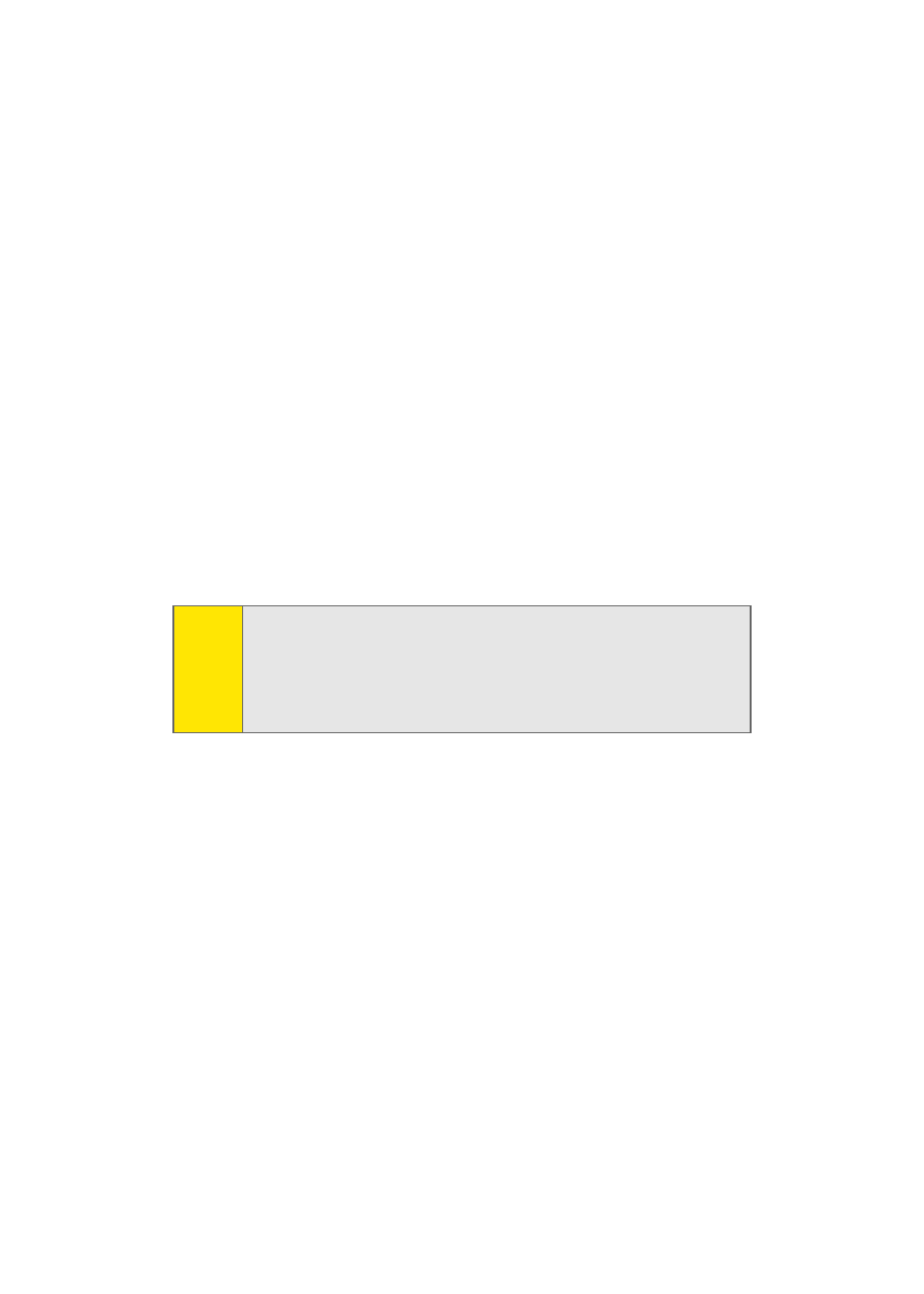
134
Section 2F: Using the Phone’s Applications and Tools
three names. To confirm a name, wait for the beep and
then say “Yes.” If there is no match found, the phone
responds with “Sorry, no match found.”
Opening Applications
The Open command allows you to open an application or to
quickly access several menus on your phone.
To open an applicaton:
1.
Tap the Start menu bar, and then tap Programs.
2.
Tap the VoiceSignal icon. The phone prompts, “Say a
Command.”
3.
Say “Open” followed by the application or menu item
you want. For example, say, “Open Contacts.” The
Contacts screen is displayed.
Note:
To see a list of applications or menu items, say “
Open
” but do
not specify a destination. Your phone displays available
options and prompts “Please Choose.” Say “
Next Menu
” to
scroll through other available choices applications and menu
choices.
- Galaxy 3 (128 pages)
- intensity 2 (193 pages)
- Gusto (152 pages)
- E1125 (2 pages)
- C3110 (2 pages)
- SGH-D780 (49 pages)
- SGH-S200 (80 pages)
- SGH-C100 (82 pages)
- SGH-C100 (80 pages)
- E1100T (2 pages)
- SGH-X100 (2 pages)
- SGH-M600 (7 pages)
- SGH-C110 (152 pages)
- B2700 (63 pages)
- C5212 (57 pages)
- SGH-i750 (26 pages)
- SGH-X640 (73 pages)
- SGH-I900C (110 pages)
- E600 (97 pages)
- SGH-M610 (49 pages)
- SGH-E820N (102 pages)
- SGH-X400 (83 pages)
- SGH-E400 (79 pages)
- E2100 (2 pages)
- SGH-X520 (2 pages)
- SCH N391 (75 pages)
- SPH i700 (186 pages)
- SCH-A302 (49 pages)
- A930 (216 pages)
- SCH-A212 (63 pages)
- A790 (226 pages)
- SCH i830 (224 pages)
- 540 (41 pages)
- SCH-A101 (40 pages)
- SPH-A920WSSXAR (272 pages)
- SPH-A840BKSXAR (273 pages)
- SPH A740 (150 pages)
- SCH-X969 (54 pages)
- SCH-2500 (57 pages)
- SPH-N105 (62 pages)
- SCH-470 (46 pages)
- SPH-N300 (167 pages)
- SCH-T300 (180 pages)
- SGH-200 (43 pages)
- GT-C3050 (2 pages)
