Accessing text message folders, About email setup – Samsung SCH-I830MSASPR User Manual
Page 206
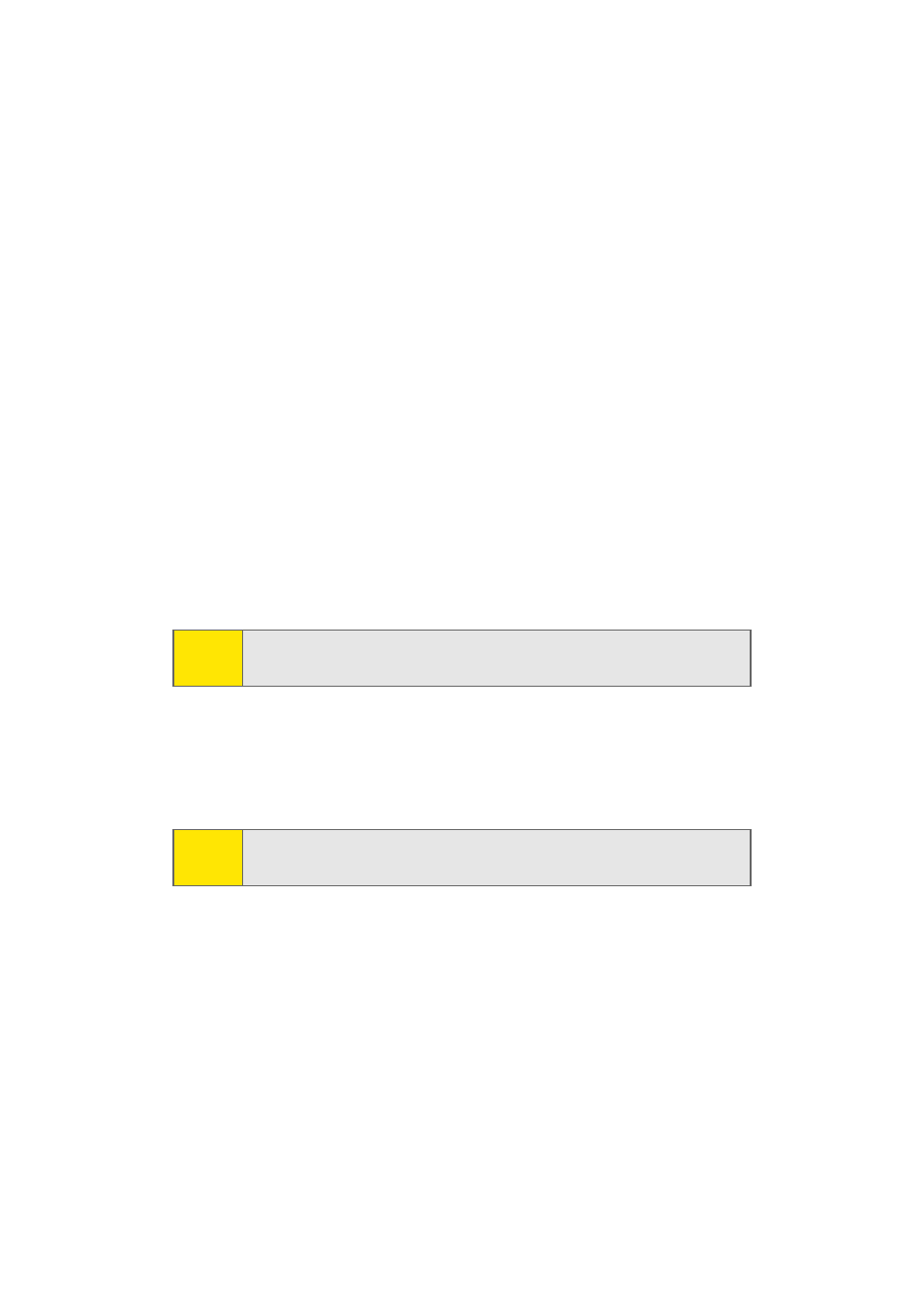
198
Section 3A: Sprint PCS Service Features: The Basics
ⅷ
Outbox: When you send a message, it is stored in the
Outbox until message sending is complete.
ⅷ
Sent Items: After message sending is complete, a copy of
the message is saved in the Sent Items folder.
Accessing Text Message Folders
To access folders:
1.
Tap the Start menu bar, and then tap Messaging.
2.
Tap the drop-down arrow next to Inbox in the upper left
corner of the screen to display a menu tree that lists the
folders for Outlook E-Mail, Text Messages, and any other
accounts you have created.
3.
Expand the folders for Text Messages by tapping the +
sign next to Text Messages. Tap Inbox to display its
contents.
About Email Setup
Email can be sent and received using ActiveSync, or you can
also configure your phone to send email using an ISP account.
Note:
Tap any folder within any of the account trees to view that
folder’s contents.
Note:
For wireless sync email, refer to Wireless Sync on the
Companion CD included in your Gift Box.
