Samsung SCH-I830MSASPR User Manual
Page 102
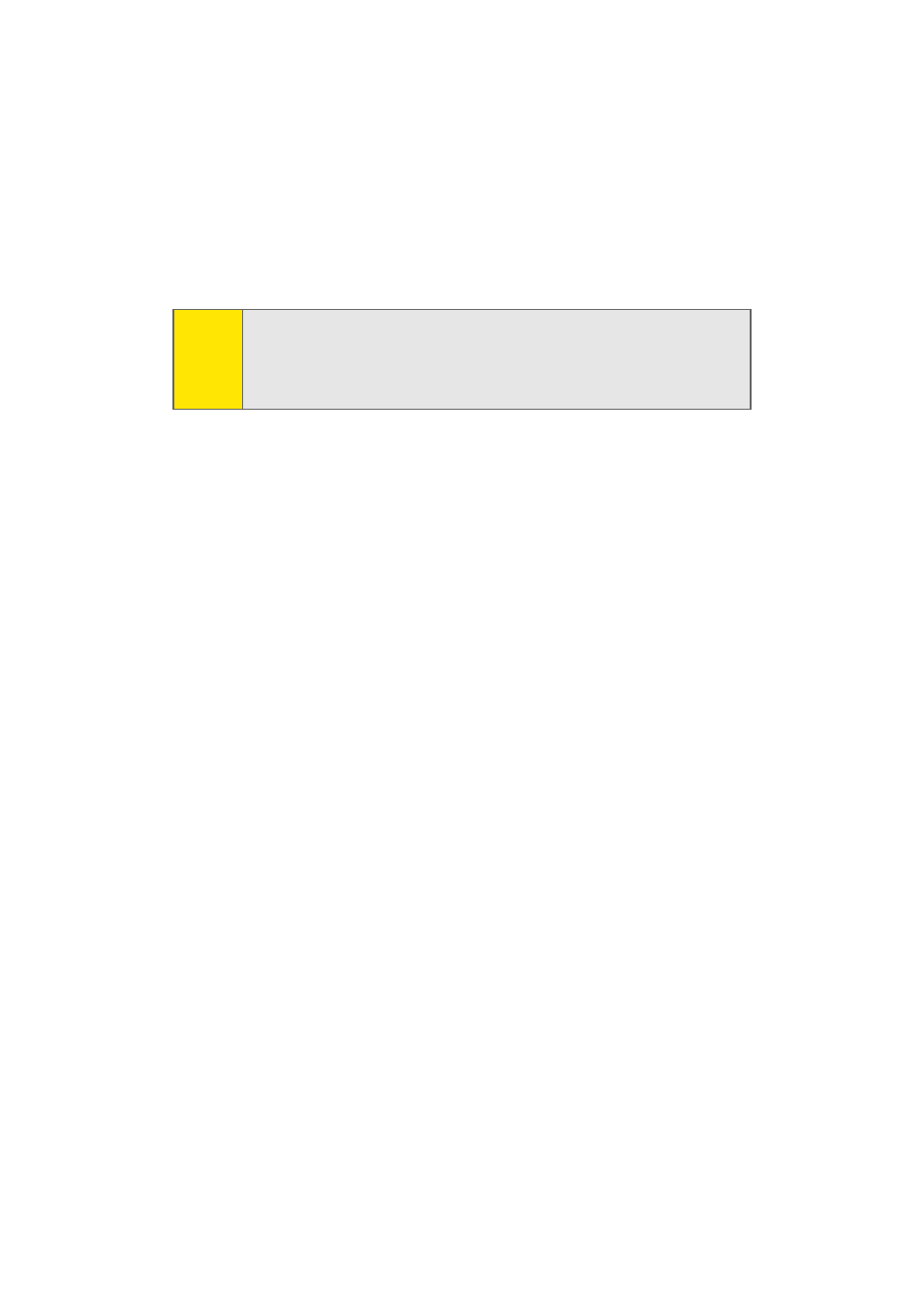
94
Section 2F: Using the Phone’s Applications and Tools
Launch Internet Explorer Mobile
1.
Tap the Start menu bar located in the upper left corner
of the screen.
2.
Tap Internet Explorer Mobile.
Save Favorites
When you find a Web page that contains useful or interesting
information, it can be saved as a favorite.
1.
Tap the Start menu bar located in the upper left corner
of the screen.
2.
Tap Internet Explorer.
3.
Navigate to the desired Web site.
4.
Tap Menu.
5.
Tap Add to Favorites.
6.
Select an available folder from the drop-down box
under "Create in:" tap Add.
Note:
Microsoft Internet Explorer Mobile does not support allthe
browser functions supported by Microsoft Internet Explorer;
therefore, browser functions might not work on some Web
sites.
See also other documents in the category Samsung Mobile Phones:
- Galaxy 3 (128 pages)
- intensity 2 (193 pages)
- Gusto (152 pages)
- E1125 (2 pages)
- C3110 (2 pages)
- SGH-D780 (49 pages)
- SGH-S200 (80 pages)
- SGH-C100 (82 pages)
- SGH-C100 (80 pages)
- E1100T (2 pages)
- SGH-X100 (2 pages)
- SGH-M600 (7 pages)
- SGH-C110 (152 pages)
- B2700 (63 pages)
- C5212 (57 pages)
- SGH-i750 (26 pages)
- SGH-X640 (73 pages)
- SGH-I900C (110 pages)
- E600 (97 pages)
- SGH-M610 (49 pages)
- SGH-E820N (102 pages)
- SGH-X400 (83 pages)
- SGH-E400 (79 pages)
- E2100 (2 pages)
- SGH-X520 (2 pages)
- SCH N391 (75 pages)
- SPH i700 (186 pages)
- SCH-A302 (49 pages)
- A930 (216 pages)
- SCH-A212 (63 pages)
- A790 (226 pages)
- SCH i830 (224 pages)
- 540 (41 pages)
- SCH-A101 (40 pages)
- SPH-A920WSSXAR (272 pages)
- SPH-A840BKSXAR (273 pages)
- SPH A740 (150 pages)
- SCH-X969 (54 pages)
- SCH-2500 (57 pages)
- SPH-N105 (62 pages)
- SCH-470 (46 pages)
- SPH-N300 (167 pages)
- SCH-T300 (180 pages)
- SGH-200 (43 pages)
- GT-C3050 (2 pages)
