Send messages using call history, Built-in qwerty keypad – Samsung SCH-I830MSASPR User Manual
Page 42
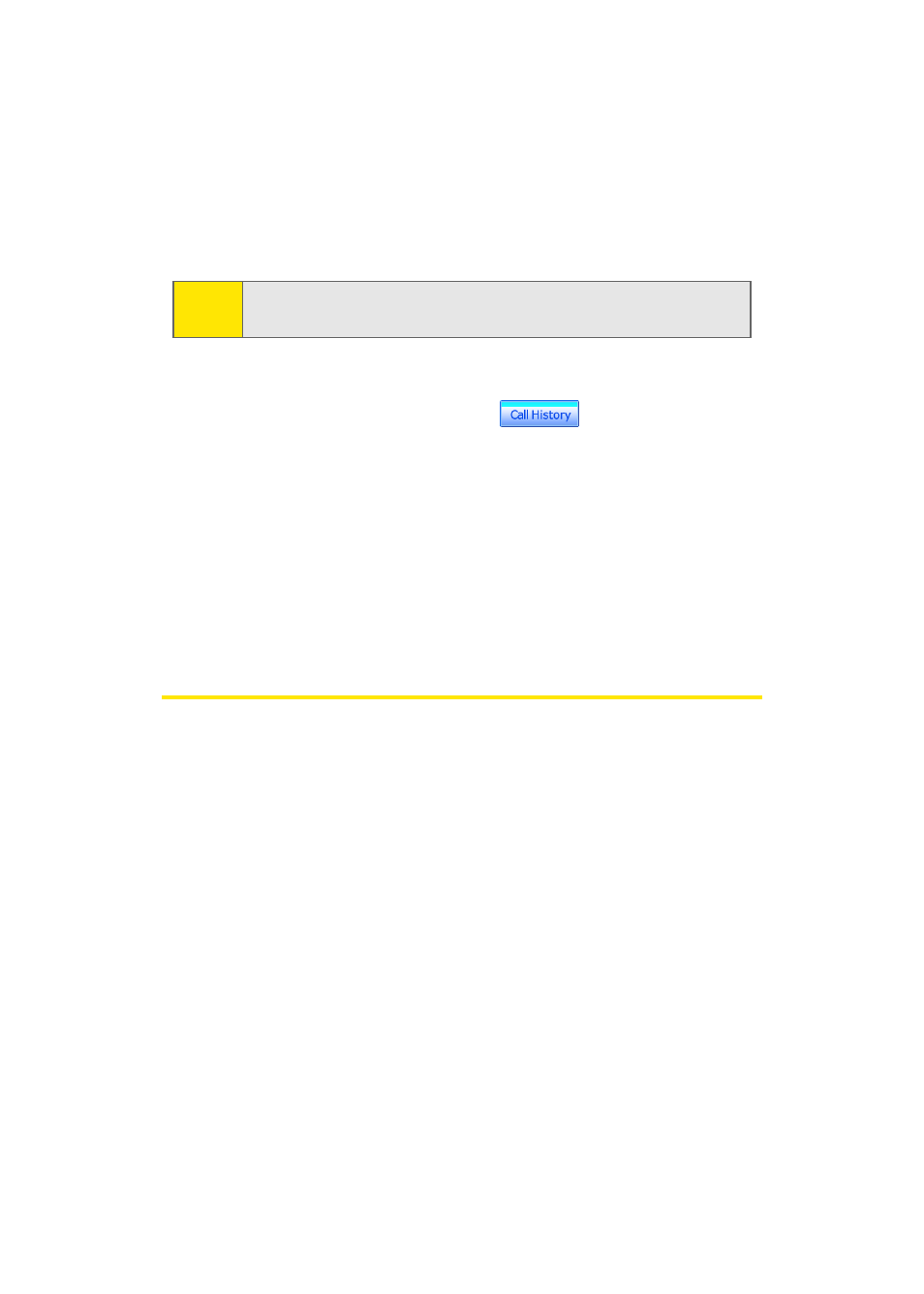
34
Section 2A: Your Phone: The Basics
Send Messages Using Call History
Text messages can be sent to other users that support SMS
capabilities.
To send a new text message from a call history entry:
1.
From the Phone screen, tap
.
2.
Tap the drop-down arrow and select the desired call log
list.
3.
Tap and hold on the desired entry. Select Send Text
Message from the pop-up menu.
4.
Enter the subject and message, and tap Send when you
have finished.
Built-in QWERTY Keypad
Your phone has a built-in standard typing keypad, commonly
called a QWERTY keypad, which can be accessed when you
extend the slide to its open position. Using this keypad, you
can type letters, punctuation, numbers, and other special
characters into text entry fields or other applications
available on your phone.
Note:
Contact your service provider for more information on SMS
messaging services.
- Galaxy 3 (128 pages)
- intensity 2 (193 pages)
- Gusto (152 pages)
- E1125 (2 pages)
- C3110 (2 pages)
- SGH-D780 (49 pages)
- SGH-S200 (80 pages)
- SGH-C100 (82 pages)
- SGH-C100 (80 pages)
- E1100T (2 pages)
- SGH-X100 (2 pages)
- SGH-M600 (7 pages)
- SGH-C110 (152 pages)
- B2700 (63 pages)
- C5212 (57 pages)
- SGH-i750 (26 pages)
- SGH-X640 (73 pages)
- SGH-I900C (110 pages)
- E600 (97 pages)
- SGH-M610 (49 pages)
- SGH-E820N (102 pages)
- SGH-X400 (83 pages)
- SGH-E400 (79 pages)
- E2100 (2 pages)
- SGH-X520 (2 pages)
- SCH N391 (75 pages)
- SPH i700 (186 pages)
- SCH-A302 (49 pages)
- A930 (216 pages)
- SCH-A212 (63 pages)
- A790 (226 pages)
- SCH i830 (224 pages)
- 540 (41 pages)
- SCH-A101 (40 pages)
- SPH-A920WSSXAR (272 pages)
- SPH-A840BKSXAR (273 pages)
- SPH A740 (150 pages)
- SCH-X969 (54 pages)
- SCH-2500 (57 pages)
- SPH-N105 (62 pages)
- SCH-470 (46 pages)
- SPH-N300 (167 pages)
- SCH-T300 (180 pages)
- SGH-200 (43 pages)
- GT-C3050 (2 pages)
